Today, at the Connect(); event in New York, we are announcing a whole bunch of cool new stuff. The news at Connect(); is broad so I’m going to focus on the TFS and Team Services related news. TFS 2017 RTM One of the biggest pieces of news is that we RTM’d TFS 2017. That’s exciting because it unlocks a bunch of enhancements that we’ve made to Team Services for our on-premises TFS customers. New things in TFS 2017 include:
- Package Management – Create and manage private NuGet feeds.
- Code Search – Search all the code across your project collection easily.
- Agile planning improvements – new form, following work items, live updates, better notifications, …
- Git improvements – Hugely upgraded pull request experience, iterative reviews, squash merge, …
- Build improvements – Java build templates, Xamarin build tasks, Docker support, …
- Release management improvement – Support for ARM templates, task groups, manual approval task, scheduled releases, …
- Test improvements – 10X more compact test results storage, lots of manual testing improvements, test reporting and traceability improvements, …
- Marketplace – Support for paid extensions in TFS, improved install experience, …
- And so much more…
Here are some handy links:
- Release notes
- TFS 2017 (Web installer)
- TFS 2017 (ISO)
- TFS 2017 Express (Web Installer)
- TFS 2017 Express (ISO)
- Office Integration (EXE)
- Office Integration (ISO)
Package Management GA
In addition to the release of Package Management with NuGet support we updated Package Management on Team Services. First, we added NPM support so you can manage both NuGet and NPM packages. Additional protocols are in progress. Second, we introduced the business model terms for our Package Management service that includes 5 free users and charges for additional users. You can learn more on the Package Management marketplace page.
Release Management GA
In addition to including Release Management Service in TFS 2017, we released the GA on Team Services which includes the pricing model. The new model combines Build and Release into a single approach, making it simple for you to manage. The base concept is that you license concurrent pipelines. You can use private pipelines – ones you host yourself or hosted pipelines – ones we host for you. Every account comes with `1 free private release/build pipeline. If you want to do multiple concurrent builds/releases on your agesnt, then you can purchase additional private pipelines. You no longer need to purchase agents – you can have as many private agents as you like. If you would like us to host the agent for you, we provide 240 minutes per month of free hosted build/release pipeline use. If you want more than that or if you want to run additional concurrent hosted pipelines, then you can purchase hosted pipelines and use them as much as you like.
***UPDATE*** Ooops, looks like I jumped the gun a bit. The new “concurrent pipelines” business model hasn’t rolled out yet. It will start rolling out Nov 28th. Sorry about that.
Integrated Azure CI/CD
Getting a CI/CD pipeline setup can be daunting – because it can be any kind of app with limitless possibilities. When you know what kind of app it is, you can greatly simplify the process. Today we introduced a new feature into the Azure portal to set up a CI/CD pipeline for your Azure App Service applications. It make it incredibly easy to get started and, once you get started, you can edit the pipeline in VS Team Services to customize it and add as much richness as you like.
Start by selecting Continuous Delivery on your Azure website.
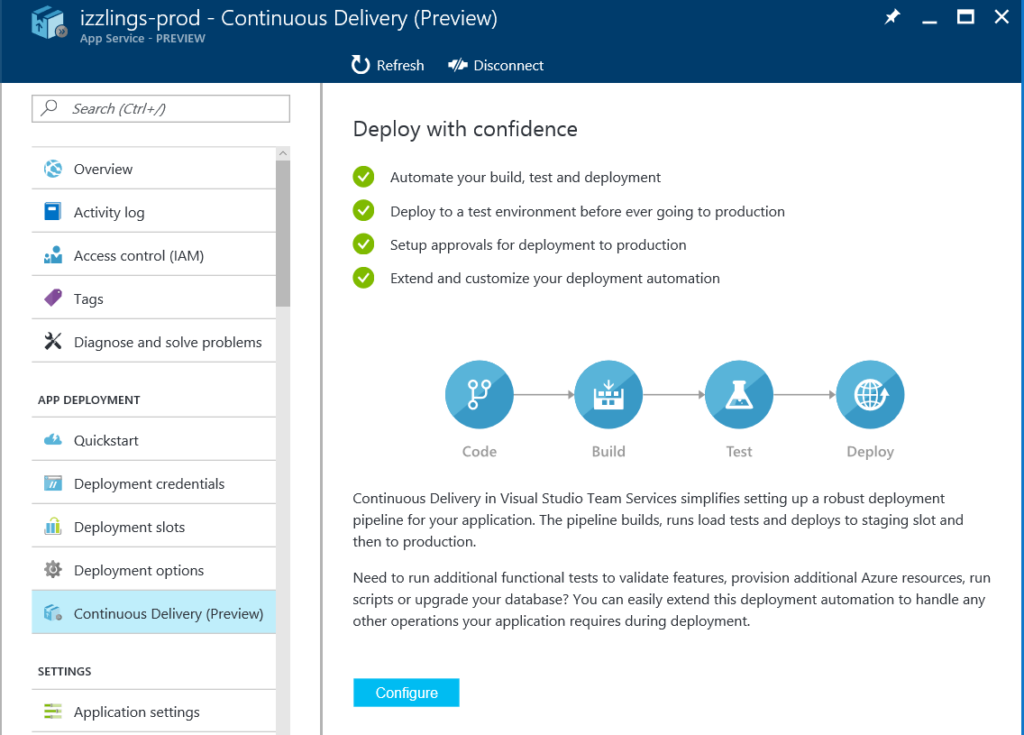 Then walk through a simple wizard that will let you select your Git repo, app type (ASP.NET, for instance), optionally configure a test environment in your pipeline, etc. BTW, you can also choose a repo on GitHub if that’s where your code is.
Then walk through a simple wizard that will let you select your Git repo, app type (ASP.NET, for instance), optionally configure a test environment in your pipeline, etc. BTW, you can also choose a repo on GitHub if that’s where your code is.
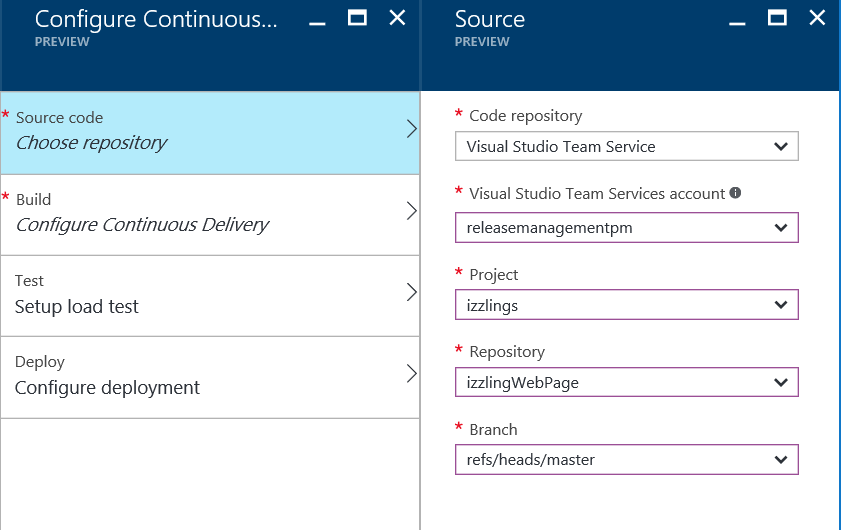 When you are done, it will automatically launch a release and show the results in the portal.
When you are done, it will automatically launch a release and show the results in the portal.
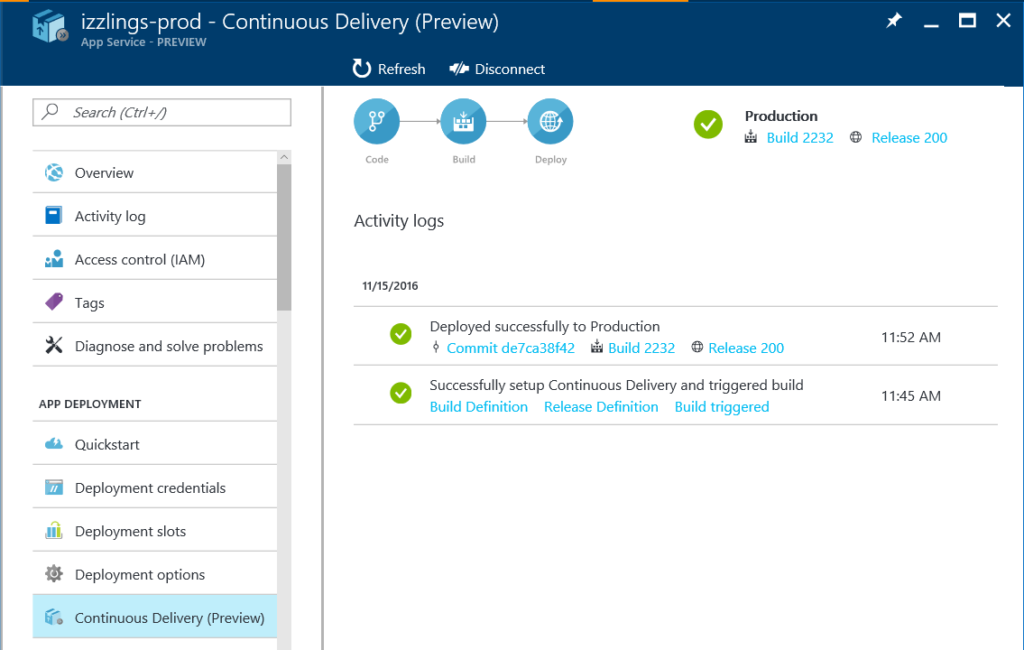 At this point you have a full CI/CD pipeline configured and you can visit Team Services to customize it with scheduled deployments, manual triggers, static analysis, and much, much, more.
Hosted Linux agent preview
We’ve added a new Linux hosted build/release agent pool, enabling you to do build and release on Linux without having to configure a private agent. The hosted Linux Preview pool will be rolling out to accounts over the next few weeks (so if you don’t see it in your account right away, just give it a little time).
The Linux agents are running on an Ubuntu Linux host inside a Docker container based on this repository and include all of the standard Java, Node, Docker and .NET Core tooling. When we start the container we map in the Docker socket from the host VM and the working folder from /opt/vsts/work. This enables you to create or spawn other Docker containers as part of your build or release process using either a script or the Docker extension in the Visual Studio Marketplace.
Improved Docker support preview
At this point you have a full CI/CD pipeline configured and you can visit Team Services to customize it with scheduled deployments, manual triggers, static analysis, and much, much, more.
Hosted Linux agent preview
We’ve added a new Linux hosted build/release agent pool, enabling you to do build and release on Linux without having to configure a private agent. The hosted Linux Preview pool will be rolling out to accounts over the next few weeks (so if you don’t see it in your account right away, just give it a little time).
The Linux agents are running on an Ubuntu Linux host inside a Docker container based on this repository and include all of the standard Java, Node, Docker and .NET Core tooling. When we start the container we map in the Docker socket from the host VM and the working folder from /opt/vsts/work. This enables you to create or spawn other Docker containers as part of your build or release process using either a script or the Docker extension in the Visual Studio Marketplace.
Improved Docker support preview
Work item search preview
We’ve improved our work item search capability to use a more standard document centric search capability based on the same Elastic Search platform that our code search solution uses – rather than a simple field based SQL full text index. The result is better matching across all of your work item content. We’ve also improved the search syntax to support a combination of full text and field based search without having to learn a query language. Lastly we’ve improved the search results experience to provide better ranking and a better preview.
Here I’ve done a search for work items containing “Home Page” and assigned to “Aaron Cathcart”.
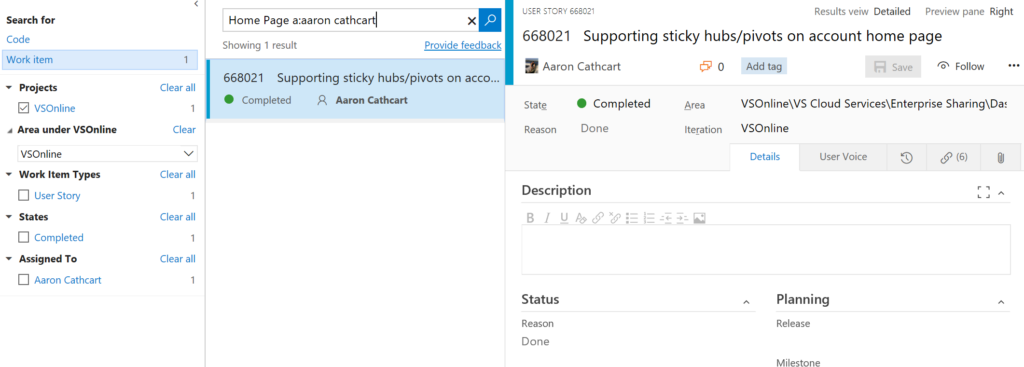 TFS Import
More and more customers are interested in moving from on prem, self-managed solutions to SaaS. TFS customers want to know how to move to VSTS while preserving all of their data. Today, we are launching a preview of a new TFS Import service that can import an entire TFS Team Project Collection – in tact. It can also map you on-prem AD identities to Azure AAD identities and everything else you need to have your full TFS experience up and running on VS Team Services.
To learn more about the TFS Import preview, visit http://aka.ms/TFSImportData.
We’ve already worked with over a dozen large TFS customers to import TFS servers with many thousands of users to Team Services. We’re excited to broaden the availability for more customers eager to move.
I hope you enjoy all the improvements!
Brian
TFS Import
More and more customers are interested in moving from on prem, self-managed solutions to SaaS. TFS customers want to know how to move to VSTS while preserving all of their data. Today, we are launching a preview of a new TFS Import service that can import an entire TFS Team Project Collection – in tact. It can also map you on-prem AD identities to Azure AAD identities and everything else you need to have your full TFS experience up and running on VS Team Services.
To learn more about the TFS Import preview, visit http://aka.ms/TFSImportData.
We’ve already worked with over a dozen large TFS customers to import TFS servers with many thousands of users to Team Services. We’re excited to broaden the availability for more customers eager to move.
I hope you enjoy all the improvements!
Brian

0 comments
Be the first to start the discussion.