A new Visual Studio Online and Team Foundation Server Features Timeline
We are always working on ways to communicate more effectively with customers about what we have done, what people like and don’t like, what they want, what we’re planning, etc. A year or so ago we added a Features Timeline page to our News section of visualstudio.com as one step in that journey.
The news section, for VS Online particularly, announces the new features that we’ve deployed each sprint. The Features Timeline then maps those new features to the on-premises TFS release you can find them in. Here’s an example snippet:
At the same time, it’s all backward looking – stuff we’ve already done and how you can get access to it. The best forward looking vehicle we have is UserVoice. It’s great for submitting suggestions and voting on others but trickier to get a clear picture of the things we are planning/working on. Many of the things we do are in UserVoice suggestions but some aren’t.
Today we updated our Features Timeline page with a new “Features under development” section. The purpose of this section is to give you insight into some of the things we are working on. It is not, by any means, exhaustive – particularly not initially, but it provides a really nice, concise view of some of our key investments with links to UserVoice items, blog posts, etc to learn more about what the improvement actually is and provides you opportunities to comment before we even ship it.
Here’s a snapshot as I’m writing this post. I suspect it will be different by the time you read this, as we hope to update it frequently.
In addition to providing you information about what we are working on, we are also trying to give some idea of when to expect it. The left hand column shows the rough timeframe that it will be available on VS Online. The right most column shows the TFS on-premises release we expect the feature in. We’ll use TBD when we don’t have enough confidence to give a timeframe yet. And “—“ means not relevant to that release vehicle – either because it’s already available (Process Template customization in TFS is a good example) or because it won’t be in the release vehicle (ISO 27001 certification for TFS, for example).
Of course, one of the risks in doing this is plans change. I’m sure the day will come when we decide to cancel something we’ve been working on – or simply change the delivery timeframe. I’ll ask that you bear with us when that happens. We haven’t yet figured out how we’ll communicate those changes but, the first time it happens, we’ll figure out a way.
Hopefully you find this to be useful information. As we’re just starting to experiment with this, I certainly appreciate any feedback you have on how we could make it better.
Thank you,
Brian
P.S. we are also considering doing something similar for Visual Studio but we decided to start experimenting with VS Online and TFS first. If that goes well, we may do it for VS as well.

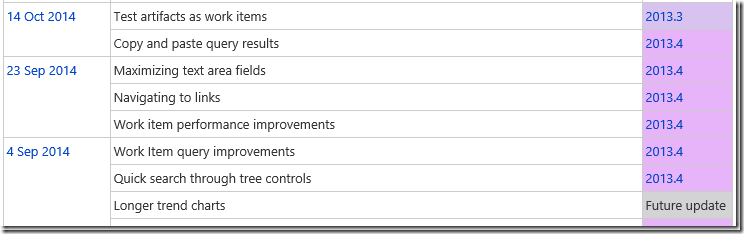
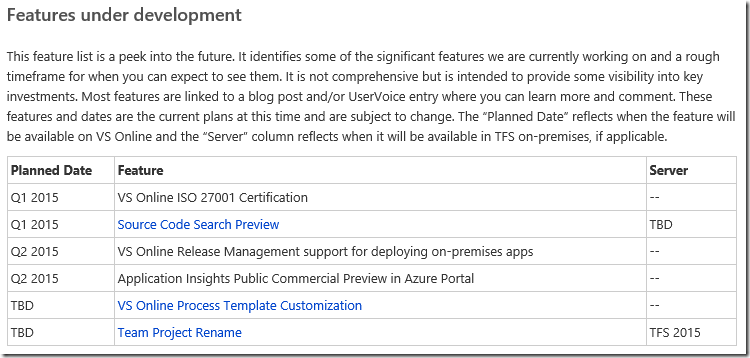
 Light
Light Dark
Dark
0 comments