Among the new Azure Government services we’re spotlighting this month are several new management and governance services: Power Automate, Azure Resource Graph, Cloud Shell, Guest Configuration, and Nomination Portal.
Learn more about these services below, and reach out to us with any questions at azgovfeedback@microsoft.com. For a complete list of services, view Azure services by region.
Power Automate
Power Automate is a service that helps you create automated workflows between your favorite apps and services to synchronize files, get notifications, collect data and more. It provides a low-code platform for workflow and process automation.
Example use cases for Power Automate
Automated flows: Create a flow that performs one or more tasks automatically after it’s triggered by an event.
Button flows: Run repetitive tasks from anyplace, at any time, via your mobile device.
Scheduled flows: Create a flow that performs one or more tasks on a schedule.
Business process flows: Define a set of steps for people to follow to take them to a desired outcome.
UI flows (Preview): Record and automate the playback of manual steps on legacy software.
Power Automate Resources:
- Power Automate documentation
- Azure Automation documentation
- Unattended Robotic Process Automation and AAD support now available in UI flows (Preview)
Azure Resource Graph
Azure Resource Graph is a powerful tool to query, explore, and analyze your cloud resources at scale. Quickly and efficiently query across Azure subscriptions. Analyze your cloud inventory using complex querying launched programmatically or from the Azure portal. And assess the impact of applying policy in extensive cloud environments.
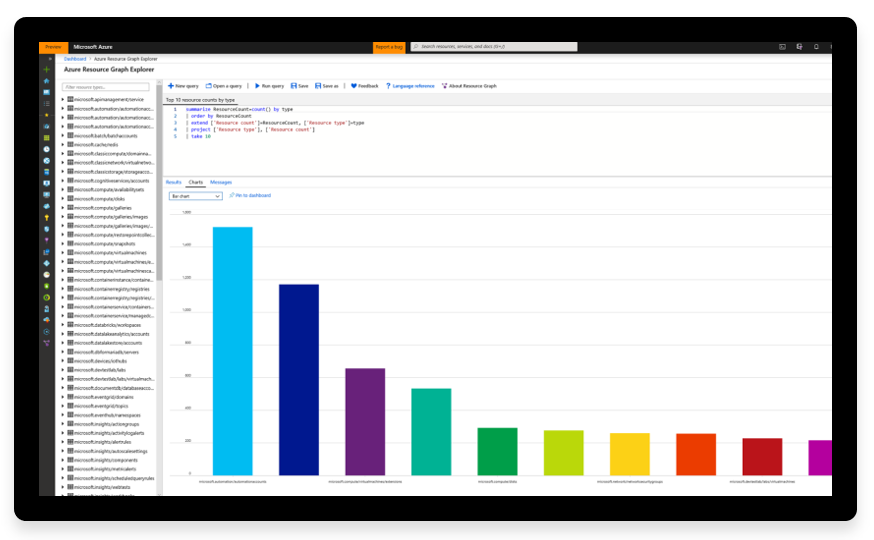
Use powerful querying to learn more from your resources, e.g. count resources by type. Or run more advanced queries, such as returning resources with IP addresses configured by subscription
Resource Graph resources:
- Query Resource Graph using Azure CLI and PowerShell
- Explore the Azure Resource Graph query language
Azure Cloud Shell
Azure Cloud Shell is an interactive, authenticated, browser-accessible shell for managing Azure resources.
Shell access from virtually anywhere: Accessible from virtually anywhere. Azure Cloud Shell is assigned per unique user account and automatically authenticated with each session. Get a modern command-line experience from multiple access points, including the Azure portal, Azure docs (e.g., Azure CLI, Azure PowerShell), and VS Code Azure Account extension.
Choose your preferred shell experience: Azure Cloud Shell gives you the flexibility of choosing the shell experience that best suits the way you work – both Bash and PowerShell available.
Common tools and programming languages included: equipped with commonly used CLI tools including Linux shell interpreters, PowerShell modules, Azure tools, text editors, source control, build tools, container tools, database tools, and more. Cloud Shell also includes language support for several popular programming languages such as Node.js, .NET, and Python.
Persist your files in attached cloud storage: Cloud Shell attaches an Azure Files share to persist your data. On first use, Cloud Shell will prompt to create a file share in Azure Files (or attach an existing one) to persist your data across sessions, and Cloud Shell will automatically re-attach it for subsequent sessions.
Create and edit files in the Cloud Shell editor: Cloud Shell offers an integrated file editor built on the open-source Monaco Editor. Simply run “code.” in Cloud Shell to enter a lightweight file editing experience integrated directly into the Cloud Shell window. Create and edit files that will be automatically synced to your backing Azure Files share.
Cloud Shell Resources:
- Cloud Shell documentation & quickstart guides
- Bash in Cloud Shell and PowerShell in Cloud Shell
- Cloud Shell in Azure Government (video)
Guest Configuration
Beyond auditing and remediating Azure resources, Azure Policy can audit settings inside a machine. The validation is performed by the Azure Policy Guest Configuration extension and client. The extension, through the client, validates settings such as:
- The configuration of the operating system
- Application configuration or presence
- Environment settings
Currently, Azure Policy Guest Configuration only audits settings inside the machine. It doesn’t apply configurations.
- How to create Guest Configuration policies
- Azure Policy Guest Configuration – Service
- Guest Configuration (getting started video)
Additional management & governance resources
For strategies, technical how-to guides, and resources that will help ease your government agency’s cloud journey:
- Download our Azure Government Migration and Modernization Playbook
- Join our Azure Government user community for monthly events in Washington, DC, and via livestream. Visit us on Meetup for more details
- Subscribe to the Microsoft Azure YouTube Channel to see the latest videos on the Azure Government Playlist
We welcome your comments and suggestions to help us improve your Azure Government experience. To stay up to date on all things Azure Government, be sure to subscribe to our Azure Government Blog.

0 comments