We are excited to announce that the HDInsight Extension tool for VS Code has been extended to the Azure Government environment. HDInsight developers now can easily access their Azure Government subscription through this extension with a few clicks.
HDInsight Tools for VS Code supports Hive Interactive Query, Hive Batch as well as PySpark Interactive and Batch. It is a light-weight, cross platform and greatly improves developer experience on HDInsight.
Download HDInsight Extension for VS Code
In order to install the HDInsight Extension, open up your VS Code and navigate to View -> Extensions -> Install HDInsight Tools:

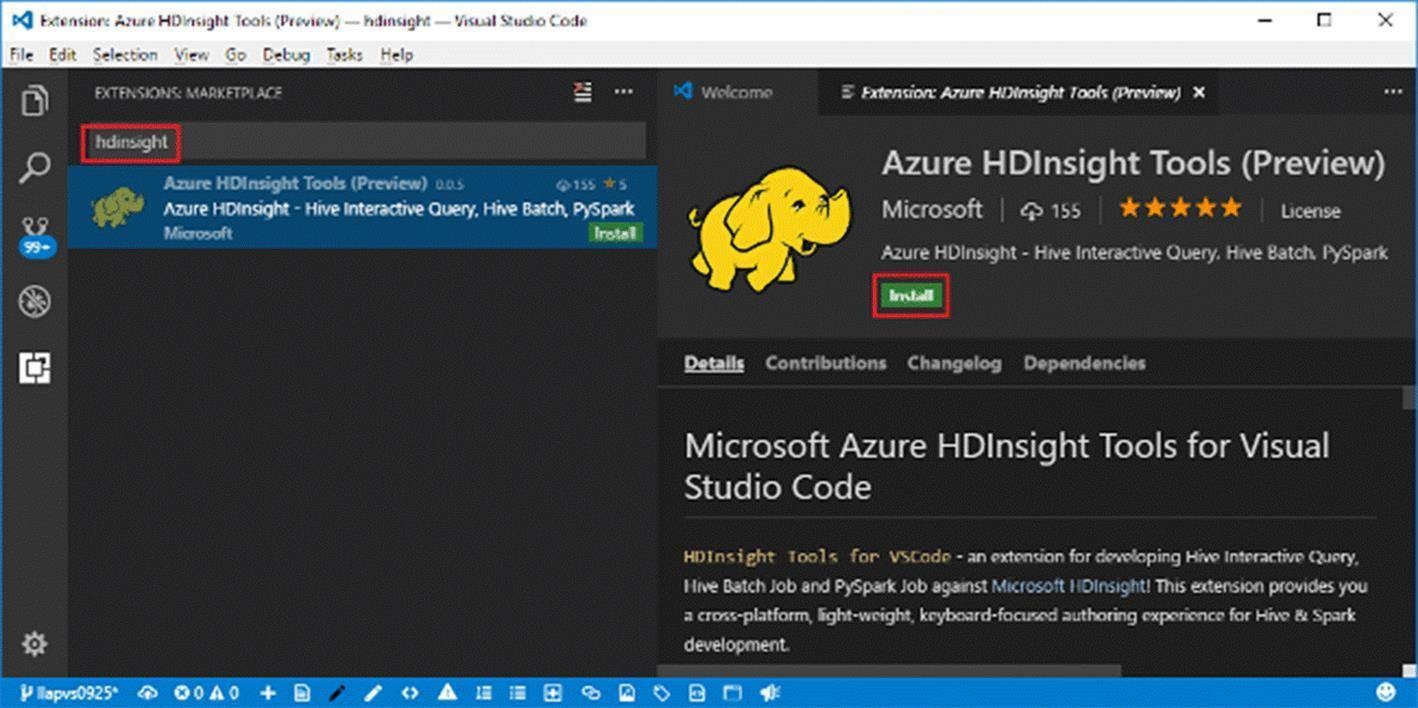
Switching to the Azure Government environment
Now that you have installed the extension, you can use the tool with your Azure Government subscription:
1. Hit Ctrl-Shift-p and click on “HDInsight: Set Azure Environment” :
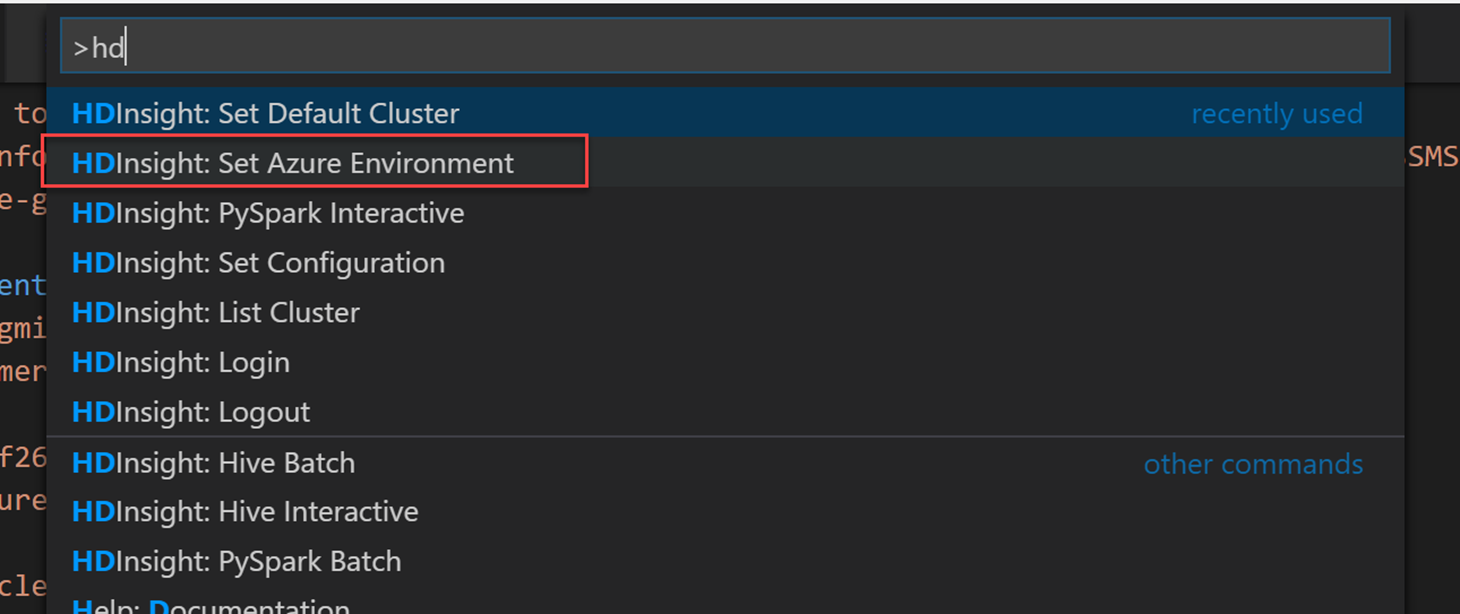
2. You will see the menu below on your screen. Choose “Azure US Government”
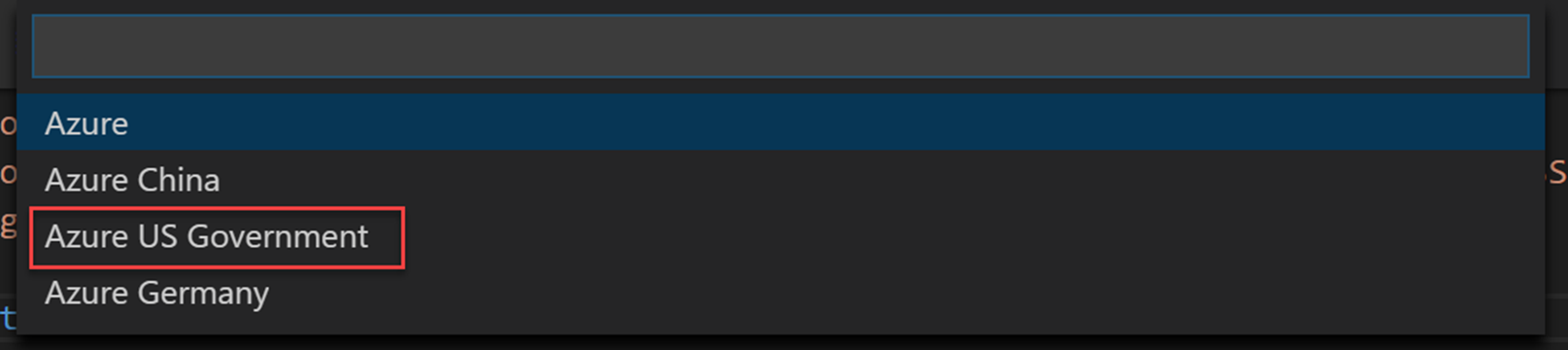 3. Hit Ctrl-Shift-p again and click on “HDInsight: Login”:
3. Hit Ctrl-Shift-p again and click on “HDInsight: Login”:
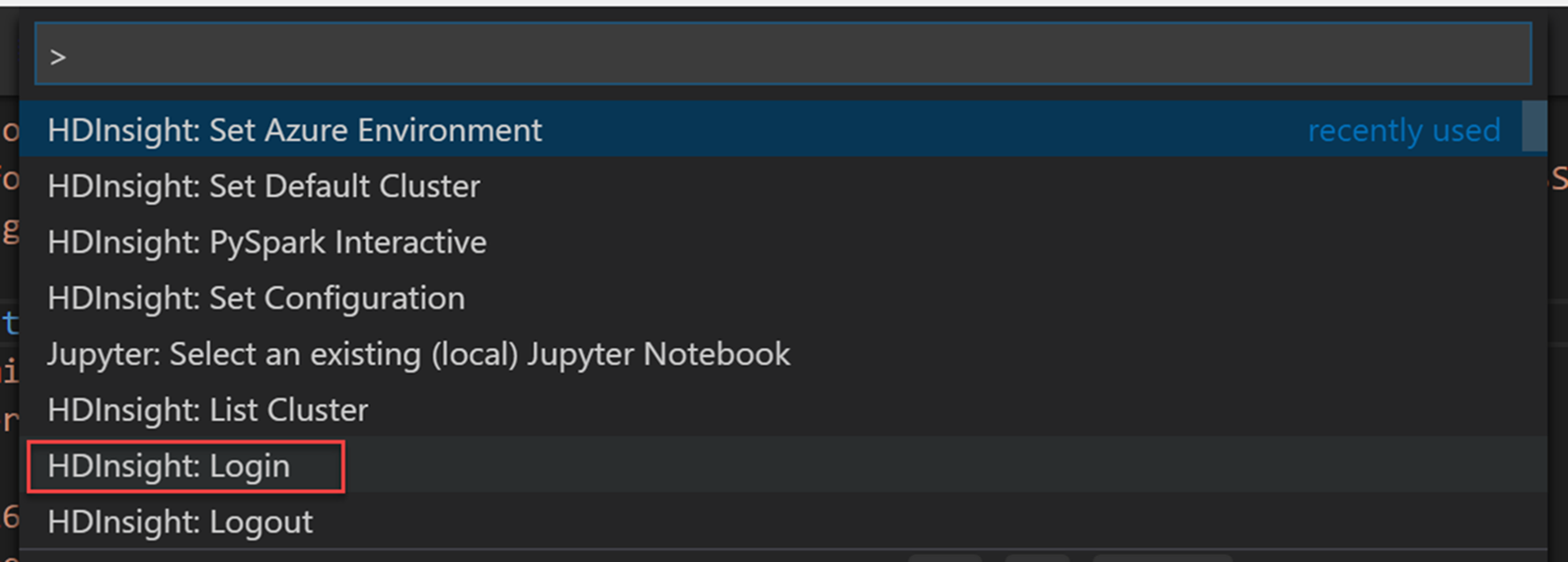
4. A small popup bar will show up at the top of the screen. Navigate to the login URL and enter in the given code as well as your Azure Government credentials:
![]()
Now that you have configured the extension to connect with your Azure Government subscription, you are ready to use the tool with Azure Government.
For more information on the HDInsight Extension for VS Code:
- User Manual: HDInsight Tools for VSCode
- Demo Video: HDInsight for VSCode Video
- Hive LLAP: Use Interactive Query with HDInsight
- Run your PySpark Interactive Query and batch job in Visual Studio Code Documentation

0 comments