We’re excited to announce new features within IntelliJ and Visual Studio that will enhance the developer experience when using Azure SDKs.
Visual Studio 16.0 Preview 4
The Azure SDK team strives to provide the best developer experience in using our package and most current libraries. Feedback was collected from the developer community. We determined that providing clarity around deprecated vs. non-deprecated packages would improve the seamless developer experience across our packages and libraries.
In Visual Studio 16.0 Preview 4, developers will see two new features within NuGet Package Manager:
- In the Browse tab, when searching for a package, if the package is deprecated, you’ll see a warning symbol and the message “This package is deprecated. Use instead”. If you select the package details, the link will guide you to the latest package.

- In the Install tab, when viewing all currently installed packages, if any of them have been deprecated and need to be updated to the latest package, you’ll see a warning symbol and the message “This package is deprecated. Use instead”. If you select the package details, the link will guide you to the latest package.

Azure ToolKit for IntelliJ
Developers need a cohesive journey between using libraries and accessing relevant Microsoft Docs pages, GitHub samples, and more. To enhance this journey, we’ve added an Azure SDK Reference Book. It allows developers to view the following assets for SDK libraries:
- Indices
- Latest versions
- Reference docs
- GitHub samples
- Guidance links
- Dependency snippets
Our team has added two key features to enhance the experience of our developers who use IntelliJ:
- IntelliJ developers can access this Azure SDK Reference Book by navigating to Tools > Azure > Azure SDK Reference Book:

- We’ve added a deprecation indication that allows developers to know when a package they’re using should be migrated to our latest package. Within this indicator, developers can access the Azure SDK Reference Book and select the link to the newest package.

As our developers evolve, the Azure SDK team pushes to ensure the developer journey is constantly evolving as well.
Azure SDK Blog Contributions
Thank you for reading this Azure SDK blog post! We hope that you learned something new and welcome you to share this post. We’re open to Azure SDK blog contributions. Contact us at azsdkblog@microsoft.com with your idea, and we’ll get you set up as a guest blogger.
Azure SDK Links
- Azure SDK Website: aka.ms/azsdk
- Azure SDK Intro (3-minute video): aka.ms/azsdk/intro
- Azure SDK Intro Deck (PowerPoint deck): aka.ms/azsdk/intro/deck
- Azure SDK Releases: aka.ms/azsdk/releases
- Azure SDK Blog: aka.ms/azsdk/blog
- Azure SDK Twitter: twitter.com/AzureSDK
- Azure SDK Design Guidelines: aka.ms/azsdk/guide
- Azure SDKs & Tools: azure.microsoft.com/downloads
- Azure SDK Central Repository: github.com/azure/azure-sdk
- Azure SDK for .NET: github.com/azure/azure-sdk-for-net
- Azure SDK for Java: github.com/azure/azure-sdk-for-java
- Azure SDK for Python: github.com/azure/azure-sdk-for-python
- Azure SDK for JavaScript/TypeScript: github.com/azure/azure-sdk-for-js
- Azure SDK for Android: github.com/Azure/azure-sdk-for-android
- Azure SDK for iOS: github.com/Azure/azure-sdk-for-ios
- Azure SDK for Go: github.com/Azure/azure-sdk-for-go
- Azure SDK for C: github.com/Azure/azure-sdk-for-c
- Azure SDK for C++: github.com/Azure/azure-sdk-for-cpp

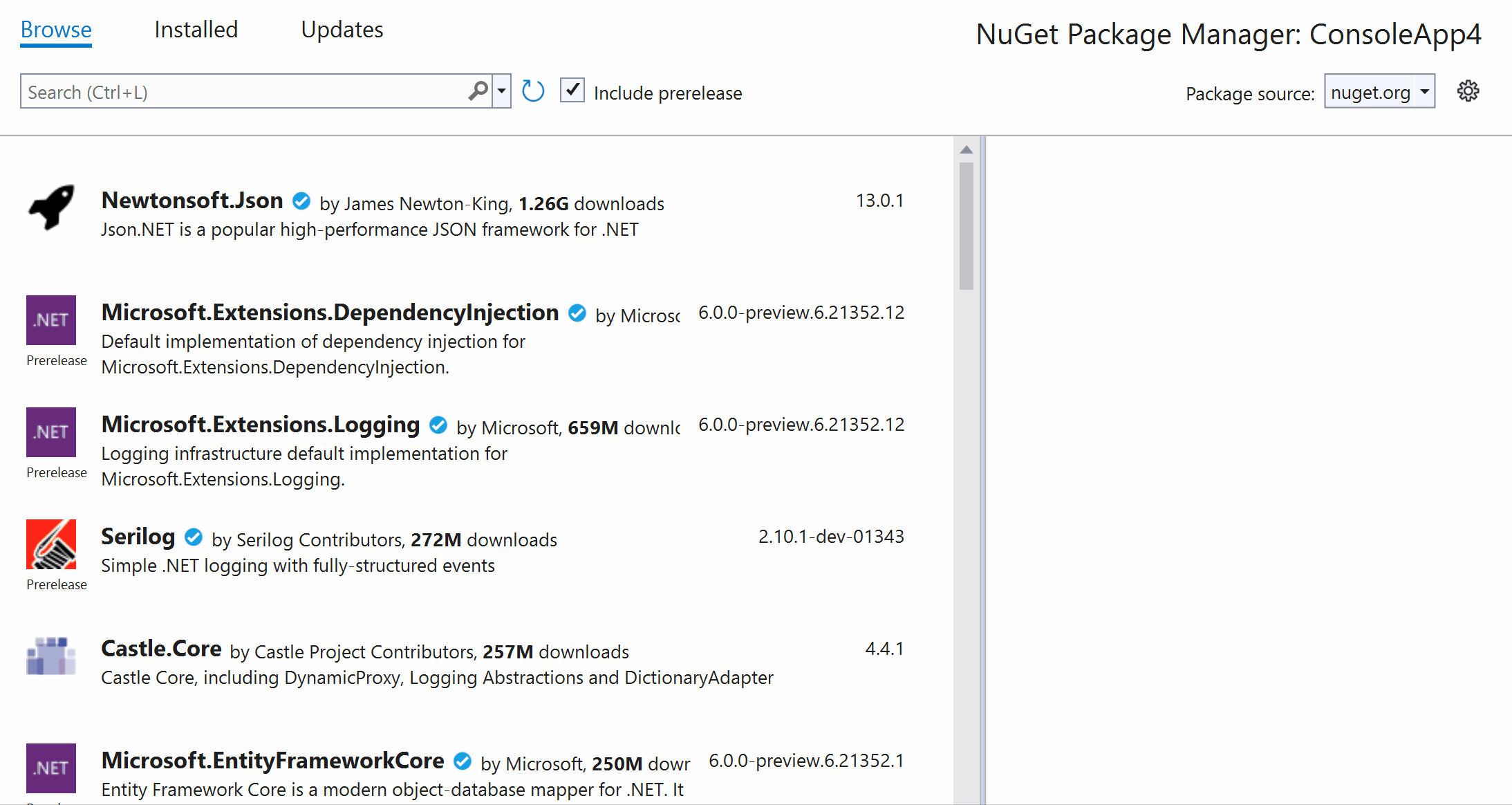
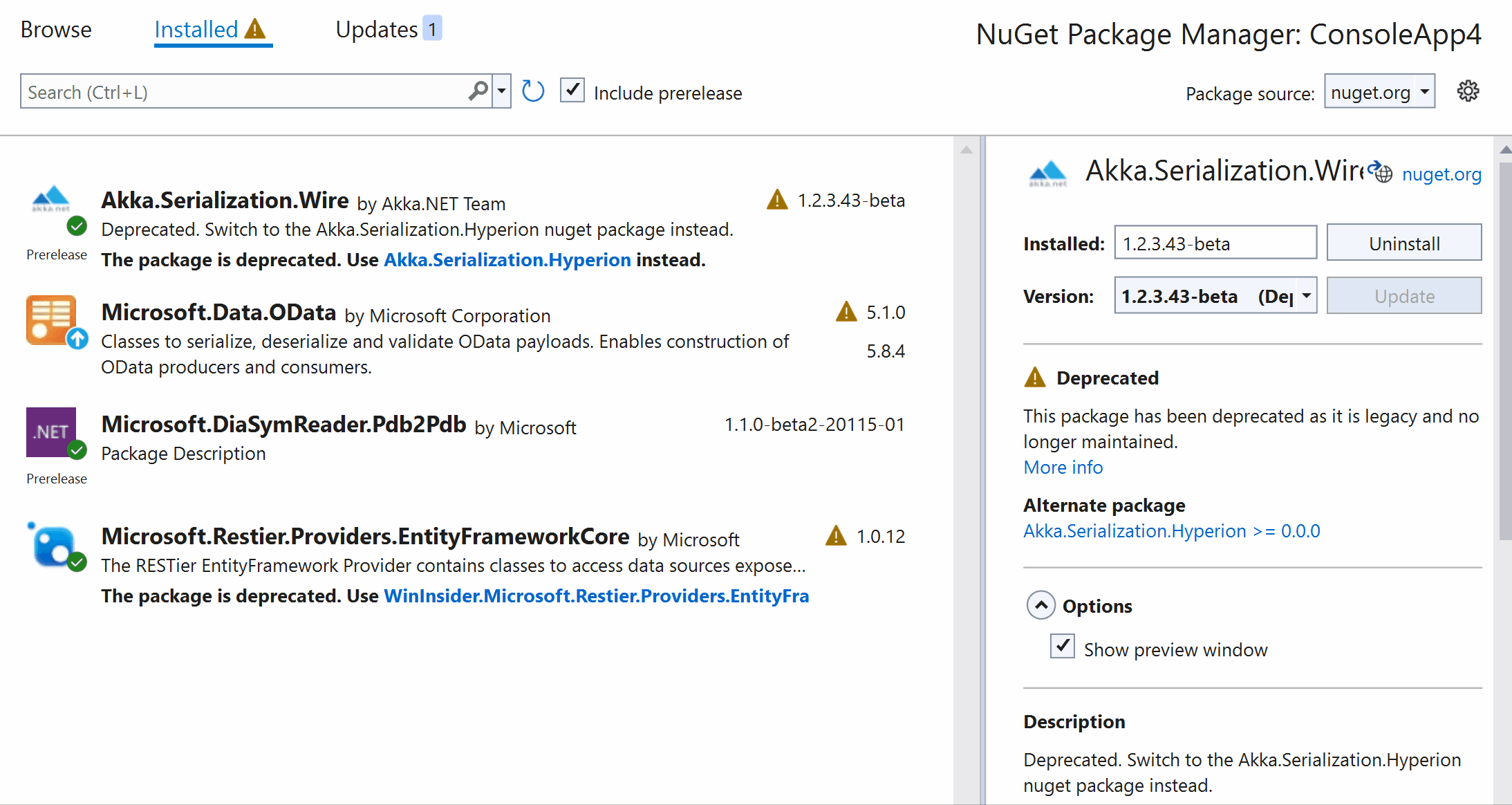
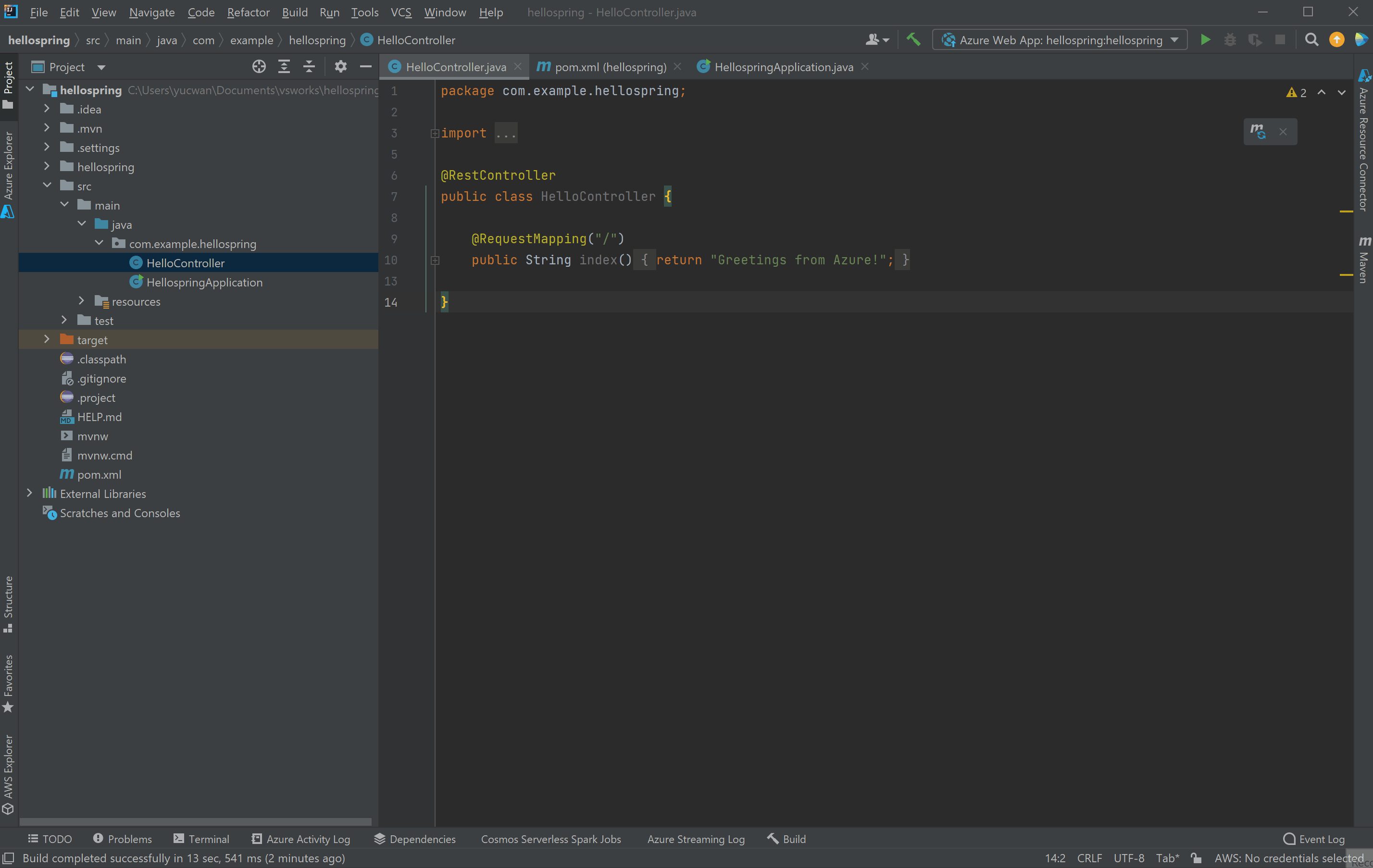

0 comments