Android 8.0 Oreo is by far the sweetest version of Android to date, with great new features including notification channels, notification badges, custom fonts in XML, downloadable fonts, instant apps, background limits, autofill, and picture-in-picture (PIP). We’re excited to announce Xamarin.Android support for Android Oreo in our latest release of Xamarin.Android for both Visual Studio and Visual Studio for Mac.

Installing Xamarin.Android for Android 8.0
You can get Android Oreo support inside Xamarin.Android 7.5.0.15 and above, which is available today in the Visual Studio Preview channel and Visual Studio for Mac Beta channel.
Visual Studio
- Open the Visual Studio Installer and download the latest Preview (15.4 Preview 2).
Visual Studio for Mac
- Switch the Visual Studio for Mac Update Channel to the Beta channel.
- Ensure Xamarin.Android 7.5.0.15 is available for download and install the updates.
Both Visual Studio and Visual Studio for Mac
Android 8.0 development requires JDK 1.8 for compilation of applications; JDK 1.8 is available from Oracle. See the requirements documentation for more information.
Install the Android Oreo SDK
Start the Android SDK Manager:
- Visual Studio, use Tools > Android > Android SDK Manager
- Visual Studio for Mac, use Tools > Open Android SDK Manager
Install Android 8.0(API 26) SDKs and Device Images:
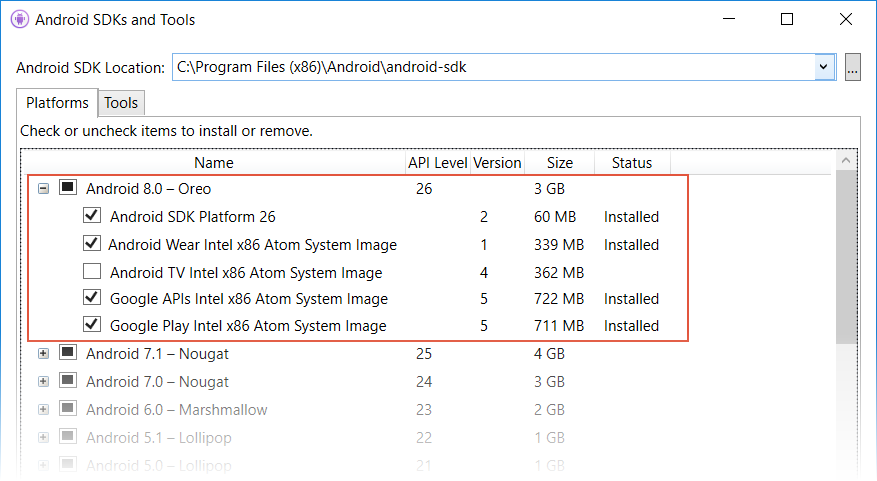 Install the latest Android SDK tools, which are listed under Tools and include Android SDK Tools revision 26.0.2 or later, SDK Platform-tools 26 or later, and SDK Build-tools 26.0.0 or later:
Install the latest Android SDK tools, which are listed under Tools and include Android SDK Tools revision 26.0.2 or later, SDK Platform-tools 26 or later, and SDK Build-tools 26.0.0 or later:
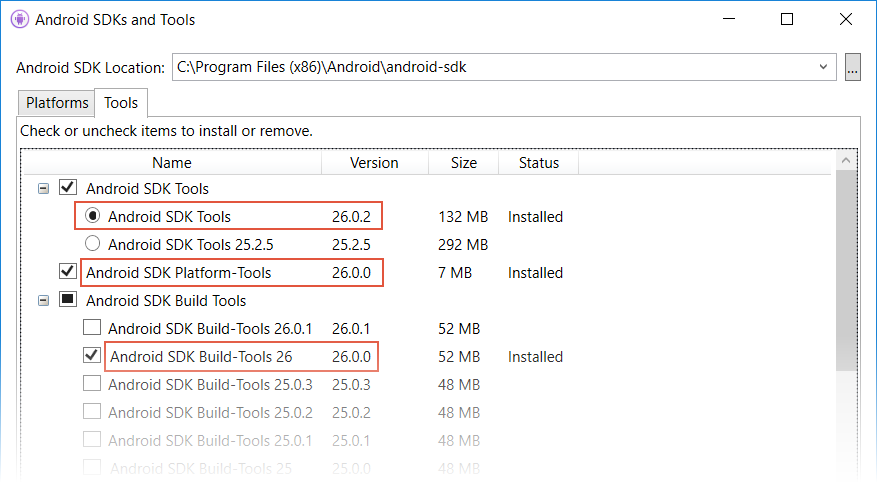
For more information about using the Android SDK Manager to install the Android SDK, see Using the SDK Manager.
After restarting Visual Studio, you’ll be able to set your <TargetFrameworkVersion> to Android 8.0 (Oreo) in your project to take advantage of the new APIs:
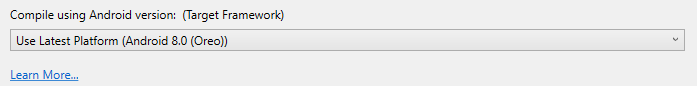
If you do not see the new Android SDK Manager in Visual Studio 2017, you can install it manually from the Visual Studio Marketplace.
Want to know what features to start implementing first in your app? We have a full Introduction to Android Oreo guide that outlines the latest features, and we’ll continue to add more content over time. Here are a few of the stand out new features in action:
Autofill Framework
The new Autofill framework in Android Oreo makes it easier for users to handle repetitive tasks such as login, account creation, and credit card transactions, allowing users to spend less time re-typing information (which can also lead to input errors).

Picture-in-Picture
Android Oreo makes it possible for an Activity to launch in picture-in-picture (PIP) mode, overlaying the screen of another Activity. Currently, this feature is intended to be used for video playback.
Notification Badges
Android Oreo now shows notifications the user has not yet acted upon associated with one or more notification channels in an application. Users can long press on an application icon to see notifications associated with it.
Learn More
For more detailed information on how to get started with Android Oreo, please see our documentation.
We encourage your feedback on any issues to be filed as a bug. If you have any questions regarding Android Oreo APIs, please post them on the Xamarin Forums or Stack Overflow.
