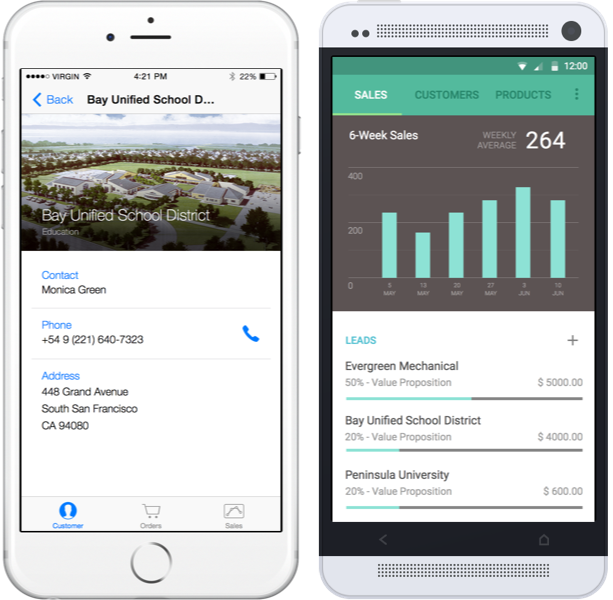The latest Xamarin preview release supports Xcode 10 beta 5, which includes beta SDKs for iOS 12, macOS Mojave (10.14), watchOS 5, and tvOS 12.
Get Started With New iOS 12 APIs Today:
- iOS 12 includes new and updated features such as Siri Shortcuts, ARKit 2 (including scene persistence and object detection), the Natural Language and Vision frameworks, HealthKit, Core ML, and more. Check out the Xamarin.iOS docs for iOS 12.
- macOS Mojave adds and updates APIs to help support Dark Mode, the User Notifications framework, and the Natural Language and Vision frameworks. Keep an eye on the Xamarin.Mac docs for macOS Mojave.
- watchOS 5 includes Siri Shortcuts, updated workout APIs, the ability to play background audio, and other changes. Read Xamarin’s docs for watchOS 5.
- tvOS 12 includes new the new TVUIKit framework, which includes new tvOS-specific UI controls, the Natural Language framework, updates to the Vision framework, improvements to the focus engine, and more. Take a look at Xamarin’s docs for tvOS 12.
We’ll be adding to our documentation and iOS 12 sample apps over time – be sure to check back for updates.
Try Out iOS 12 With Xamarin:
- Download and install the latest Xcode 10 beta from the Apple Developer Portal.
- In Visual Studio for Mac, change to the Xcode 10 Preview update channel by selecting Visual Studio > Check for Updates… and then choosing Xcode 10 Preview from the Update Channel drop-down list.
- To set up Visual Studio 2017, follow the instructions on Xamarin’s release blog.
Since this is a preview release, it may change and you may encounter bugs. If you find any issues, please file them on GitHub.
Discuss this post in the Xamarin Forums!