Xamarin.Forms already allowed you to build cross-platform native UIs for iOS, Android, and Windows from a single shared C# codebase. Today, we demonstrated even more features coming to Xamarin.Forms to make mobile app developers even more productive.
Themes
Themes give developers access to pre-designed UI elements, such as cards and contact lists, making it as easy as possible to build beautiful user interfaces with Xamarin.Forms. We’ve also improved style selectors in Xamarin.Forms to make themes contextually sensitive. Much like CSS, styles can be cascaded together to form complex hierarchies that provide a rich theming experience. Because themes allow developers to quickly change the look and feel of an entire application with just one line of code, enterprises can now create their own internal theme, ensuring developers across teams can create mobile apps with a consistent look and feel.
Today on stage, we featured themes by UXDivers, who have been on the cutting-edge of Xamarin.Forms themes with Grial UI Kit. We have partnered with their team to bring great designs to everyone, and recommend them to all who are looking to build their own themes for Xamarin.Forms.
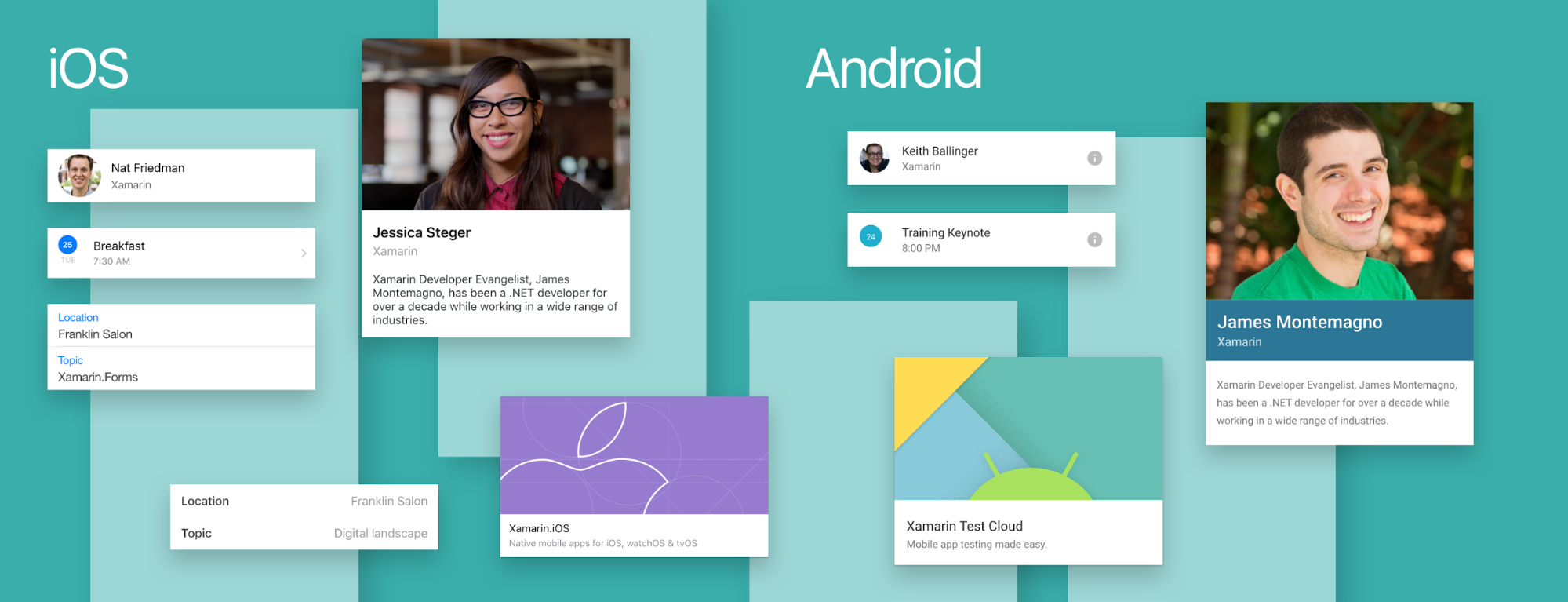
Try out Xamarin.Forms themes today by installing the the Xamarin.Forms 2.3 prerelease NuGet, and installing our prebuilt Light and Dark theme NuGets.
DataPages
From listening to our customers, we found that they often need to display data from an existing cloud datasource. DataPages make the creation of these apps as easy as possible. Simply select a data source, enter your cloud credentials, bind your data and click build. DataPages not only takes care of connecting to the DataSource, they also creates master-detail pages for visualizing that data automatically, without any additional configuration.

Today’s preview lets you visualize data from JSON files and Azure App Service, and we’ll be adding complete create-read-update-delete (CRUD) functionality in the coming weeks. Try Xamarin.Forms DataPages today.
Xamarin.Forms Previewer
One of the most time-consuming parts of development is the the build and run cycle—the time between writing a line of code and seeing it execute. Real-time feedback makes development faster, easier, and more fun for developers.
Today, we announced the Xamarin.Forms Previewer, which renders a live preview of a page side-by-side with the XAML markup directly inside the Xamarin Studio environment. See your user interface come to life as you add controls, tweak the layout, or alter colors to build a beautiful user interface. The Xamarin.Forms Previewer also has full support for custom renderers on both iOS and Android, making it even easier to integrate platform-specific views in your Xamarin.Forms apps.
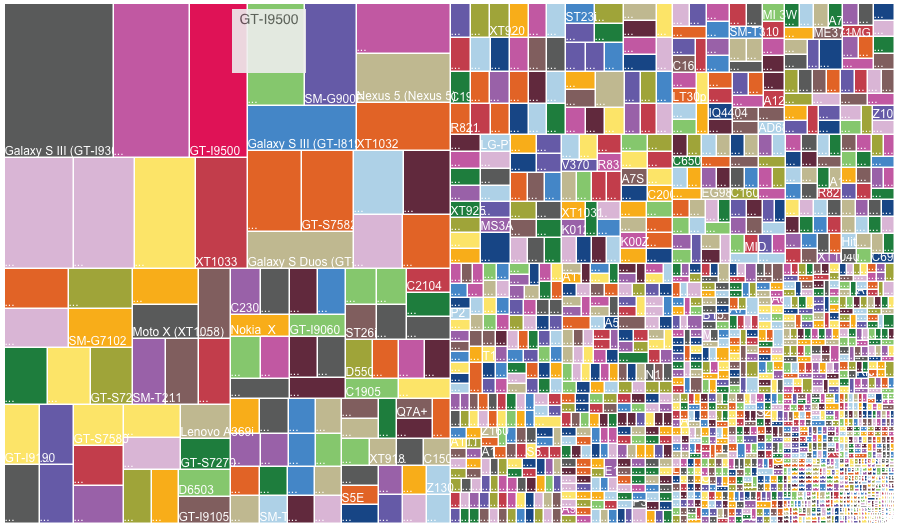
You can get the Xamarin.Forms Previewer today from the alpha updater channel in Xamarin Studio for Mac. To use the Xamarin.Forms previwer, your project will need to reference Xamarin.Forms 2.3 prerelease NuGet. Note: This preview of the Xamarin.Forms Previewer only is supported in Xamarin Studio 6 RC and above.
URL Navigation
Deep link directly to any page within your Xamarin.Forms app with URL Navigation, creating a more fluid user experience across mobile search, web, email, and other external sources. Deep linking makes it incredibly easy for users to find information within your app, such as an email in Outlook, boosting app engagement. You can even deep link from a web page directly to the listing in your mobile application.
Embedded Platform-Specific Controls in Xamarin.Forms
Embed custom Xamarin.iOS and Xamarin.Android controls in Xamarin.Forms applications in a single line of code, without the need to create a custom renderer. Developers who wish to use platform-specific controls can now bring those controls directly into Xamarin.Forms applications without having to add any additional code to the control.
Experience all of the the amazing new Xamarin.Forms features we announced today by switching to the alpha release channel and installing the 2.3 prerelease NuGet of Xamarin.Forms. Share your feedback, ask questions, and discuss the new Xamarin.Forms previews on the Xamarin Forums.
