Build Great Xamarin Apps with App Center
Visual Studio App Center offers integrated and end-to-end developer services for building, managing and powering your Xamarin iOS and Android apps. From modular SDKs designed to implement services with just a few lines of code to simplified continuous integration and delivery pipelines. In addition to powerful Authentication, Data Sync, and Push Notifications backend services that seamlessly scale as your app grows. App Center empowers your team to be more productive.

App Center brings in eight distinct services together in one dashboard. Developers are free to mix and match the services according to their business needs. In this post, we share three of our most popular mobile development scenarios to showcase how you can get the most out of App Center for your Xamarin apps.
Automate with Mobile DevOps
Xamarin developers creating mobile and cloud-focused applications can take advantage of App Center DevOps services to automate your build, test, and release pipeline on every commit. Every successful build will automatically run UI automation tests on thousands of physical devices and OS configurations with Test. You can easily release your app builds to beta testers or public app stores with Distribute. Furthermore, you have the ability to deploy hotfixes and updates directly to user devices with CodePush.
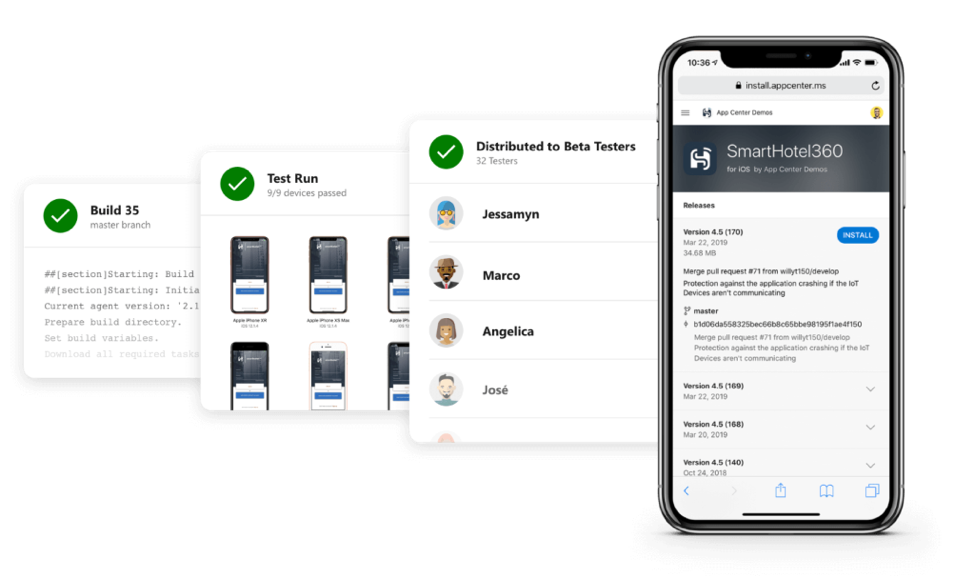
Continuously Monitor App Metrics
Once the application is in the hands of users, collect real-time diagnostic data with Diagnostics. App Center offers intelligent crash grouping, complete stack traces, and detailed crash reports to prioritize and fix important issues. Track usage patterns, user adoption, and out-of-the-box engagement metrics using Analytics. As well as custom events to gather detailed insights on user behaviors that matter most.
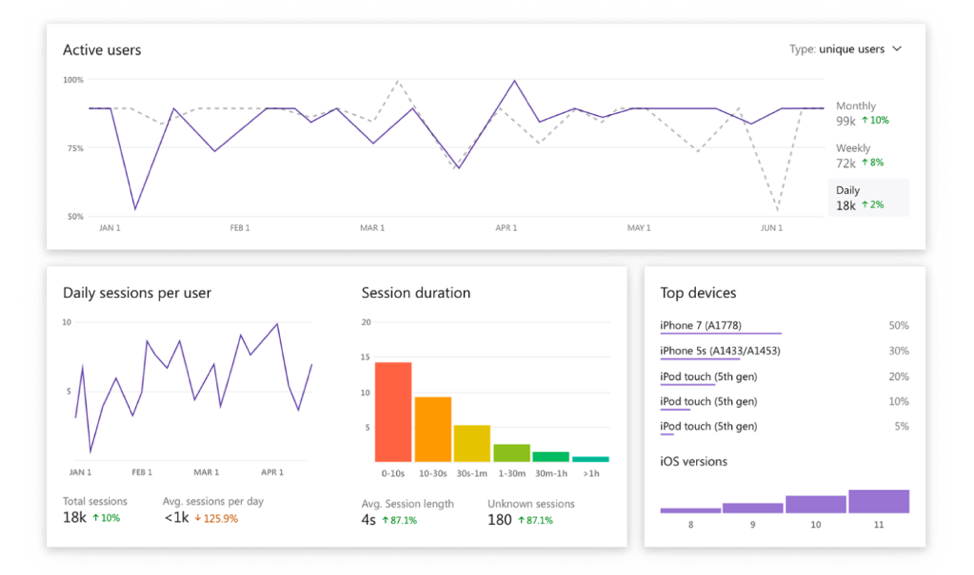
Ship Fast with Scalable Backend Services
App Center helps you set up a secure, scalable, and reliable backend for your mobile application. App Center Auth (in Preview) lets you manage millions of user identities across platforms with built-in cloud services. The Data service (in Preview), which is powered by Azure Cosmos DB, manages and syncs app data globally in the cloud, for both on and offline scenarios. Additionally, you can send targeted push notifications to multiple platforms with Push service (in Preview).
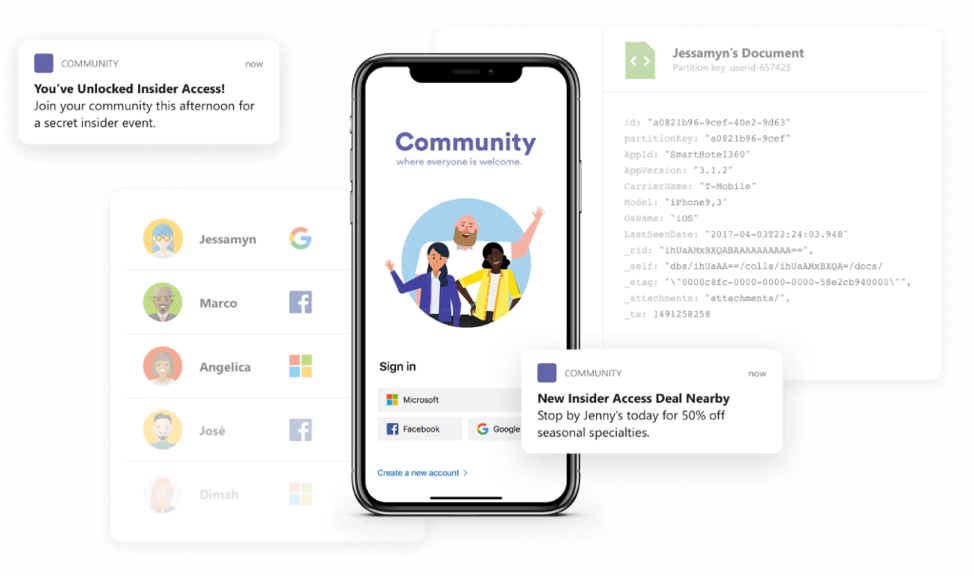
Next Steps
Sign up with App Center today! Check out the App Center blog to learn more about the services and features offered. Set up your Xamarin application by following the documentation.
Looking to understand how Microsoft can help you build a high-class mobile application? Follow the documentation on Mobile application development in Microsoft.

 Light
Light Dark
Dark
0 comments