Yesterday, we shipped support for Xcode 8.3, which contains brand new iOS 10.3, watchOS 3.2, and tvOS 10.2 APIs. Developers can install the latest version of Xamarin on Mac or Windows to take advantage of the new APIs introduced in Xcode 8.3, including App Store ratings management and using adaptive icons. To get started, follow the instructions outlined below.
Managing App Store Ratings with iOS 10.3 APIs
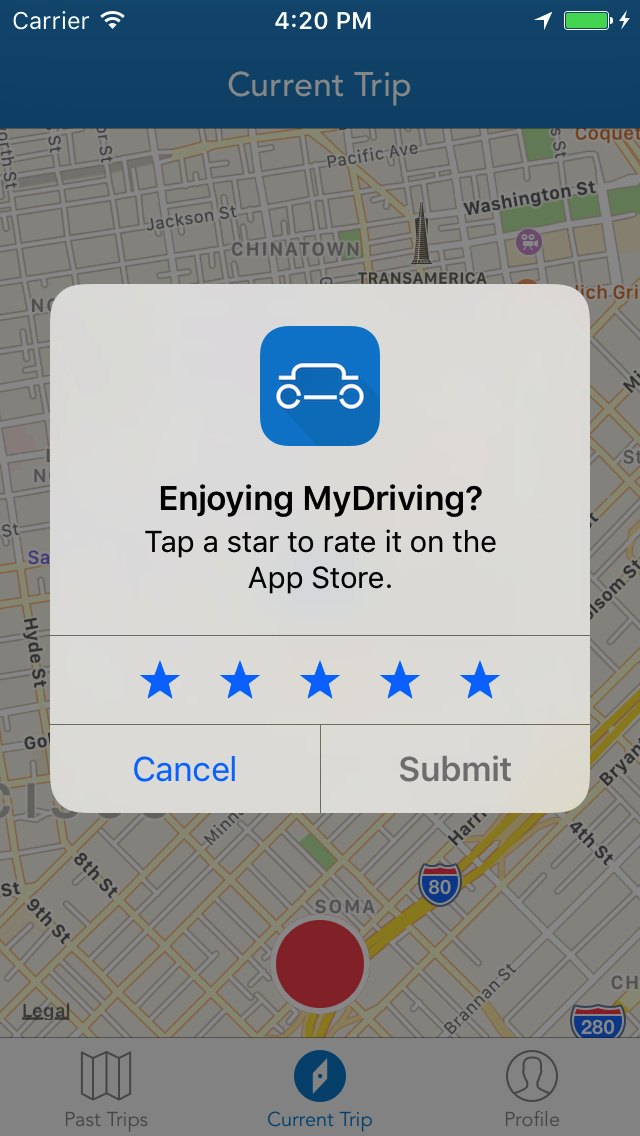 Driving users to rate your app in the App Store is an important part of mobile app development, since higher ratings lead to more downloads. Previously, the best way to drive users to the App Store was to prompt the user to rate the app, then redirect them to the App Store app to leave a review. This flow has several flaws, mainly that users have to exit your application to leave a review. iOS 10.3 introduces a new API for allowing the user to leave an App Store review without ever leaving your app using
Driving users to rate your app in the App Store is an important part of mobile app development, since higher ratings lead to more downloads. Previously, the best way to drive users to the App Store was to prompt the user to rate the app, then redirect them to the App Store app to leave a review. This flow has several flaws, mainly that users have to exit your application to leave a review. iOS 10.3 introduces a new API for allowing the user to leave an App Store review without ever leaving your app using SKStoreReviewController.
Installing Xcode 8.3 Support
Using Xcode 8.3 alongside your Xamarin install is easy! We’ve pushed an updated version of our latest major release with Xcode 8.3 support to our stable release channels. For Xamarin Studio, click the “Check for Updates” option in the main menu at the top left and ensure you are on the “Stable” channel. For Visual Studio 2013 and Visual Studio 2015, navigate to Tools -> Options -> Xamarin -> Other, ensure you are on the “Stable” updates channel, and click the “Check Now” button.
Visual Studio 2017
To install Xcode 8.3 support for Visual Studio 2017, be sure to follow the instructions on our release blog for a detailed, step-by-step guide to updating your install. Our team will be shipping an update for Visual Studio 2017 as soon as possible and is actively working on improving this experience for future updates.
