UrhoSharp is a .NET API for building 3D experiences in your apps. A .NET binding to the Urho3D engine, it allows developers to write cross-platform code targeting Android, iOS, Windows and macOS with the same codebase, can render to both OpenGL and Direct3D systems, and supports all modern mobile and desktop platforms, including Augmented Reality.
We’re thrilled to share a new feature-packed version of UrhoSharp for 2018: UrhoSharp 1.8!
What’s New in UrhoSharp 1.8
UrhoSharp itself is powered by the open source Urho3D engine. UrhoSharp 1.8 represents the completion of our update of the Urho3D engine to match the Urho3D 1.7 release, which brings bug fixes and new features, such as:
- Inverse kinematics
- Bullet RaycastVehicle support
- And much more!
More information on the details of these release notes can be found in the UrHo3D Github.
For the Community
You will also find that we’ve addressed some of the most requested features from our community in this release.
On the Augmented Reality front, we updated all templates and samples to support Android’s ARCore, as well as iOS ARKit, and added fresh new support for vertical surfaces in ARKit. Additionally, we created a cross-platform sample that shares an AR scene between iOS, Android, and HoloLens.

Here’s an example of an AR scene that displays a small sphere in front of a user in iOS:
using Urho;
using Urho.Shapes;
public class ARCoreSample : SimpleApplication
{
[Preserve]
public ARCoreSample(ApplicationOptions options) : base(options) { }
protected override async void Start()
{
base.Start();
var sphereNode = Scene.CreateChild();
sphereNode.Position = new Vector3(0, 0, 0.5f);
sphereNode.SetScale(0.1f);
var sphere = sphereNode.CreateComponent();
sphere.Color = Color.Red;
var ar = Scene.CreateComponent();
// or Urho.Droid.ARCoreComponent for ARCore
ar.Run(Camera);
}
}For Windows Development
On Windows, we updated our UWP support for both 32bit, 64bit, and the .NET Native toolchains.
Non-UWP Windows platform users can now choose between the OpenGL and DirectX11 backends by switching between native binaries copied to output by UrhoSharp Nuget. For example, to use the DirectX11 64bit driver instead of the OpenGL one, you need to copy the mono-urho-d3d.dll included in the package over the mono-urho.dll file. This can be done in your csproj file.
For Linux Developement
While UrhoSharp has always supported Linux, users had to figure out how to do this on their own. Now, we distribute a convenient Makefile target that can be used by Linux distributions to package the Urho native runtime for use in Linux.
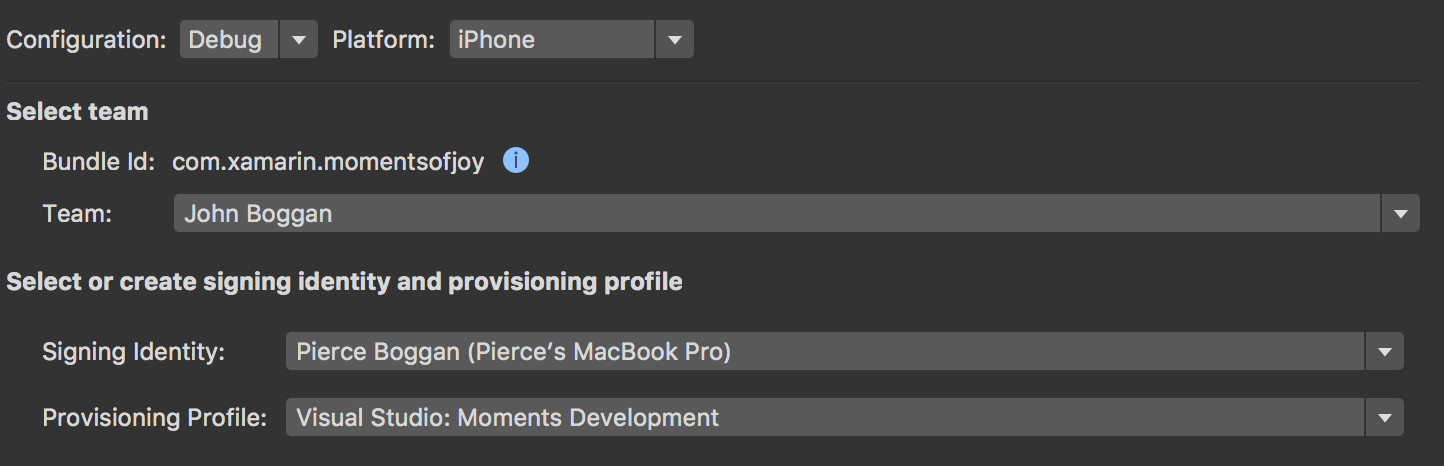
Try it out!
With this feature-packed release now available, it’s time for you to add 3D experiences to your applications. Download or update to the latest version of UrhoSharp 1.8 to write 3D cross-platform code targeting Android, iOS, Windows, and Mac. More information on these release notes can be found in the UrHo3D Github.
