Labsii is a Serbian-based software development firm focused on creating better accessible, utility-driven apps for everyday tasks. Their Speech Central app allows users to use remote controls, such as those on headphones or Bluetooth commands, to browse the web, select articles they’d like to listen to in depth, and initiate text-to-speech capabilities. From freeing commuters trying to keep up with the latest headlines to helping families find and read the best recipes in the kitchen and assisting vision-impaired individuals, Speech Central strives to allow anyone to harness the wealth of information on the internet and stay up-to-date on topics that matter to them.
Initially launched as a Windows 8.1 app, Speech Central now covers nearly every platform that C# (and Xamarin) can reach. Today, Labsii’s founder and lead developer, Ivan Icin, joins us to share how he’s grown the company and user base to include Windows 10 UWP, Android, iOS (including tvOS and watchOS), and Mac.
Tell us a little bit about your company and your role.
Labsii focuses on the consumer market. All of our apps have one common theme: great design and new interaction models that save time. We’re empowering people to do things not only differently, but better.
Speech Central, one of our flagship apps, plays a huge part in our goal of providing value to our customers and making the world a better place.
I’ve been developing software for almost 10 years, primarily using C# and .NET. My interest in apps started when I became a fan of the early stage Mozilla Firefox project and later actively contributed to its UI/UX. Around the same time, I started finding ways to improve internal processes at my “real job,” including learning SQL and C#. Those two stories merged when I founded Labsii.
Tell us about Speech Central.
 Our development started with a File Manager Desk & Archive desktop app (built with C#). We took what we learned from our experiences and launched Speech Central, then called “Share to Speech,” more than three years ago. It was originally a personal project; I wanted an app that would allow me to easily read internet articles and webpages aloud. We based the “1.0” user experience and design on my own experiences, needs, and wants.
Our development started with a File Manager Desk & Archive desktop app (built with C#). We took what we learned from our experiences and launched Speech Central, then called “Share to Speech,” more than three years ago. It was originally a personal project; I wanted an app that would allow me to easily read internet articles and webpages aloud. We based the “1.0” user experience and design on my own experiences, needs, and wants.
When we started, ours was the only app that offered this level of robust text-to-speech capabilities, and, while other similar apps have emerged, we’ve kept our edge by adding new interactions and convenient features that other apps don’t offer.
We’ve made many improvements and changes over the years, but our expansion to nearly all platforms has been the most important part of our evolution. Today, Speech Central is available for Windows (with the entire device family covered from phone to desktop), Android, iOS, Mac, watchOS, and tvOS.
What do your apps allow users to do?
Speech Central is the only app that delivers interactive web on-the-go. Most people access the web via a device screen, but you can’t really do that while running, driving, or moving through your daily activities. From the app interface, our users can quickly add favorite websites or blogs, upload their own documents, which we convert to audio files (desktop only), or search past articles / content to create “playlists” of interesting or must-read articles.
Some apps allow non-interactive web on-the-go, requiring users to fully prepare what they’re going to listen to by searching and saving specific articles before they head out. We remove that burden—our users just launch the app and listen to the fresh headlines using their headphone or Bluetooth controls to scan through their favorite news outlets, saved articles, and more, and then select what to listen to hands-free.
The internet is a great place, but, if you’re anything like me, you can easily lose time, especially when you use the standard browser. You might intend to check one simple thing, but spend a long time browsing unnecessary content.
What were your goals?
First, we wanted to make something unique, something that had the potential to change how people interact with the internet. What if we made listening to the web and other content so convenient that it became people’s preferred way to consume news, documents, and other digital content?
Second, but just as important, we wanted to turn our ideas into a successful business.
We’ve achieved the first, and we’re well on our way to accomplishing the second.
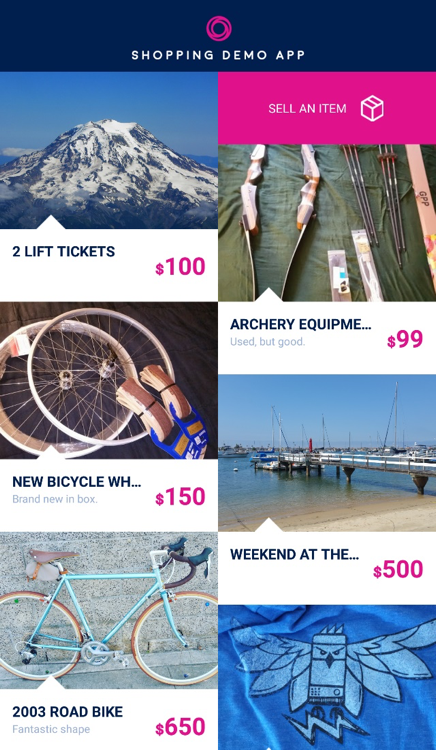
Why did you choose Xamarin?
We started Speech Central with a Windows app, and we wanted to reuse our Windows app code to capitalize on our early success. If we were launching a new project, we’d choose Xamarin to quickly reach as many platforms as possible.
We’ve built some apps in Java and Swift, but they were fairly simple (Country Calling Code Fixer and Digty Clock).
We could develop Java and Swift apps in Android Studio and XCode, but those environments are less productive than Visual Studio. We’re a small team, and any productivity gains make a big difference. Thus, when it came time to expand Speech Central to other platforms, Visual Studio Tools for Xamarin was an easy choice.
Today, we do almost everything with .NET and Microsoft technology, from Visual Studio (on Windows and Mac) to Visual Studio Tools for Xamarin to Azure to HockeyApp to Visual Studio Team Services, and Visual Studio Mobile Center Preview.
What’s the most compelling or exciting aspect of your app?
For our mobile users, interactive web is our key differentiator. On desktop, it’s our versatility: there’s something for everyone, from creating and listening to audio files to making web content accessible for visually impaired users to listening and sharing documents, e-books, and more.
Based on our analytics, no single use case is dominant, and that’s what we’re shooting for.
How long did it take you to ship your apps, from design to deploy?
We decided to use Xamarin.Android, Xamarin.iOS, and Xamarin.Mac, which gave us full access to every element that a traditional Android or iOS app developer has in their toolkit. While we could have gotten slightly better code reuse from Xamarin.Forms, we still share a significant percentage of code across all of our desktop, mobile, wearable, and other connected device app versions.
We only have one full time developer (me), and it took us about a year to launch (including ramp time). Without Xamarin, it would have taken twice as long. Today, we release updates at least monthly, but often more frequently.
How do you use Microsoft Azure?
We initially stored data in JSON format, and we transitioned Speech Central’s backend to Microsoft Azure several months ago to (1) begin testing syncing content across platforms and devices (we hadn’t even released on some platforms when we started the transition) and (2) future-proof our app, so when we want to make content sync available to users, it’ll be simple—we’ll just enable a login dialog inside the app.
In our experience, Microsoft Azure libraries have very good APIs to easily sync and retrieve app data.
How are using mobile DevOps / CI?
 Mobile quality starts with quality procedures and processes. Users are fickle and different kinds of users have different expectations. For example, when you launch something new, users may be somewhat forgiving about one or two small issues, but, especially over the last few years, this is becoming less and less the case. As competition increases, users will give up and look for an alternative at the first indication an app doesn’t meet their standards.
Mobile quality starts with quality procedures and processes. Users are fickle and different kinds of users have different expectations. For example, when you launch something new, users may be somewhat forgiving about one or two small issues, but, especially over the last few years, this is becoming less and less the case. As competition increases, users will give up and look for an alternative at the first indication an app doesn’t meet their standards.
To deliver this level of quality, crash analytics play a major role. It’s impossible to avoid all bugs and crashes, no matter how much you test. This doesn’t mean that you shouldn’t comprehensively test your apps, but that you need a plan to deal with inevitable crashes.
Capturing and fixing issues requires robust crash analytics. We’ve used HockeyApp for quite some time, and I’ve started exploring Visual Studio Mobile Center, which, first off, is wonderfully designed in addition to delivering great crash logs that help us identify and resolve issues.
We’ve also used Visual Studio Team Services from the very start. If a new commit causes our tests to fail, we can dig into which changes are in the branch, troubleshoot, and easily revert to a secure, stable code backup. When we’re developing new features, we’re bound to run into times when something that worked in the last build now just doesn’t. It’s essential to quickly pinpoint which change caused the problem.
In addition to using HockeyApp and Visual Studio Mobile Center Preview for crash data, we also track user behavior to find ways to improve. As I mentioned, we designed the app based on my personal experiences and UI preferences. With HockeyApp, we’ve learned that my assumptions about our users aren’t always right.
For example, Speech Central includes many user commands, which we ordered based on how I’d like to use and navigate the app, making some controls easier to access than others. After looking at production usage analytics, we quickly realized that some commands were much more popular than we thought they’d be and rearranged shortcuts accordingly.
What have your users said about your app?
We appreciate any praise about our overall app quality, but it’s always most pleasing to hear how Speech Central is improving our users’ lives, whether it’s meeting a goal, being more efficient at work, or allowing someone with a disability to experience something never before possible.
We’ve also been reviewed and featured in many blogs. In one example, Windows Central tested our app over an extended period and wrote a great feature sharing their experiences (you can read the article here).
Have you accomplished your goals?
I believe that you should always have new goals, so it’s a never-ending process. We’ve accomplished so much, but we have many milestones that we’re still working toward—and even more that we don’t even know about yet.
What advice do you have for developers or organizations who are just starting mobile development?
First, deeply understand your needs. Every choice has trade-offs, and you should select the option that benefits an individual project, not blindly follow any “rules” or advice. In my experience, others’ advice is often based on assumptions that may be true for most apps, but not necessarily for my projects.
For Xamarin specifically, the official guides from the Developer Center are a great place to start! Visit xamarin.com/customers to learn how our customers across industries and geographies deliver amazing mobile apps, and visit xamarin.com/download to start building your own.

0 comments