Visual Studio for Mac is retired
Visual Studio for Mac was retired on August 31, 2024 in accordance with Microsoft's Modern Lifecycle Policy. While you can continue to work with Visual Studio for Mac, there are several other options for developers on Mac such as the preview version of the new C# Dev Kit extension for VS Code.
We are pleased to announce the release of Visual Studio for Mac 17.5. Along with the usual incremental improvements, we’ve focused on improving the Git experience for this release. Read along as we look at these improvements and the other big changes made. As always, if you want to know all the changes made during this release, you can check out the release notes.
If you are already using the Visual Studio for Mac Preview release, use the Visual Studio > Check for Updates… menu item to update. If you aren’t using it yet, download it now:
Git Improvements
The most noticeable new Git feature is the new Git Branch Selector in the status bar. From here, you can quickly see what branch you are on at any time and whether there are changes that need to be staged. In the branch selector menu, you can create a new branch or switch and manage existing branches and tags.
Clicking on the Changes indicator reveals the Git Changes tool window, where we have made some other significant changes.
The Git Changes tool window is now more aligned with the UI you already know on Visual Studio for Windows, helping people who switch between both environments. In addition to being a more familiar experience, the UI also makes it easier to see what changes are staged and what changes still need to be acted upon. Inline buttons allow files to be staged, unstaged, or have the changes discarded.
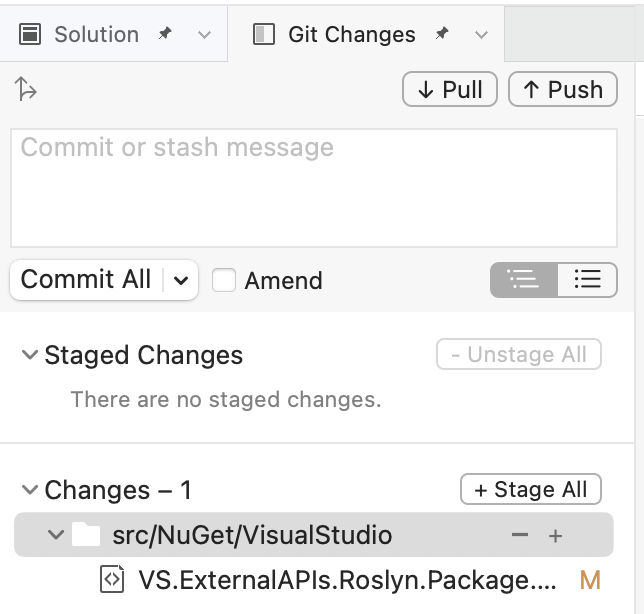
And if you don’t have a Git repository set up yet, we’ve added some extra guidance in dialogs to help you get started.
Hot Exit
Git isn’t the only area that has seen improvements. We’ve brought another new feature to Visual Studio for Mac 17.5 called Hot Exit.
Hot Exit allows you to quickly exit the application for whatever reason when you have unsaved changes in files without having to go through the “Save Changes” dialog box. Then, when you come back to the application your changes persist as unsaved changes. Hot Exit means Visual Studio for Mac 17.5 will no longer show dialogs that prevent shutdown.
Hot Exit is enabled by default, but can be turned off in Application Preferences > Text Editor > General
Editor Productivity
We’ve also made some improvements to make you more productive in the editor. One such improvement is to font support. Some fonts which couldn’t be used, or didn’t work correctly before – Fira Code Light for example – now work perfectly.
Selection highlighting has also been added to the editor to help you find other text that matches your selection quicker and easier than before.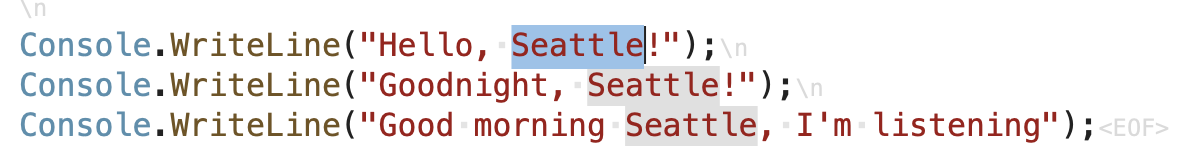
Unit Testing Improvements
You’ll also find performance enhancements in the Unit Test tool window. Its UI got some speed improvements under the hood, we made some updates to the quality of the overall experience, and unit test discovery is now faster and more reliable at finding unit tests in your solutions, and it now uses the correct architecture when running tests when using .NET 6.0
Visual Studio for Mac 17.6 Preview 1
Today, we are also shipping the first preview of our next release – Visual Studio for Mac 17.6. A large focus for the 17.6 series is improving the quality of the overall experience and general performance.
With Visual Studio for Mac 17.6 Preview 1, you’ll find a new asynchronous lightbulb/Quickfix feature that makes the experience of using the lightbulb menu much smoother and more productive. You will no longer have to wait for all the suggestions to be gathered before seeing the menu.
We’ve also introduced a new Go to capability to the Hex Editor to make it easier to navigate – press Ctrl+G and enter the byte offset. You can use either decimal or hex values by prefixing 0x.
You’ll be able to install the preview alongside the stable 17.5 release, so give it a try today:
Please keep sharing your feedback
Please continue to share your thoughts and keep sending those suggestions or problem reports! You can use the Help > Report a Problem or Help > Provide a Suggestion menus to share feedback, or go to the Visual Studio for Mac Developer Community site to vote for your favorites.


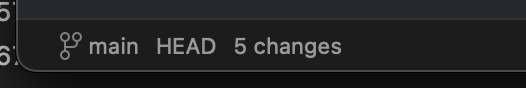
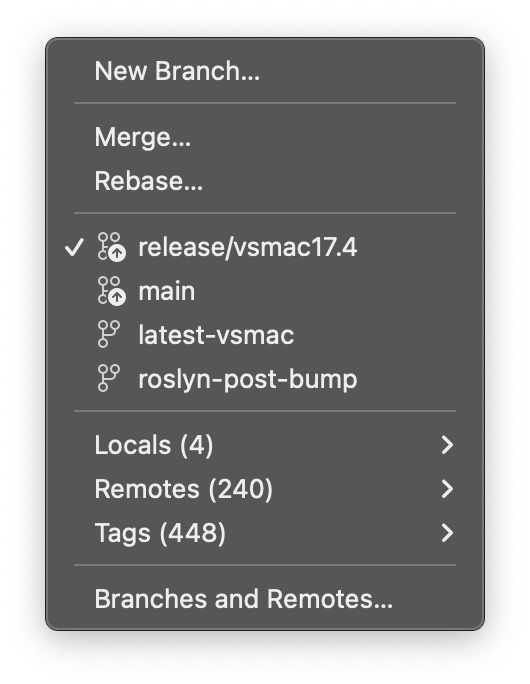
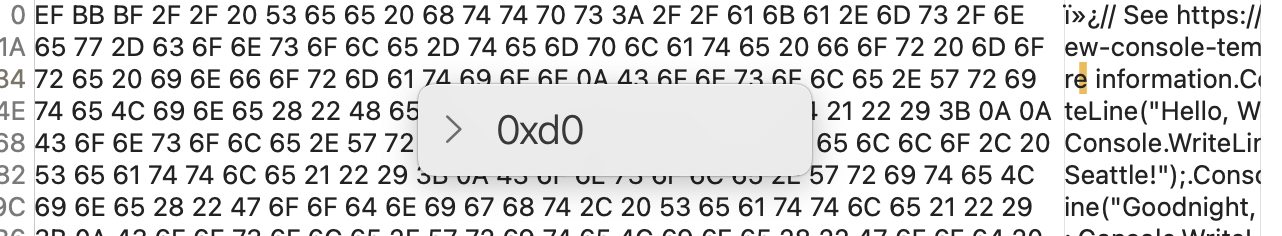
When are you going to put back the .NET MAUI Support in Visual Studio for Mac ? …In the Projects Template Gallery of Visual Studio for Mac V 17.5.2 it does not appear anymore ?
This release as well as the newest 17.6 Preview 2 don’t recognize DefaultTargets in the .csproj file’s tag. Using the dotnet CLI builds properly, Rider builds properly, and VS on Windows builds also builds properly.
Sad but true is that Visual Studio Mac is a completely useless product.
1. Super slow.
2. Very basic features are missing.
3. Debugger does not work properly.
4. Test Explorer is broken. Cannot debug or run individual tests.
5. Cannot close all output windows at once.
6. Install .NET 8.0 SDK but does not show in Visual Studio’s latest preview.
Recently I have switched from Windows to Mac and found Visual Studio Mac a completely useless product compared to Visual Studio windows. So trying to use Jetbrain Rider.
While it is probably a stretch to call VS for Mac completely useless, I do agree with much of what you say.
VS for Mac will never be as feature rich or complete as VS for Windows and that is a shame.
I too am looking at Rider. It's kind of funny that Rider integrates with TFVC while VS for Mac does not. Not all of us work at places that have moved to Git yet.
I don't think there are enough devs using VS on a Mac for it to garner enough attention from MS. Sad.
Maybe drop VS on...
Care to elaborate on this ? It is true that VS on Mac is not on par feature wise with the version on Windows, but calling it a “completely useless product” is not fair.
Currently, it’s really useless. It even cannot format the brackets and parentheses. Cannot complete the bracket and parentheses pair.