We’re excited to announce the second preview release of Visual Studio 2022! Preview 1 was the first-ever 64-bit Visual Studio, delivering improved scalability. Starting with Preview 2, we’re focusing on delivering new capabilities on the themes of personal and team productivity, modern development, and constant innovation. In this blog we’re going to highlight a few of the new capabilities of Visual Studio 2022. We’d love for you to download it, try it out, tell us what you think, and join us in shaping the next major release of Visual Studio with your feedback.
Developing for everyone
At Microsoft, our mission is to empower every person and every organization on the planet to achieve more. Here on the Visual Studio team, we’re committed to that mission for developers.
Our first preview of Visual Studio 2022 included a new font that’s easier to read, Cascadia Code. In our second preview, we’re improving Visual Studio usability for everyone with updated icons that are clearer and easier to distinguish.
![]()
While Preview 1 was available only in English, Preview 2 is fully localized. You can choose from over a dozen language packs: English, Chinese (Simplified), Chinese (Traditional), Czech, French, German, Italian, Japanese, Korean, Polish, Portuguese (Brazil), Russian, Spanish, and Turkish.
Developing modern apps
Applications and the developers who build them are critical to the success of companies across the world. And businesses are expecting even more from their applications as part of their digital transformation. Delivering on those expectations means building applications with the latest technologies. With Visual Studio 2022, we are building tools to both support your existing applications and tools to help update and create new applications with ease. Delivering success for you, your business, and your customers.
Preview 2 comes with the latest version (v143) of the C++ build tools, which are binary compatible with previous C++ toolsets shipping with Visual Studio 2019 and older. This new toolset is available with both Visual Studio and the standalone Build Tools installer. Upgrading your C++ projects to take advantage of the latest IDE and toolset improvements should be friction-free.
In addition to being the best place to develop modern Windows apps with C++, we’re adding capabilities to make Visual Studio the best place to build cross platform apps. With Preview 2, we’ve extended our cross-platform capabilities, adding new CMake integration and seamless targeting for WSL2 – with no need for manual configuration.
For .NET developers, Visual Studio 2022 will be the place for you to build Blazor and .NET MAUI applications, using C# to build the next wave of web, mobile, and desktop applications.
Personal and team productivity
As we talked about in the Visual Studio 2022 vision blog, an important area for us is delivering innovative features that revolutionize development. Starting with Preview 2, you’re going to see new productivity capabilities in Visual Studio.
As developers, much of our time building apps is spent on iterative changes and running the application to inspect those changes. This process is time-consuming and frustrating. Making the simplest change can take minutes. Preview 2 offers new Live Preview experiences for both XAML and web apps. You’ll be able to make those iterative changes to your application in the editor and see the difference in real time. No more recompile-and-run when you just want to nudge something by a pixel or two!
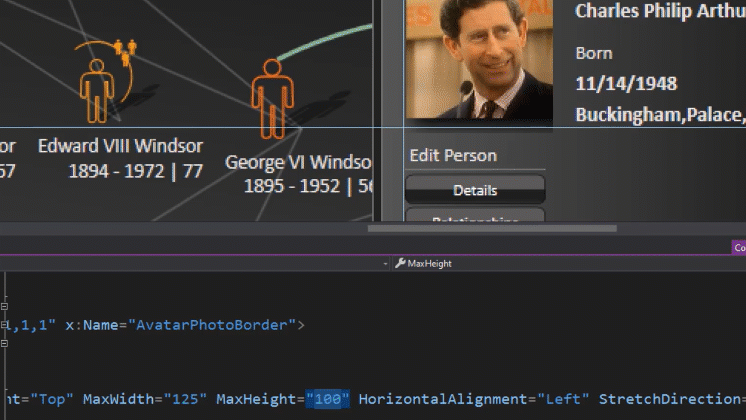
The new Web Live Preview is the next generation of web designers for ASP.NET. Web Live Preview adds tools to make web design more approachable. And you can see the changes you make live in the IDE, even with data-bound controls!
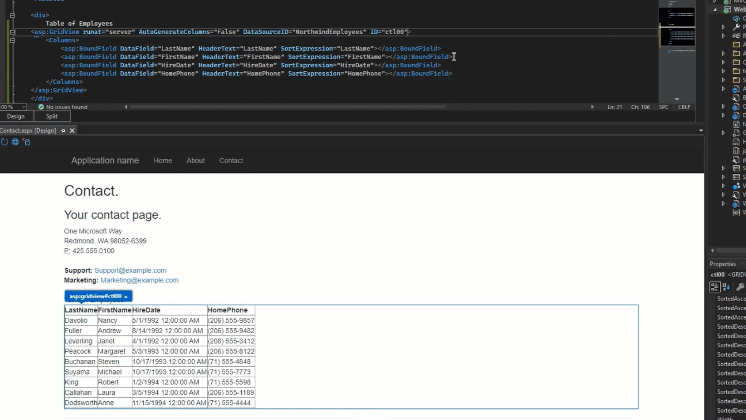
On top of reducing friction in your edit/debug cycle for design elements with Live Preview, Visual Studio has new capabilities to help you more effectively debug code. Say hello to Force Run, a new debug command that runs your application to a specific point, ignoring any other breakpoint or exception. Force Run is great for getting out of loops which have breakpoints.
Innovation at your fingertips
Another crucial part of our vision for Visual Studio 2022 is unlocking your potential as a developer with truly innovative capabilities. In Preview 1, we shipped IntelliCode whole line completion. And with Preview 2, we’re updating Hot Reload, including support for C++ apps! With Hot Reload, you can edit C++ or .NET projects while your application is running. In many cases, you can apply those code changes without pausing your app. To use Hot Reload on a running application, select the “Apply code changes” button in the toolbar.
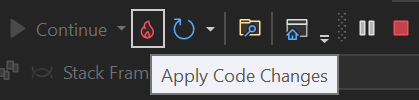 .
.
How to help preview Visual Studio 2022
During the preview period, Visual Studio 2022 Preview 2 is free for anyone to use. We encourage you to download and use the preview just like you use Visual Studio 2019. (You can also install them side by side, if you like.) Then let us know how it’s going. We’re grateful for everything that you share with us via Developer Community, Report a problem, and surveys. Your input helps us to make Visual Studio 2022 the best developer experience for you.
Before we go
This is just the beginning—there’s still more to explore with Preview 2. Over the next few weeks, we’ll roll out new blog posts that detail many of the new capabilities of Visual Studio 2022. (If you’re eager to see a full list now, head on over to the release notes.)

I just wanted to say I think the preview is awesome. The Icons look nice and the font is great. I have noticed some improvements on 2019 so I am looking forward to the full release, keep up the great work.
This would be fine. But there is no way to test MAUI with this release. The maui-check gives me an error “× Missing Visual Studio >= 17.0.0-pre.3.0”
How do I test Maui?
Please offer an easy way to try it out, without installing it on our day-to-day production machine.
I think of a ready-to-run:
– Hyper-V-Image
– a Windows Docker Image
– or an Azure Machine (as you do already for release versions)
Cheers Jens
What are the efforts being made with extension authors to onboard extensions? I have 30 extensions installed in 2019 and only 2 of them are listed as being available to 2022.
Also, what is the deal with Power Commands?
https://github.com/microsoft/VS-PPT
Last commit in 2018? Srsly…
FWIW my list of extensions as reported by Extension Manager 2019:
<code>
Does Edit and Continue for C++ been improved? It’s been years now that I disabled it because it almost never worked. On an hello world project it worked, but on real world project (more includes, pch, etc.. ) with same compilation options EnC takes ages and then fail to apply changes 95% of the time. I will give it a try with VS 2022.
icons look to oversimplificated some are nice some are not
some more ui freatures would be cool in an modern Developing Software.
in addition to that i would make it look like Windows 11 clean and Modern
Are there any improvements or changes for the Xamarin capabilities or features?
I was unable to download the preview – getting 404 error.
PLEASE stop wasting time with icons.
Add something users REALLY need, like DirectX support .NET (specially C#)….or even better a CUDA GPU wrapper for .NET.
Microsoft stopped wasting time with icons..! Did you see windows 11. Start menu is dead..! You can only alignment center or left, right. This is impressive..!
Please add the search and sorting capability in the solution property pages dialog which is very very very useful for large solution with many projects
https://developercommunity.visualstudio.com/t/Add-search-and-order-in-solution-propert/1441541