Visual Studio for Mac is retired
Visual Studio for Mac was retired on August 31, 2024 in accordance with Microsoft's Modern Lifecycle Policy. While you can continue to work with Visual Studio for Mac, there are several other options for developers on Mac such as the preview version of the new C# Dev Kit extension for VS Code.
It’s February, and time for another Visual Studio 2022 for Mac Preview release! Today we’re sharing Visual Studio 2022 for Mac Preview 6, which focuses on addressing top issues from the January 25th Preview 5 release as well as continuing the move of the IDE to native macOS UI. Preview 5 was a huge release for the product, debuting the IDE running on top of the .NET 6 CLR and with native support for Apple’s M1 processor. Get the latest release now by using the Visual Studio > Check for Updates… menu, or download it directly:
Fixing top issues & reducing crashes
The top focus of this release was on improving quality, addressing top issues from the Preview 5 release. The top themes for issues that the team fixed in this release include:
- Known issues from Preview 5 (e.g. Android Archiving not working)
- Top reported feedback (e.g. SDK not Found MSBuild.Sdk.Extras)
- Major crashes (about 13 fixed in this release)
- Focusing on improving quality for the core IDE shell, Git tooling, Azure Publishing, and Xamarin tooling
- Adding support for .NET Core 3.1 development on M1 (arm64) devices
You can see the exhaustive list of fixes in the release notes.
Completing the move to native UI in 17.0
In this release we’ve completed moving the mainline features of the IDE to native macOS UI. You can learn more about the benefits that come from this move in our Preview 1 blog post, which highlights our goal with Visual Studio 2022 for Mac: to make a modern .NET IDE tailored for the Mac that delivers the productive experience you’ve come to love in Visual Studio.
The UI ported to native macOS UI in this release includes:
- Preferences screens: Colors & Fonts, Keyboard Shortcuts, Debugger settings
- Git Stash dialog and Rebase dialog
- Change Signature quick action dialog
- Extension Manager
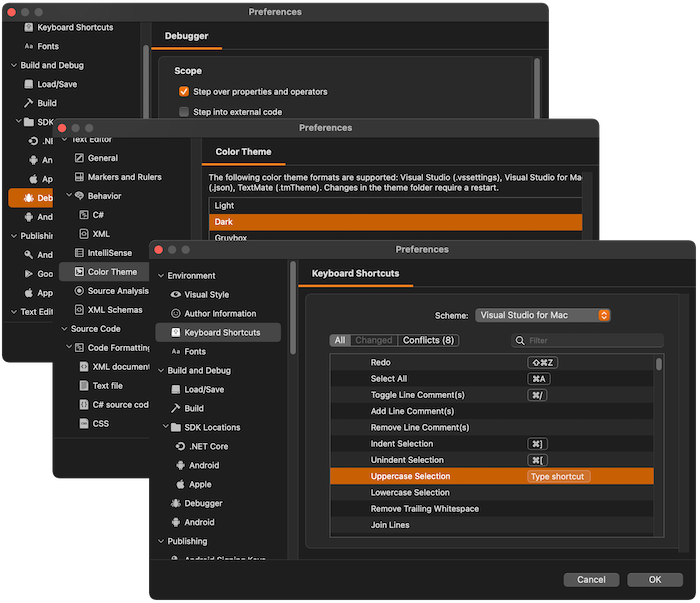
We have only a few Preference screens left that we will be porting for the next preview. For the remainder of the 17.0 release, we’re increasing our focus on addressing top feedback, improving performance, and fix crashes in the IDE as we move toward the general availability release. There will be some IDE features that have not yet been ported and which we plan to release in a 17.1 release:
- Regular Expression Editor
- Disassembly View, Hex Editor
- Task Panel
- Convert / export solution dialog
- Policies Dialog
- Storing per-project NuGet passwords
Xamarin and .NET MAUI development in the months ahead
The Xamarin/.NET MAUI team has been making a lot of progress on Visual Studio for Mac 2022 support! Most Xamarin features have been migrated to Visual Studio 2022, and we are now focused on bug fixes and refining the Xamarin development experience. Given the list of known issues with the Xamarin experience, we are recommending that Xamarin developers continue to use Visual Studio 2019 for Mac v8.10 to develop their Xamarin apps instead of Visual Studio 2022 for Mac Preview 6.
We have heard lots of questions from our community about when to expect .NET MAUI app support. Once we finish Xamarin support (by Visual Studio for Mac 2022 GA), we’ll shift our focus to creating an amazing experience for .NET MAUI developers. Currently, basic build/deploy/debug works, but we still need to bring over the tools you know and love from Xamarin – like XAML Hot Reload and the Live Visual Tree. Along with existing Xamarin features, we are crafting new experiences for .NET MAUI that highlight the amazing developer productivity improvements it brings, such as multi-targeted single projects and .NET (C#) Hot Reload! We will provide more updates on .NET MAUI support in Visual Studio for Mac as we get closer to .NET MAUI’s GA in late Q2 2022.
If you have any questions or comments on the mobile workload in VS Mac, feel free to reach out to Xamarin/.NET MAUI PM Maddy, at maddy@microsoft.com.
Please keep sharing your feedback
We want your help making Visual Studio 2022 for Mac the best developer experience for you. Your feedback continues to inform our plans – after you’ve had a chance to try out this preview, let us know what you think by taking the Visual Studio for Mac Preview survey::
Also, if you’re interested in receiving updates directly from our team, join our Preview Newsletter – we’ll share updates on what’s new and share more opportunities for you to give feedback to our team.
Finally, please share your thoughts in our Visual Studio for Mac Preview survey, and keep sending those suggestions or problem reports coming! You can use the Help > Report a Problem or Help > Provide a Suggestion menus to share feedback, or go to the Visual Studio for Mac Developer Community site to vote for those that are most important to you.


I don’t understand why I have use Rider, instead of native Visual Studio, it’s a shame.
@Jordan – just want to say thanks to you and the VS Mac team. Been using 2022 Preview for several preview releases now and it’s awesome. In a production environment, no less. And yes, I know I’m not supposed to, but honestly the releases have been pretty rock solid so I feel comfortable doing so. Looking forward to the future releases!
Hi, I have a question.
I have to do some practices for University. I need to install Visual Studio with the next specs (Windows):
ASP.NET and web development
Mobile development with .NET
.NET desktop development
Universal Windows Platform development
Data storage and processing
So I tried to install them on MacBook M1 (2021) but I couldn’t. I couldn’t find information about that.
I even couldn’t clone my DevOps repository on Visual Studio for Mac.
Is it possible to install it right now?
Thanks in advance,
Armando.
After installing this version of VS, i got hit with a trail expired login screen.
It requires me to login in order to continue, but clicking on login freezes the application.
Any fixes?
I was satisfied working on my VS 2022 for Mac Preview 5. But today, I decided to update my VS 2022 to Preview 6 and I'm having a problem with Nuget Package Manager, I think. The problem is that I cannot add, remove, restore nuget packages and then I cannot build any solution. The error message prompts "Could not restore the packages - Not connected. Build Failed." in Package Console. And this is a big problem because I have two projects and they are in NET 6. For me, the provisional solution would be to get Preview 5 but only...
Hi, @Salva – I’m sorry you ran into this issue, at this time we don’t have a way to revert back to the Preview 5 release, but perhaps we can help with a workaround. Could you please report this issue from within Visual Studio for Mac by using the Help > Report a Problem… menu and including your log files? From there we may be able to help more with troubleshooting. Thank you!
The problem was solved by your team so quickly. The Preview 6 is fantastic. Thank you.
so what was the solution?
So…, where is package manager console ?
Thanks. I’m going to make another report with more information. Congratulations to you and your team for creating an excellent job.
Will the VS2022 for MAC include: Blazor Hybrid support for .NET MAUI closer to .NET MAUI’s GA?
Steve
After the update Android project clean process takes too much time. With previous builds, it was completed in 10 seconds, now i wait for 1 min. Rebuild also takes more time to complete