Visual Studio 2019 for Mac version 8.3 Preview 3, now available
We’re in the endgame of finishing the Visual Studio for Mac 8.3 release, and we need your help testing out Preview 3 today. To use it, install the latest Visual Studio 2019 for Mac release, and then update to the Preview channel. This is one of the most exciting releases for us to date, with a focus on some top feedback themes we’ve heard our avid users: • Improving the ASP.NET Core developer workflow (including brand new web editors). • Enabling the development of libraries targeting multiple .NET frameworks.
Along with this work, we’ve fixed numerous bugs and improved the overall IDE performance. You can read all about the work to date (including Previews 1 & 2) in our release notes.
Optimizing the ASP.NET Core developer workflow
A major focus of the Visual Studio for Mac v8.3 release is optimizing the ASP.NET Core developer workflow. We’ve heard from hundreds of .NET Core developers and focused our efforts on addressing the community’s feedback. In this preview, we’re introducing new web editors based on the same editor (and code) as Visual Studio on Windows, and support for managing NuGet packages across multiple projects at solution level. This is in addition to support for file nesting, launchSettings.json, and launch in target browser released in prior Preview releases.
All web editors, now updated
Since the initial release of Visual Studio 2019 for Mac in April, we’ve been working to update all the editors within the IDE. In v8.1, we introduced the new C# editor. v8.2 brought the new XAML editor to Visual Studio for Mac. In v8.3, we’re updating all the web editors! The new web editors are based on the same native UI as the C# and XAML editors and provide all the advanced features recently introduced to Visual Studio for Mac, such as multi-caret editing, RTL support and native input support. In addition to these high–level editor features, the new web experience is also powered by the same core as Visual Studio on Windows, so you can expect the same language service features that make Visual Studio such a productive IDE. These language services provide vital features, such as IntelliSense as well as code formatting, syntax highlighting and navigation support.
The new editors support a variety of web files, including HTML, CSHTML, JS, CSS as well as CSHTML embedded support for JS, C# and CSS! This means you get all features as appropriate for the file types you are working within, so you will see advanced IntelliSense in JS, CSHTML and more. We have also improved support for LESS and SASS files. The web experience in Visual Studio for Mac has never been better!
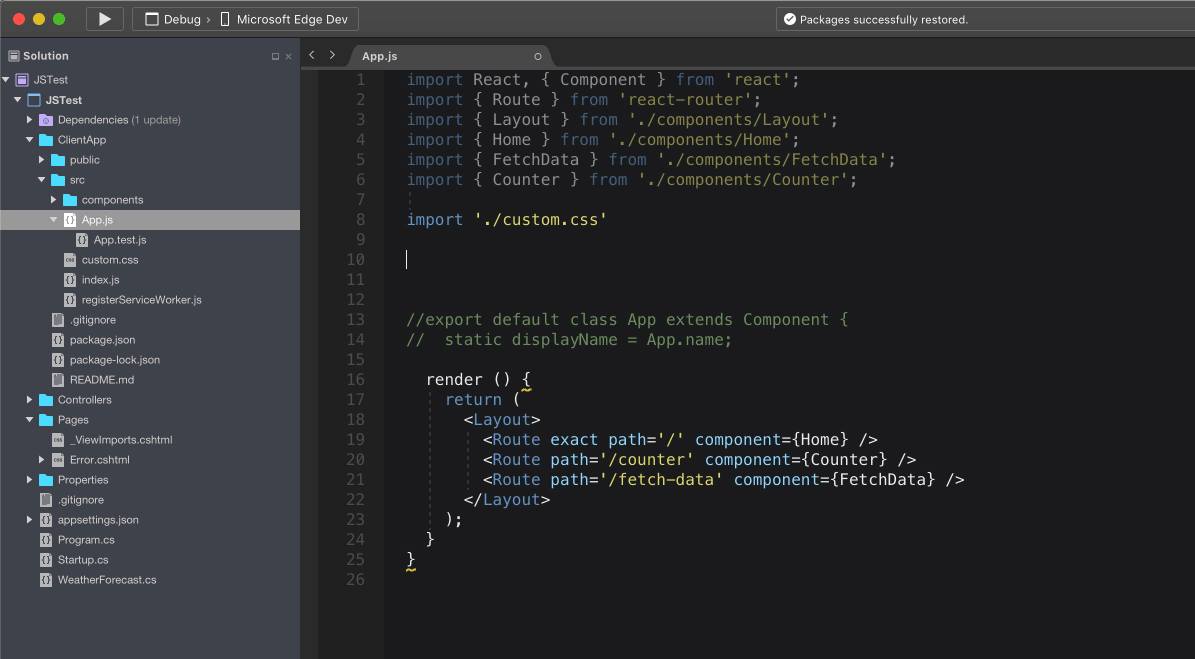
NuGet solution-level package management
We’ve also added support for NuGet solution-level package management functionality. As the number of projects grow within a solution, it becomes difficult to keep packages updated across the projects. With the improvements we made in this area, now it’s easier to consolidate to a single version of packages across the solution.
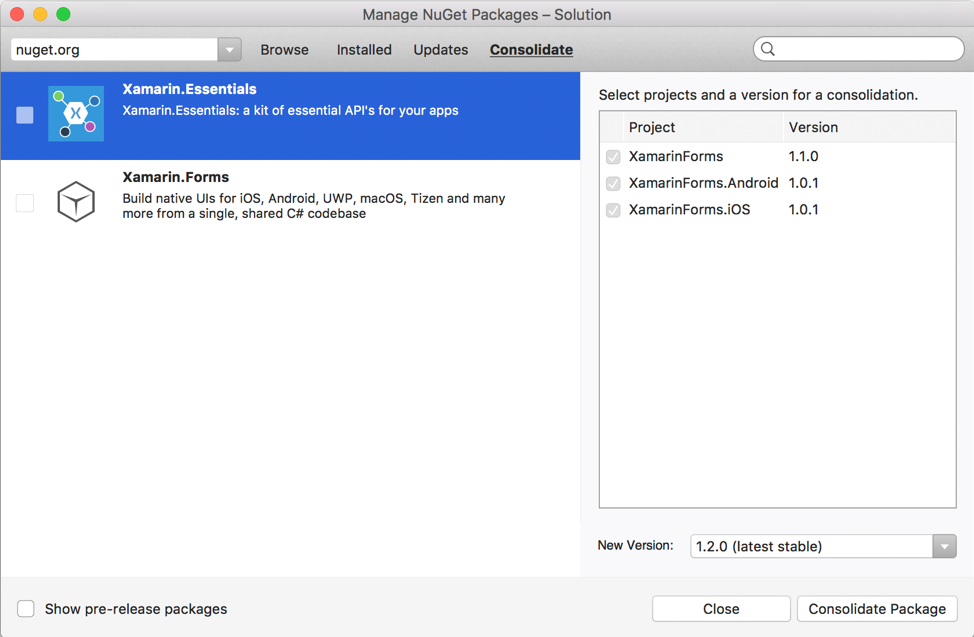
Multi-Targeting
When building modern .NET libraries, it’s common for library authors to target a variety of platforms and devices. .NET Standard is the best solution for adding support for multiple platforms, but sometimes it’s necessary to use APIs in .NET frameworks that don’t support it. In that case, the best solution is to use multi-targeting to build for multiple .NET frameworks. Recently, we included support for working on projects that support multi-targeting, and in Preview 3 we’ve continued to improve upon that experience. When editing code in one of these projects, you can use a Target Framework drop down at the top of the editor window to focus your editing experience on a specific target framework.
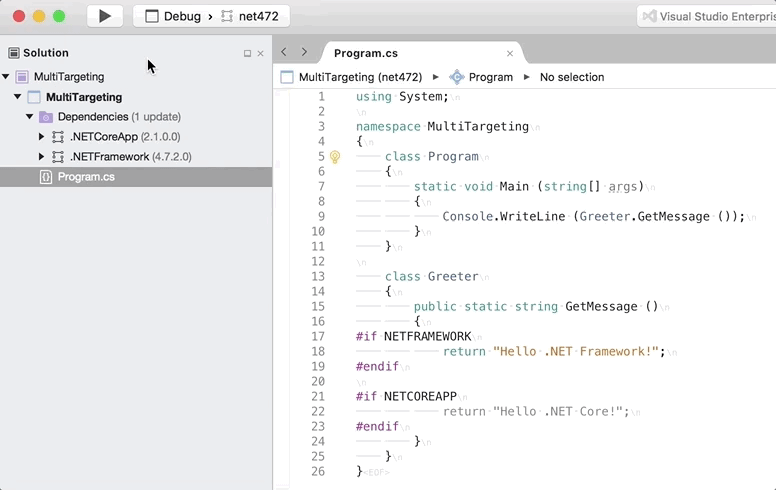
Dependencies are also now displayed broken down by target framework:
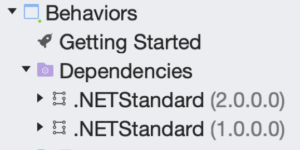
Additionally, when running your project you can choose the target framework against which to debug.
Let us know what you think!
Please download and try out the v8.3 Preview 3 release today, by updating to the latest release in the Preview channel! We’ll continue our work on improving the other code editors in the IDE as well as the features we planned on our roadmap.
If you run into any issues with the v8.3 Preview release, please use the Help > Report a Problem menu in the IDE to let us know about it. You can also provide suggestions for future improvements by using the Provide a Suggestion menu.
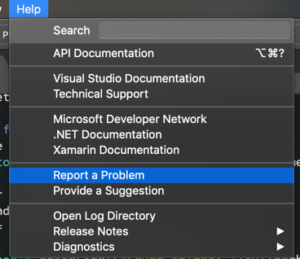
Finally, make sure to follow us on Twitter at @VisualStudioMac to stay up to date on the latest Visual Studio for Mac news and let us know what your experience has been like. We look forward to hearing from you!

 Light
Light Dark
Dark
2 comments
When can we expect Blazor (*.razor) support?
Hi, Tobias – sorry for a delayed response here! We’re aiming to have initial .razor support in our Visual Studio 2019 for Mac v8.4 release, planned for later this year.