Tips and Tricks: Clipboard Ring and Toolbox Snippets
I was spending some time responding to Connect bugs the other day when I ran across this suggestion:
“It would be nice to have a clip board history window that could be next to the control toolbox as a nice utility window. (Often in presentations I see Microsoft presenters using a custom clipboard tool for such a purpose).
Many times I wish I could go back to something I copied & pasted just a few minutes ago, then to have to go and copy the same text all over again.”
Turns out that Visual Studio already has this “hidden” feature. It’s called the Clipboard Ring. If you copy a number of items to the clipboard, pressing [Ctrl]+[Shift]+[V] will paste the last text that was copied, but it will also highlight the pasted phrase. Continue holding down [Ctrl]+[Shift] and press [V] again. This will cause that highlighted section to cycle through the other items on the clipboard. This is extremely useful when you have to copy multiple lines of separate text to a new document.
Now, you might be saying, “Great, but what if I want to save a piece of code that I use frequently in multiple places? I don’t want to have to cycle through the clipboard ring every time.” Well, there’s also a feature for that! If you highlight a section of code (or text) and drag it to the Toolbox, VS will create a “snippet” (not to be confused with code snippets) that can be dragged into the VS editor.
This feature is extremely useful for code demos where you don’t want to type out each line of code.
Hope you find these tips useful!
 |
Weston Hutchins – Program Manager, Visual Studio Shell Team Short Bio: I started at Microsoft as an intern in 2005 and have been working in Visual Studio ever since. I’m currently a PM on the VS Shell IDE team and work on the core IDE UI and services as well as the Extension Manager and http://visualstudiogallery.com integration. Prior to my current duties, I was the SKU manager for the Visual Studio Express products. |

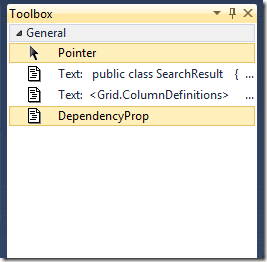
 Light
Light Dark
Dark
0 comments