It was a busy week for the Visual Studio team, preparing for both Ignite and .NET Conf. And releasing the latest version of Visual Studio 2022 which is now up to version 17.8. There were lots of announcements of cool new features, AI enhancements, performance improvements, and much more. That was a lot to digest, so I thought I’d bring attention to some of my favorites.
Case-preserving find and replace
When you do a replacement, you can now preserve the original casing of each match in your code. Note that to get Pascal case and Camel case, your replacement string must also be in Pascal case or Camel case.
Toggle case preservation in the Replace window with Alt+V or by clicking on the ‘Preserve case’ option.
Here’s what it looks like in the Quick Replace UI (Ctrl+H).
And here’s what it looks like in Replace in Files (Ctrl+Shift+H).
This is a handy feature that I use all the time.
Rich pull request experience
This feature has been in development for a while and has been part of the preview for both 17.7 and 17.8. Now it’s finally here and it’s glorious. Not only can you create pull requests directly from inside Visual Studio, but you also get both GitHub and Azure DevOps support as well.
You can type in markdown in the description and add reviewers too. This is such a rich and natural way to send pull requests and it compliments my workflow well.
Those are my two picks that I think you might enjoy as much as I have. Give them a try, and as always, let me know what your favorite features are in the comments below. If you haven’t installed Visual Studio 17.8 yet, then open the installer and hit the Update button or download Visual Studio here.


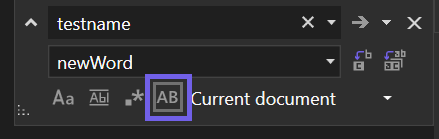
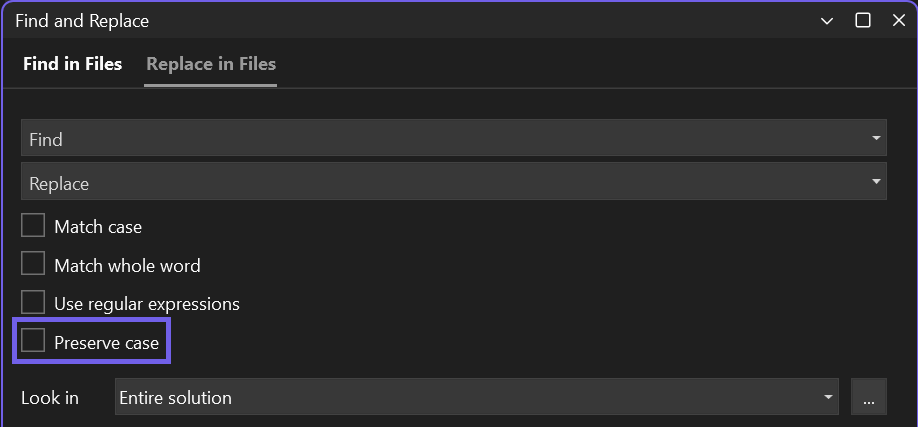
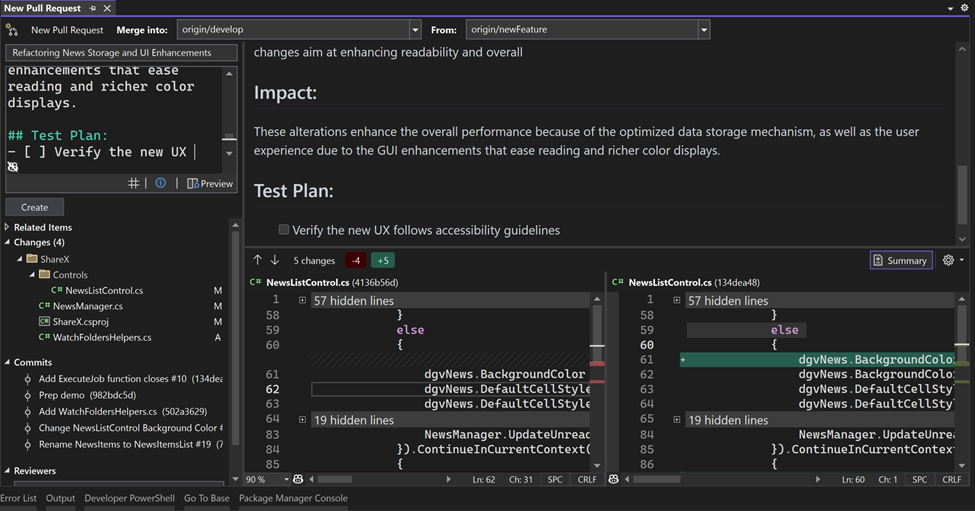
When connected to GitHub, can this tool get the PR TEMPLATE from the .github repository?
What I like in VS: you start setup, it starts download smth. In the middle something happen (cut of Internet, why not?). What VS does? Demands “finish setup”! You CANNOT run IDE anymore until that idiotic setup finishes (even if you cancel a whole update).
Viva, clowns! Your product won the first place in the most clumsy software.
I am still trying to get the new IntelliTest features for x64 in VS 2022 Enterprise, but there is no sign of it, not in 17.8.0 nor in 17.8.1 or 17.8.2, no option in the preview features, nada. What am I missing?
Unfortunately the "create pull request in VS" feature only partially works. It fails to associate work items with the PR no matter whether you mention the work item # or use the button to find it explicitly. The generated PR (at least for DevOps) has no related work items. This worked for the very first preview of this feature and hasn't worked since then. Even the latest preview version fails to do it. I believe this was reported a long time ago but I honestly haven't looked. We just stick with creating PRs in the browser (which we already have...
Installed yesterday. Ran IDE today and have lost all “Hoover over and read variables”. Found this post and am trying this fix for this bug in Version 17.3.3 Professional. See this link.
https://developercommunity.visualstudio.com/t/hover-over-variables-no-longer-show-the-debug-valu/1595562
Mads, Microsoft has recently been boasting a bit about how community feedback drives development of VS, and they've been promoting the use of the Dev community site to submit feedback. There's 2 frustrating issues with that site I've reported a long time ago, but there hasn't been any response.
1. Searching for words in the tickets doesn’t work unless you’re sorting by “Relevance”. When searching for issues, it’s helpful if we can sort results by “Newest”, so we can see if the problem has been reported recently. If you don’t use “Relevance”, it sorts correctly but does not use your...
Dean – thank you for this feedback. We’re currently working on the usability of Developer Community, particularly in the areas you note.
For the first issue, we’re aware of the problem and are working to address the filtering issues.
For the second issue, if you put quotes around your term(s) it will avoid the fuzzy match system and narrow the results. We’re continuing to look at options to fine-tune the results and will update that ticket. Note as well that a search will return tickets with the term in comments as well as Title and Description.
Thanks!
Paul
While you’re at it – whenever you now try to search for two terms like “startup AND error”, instead of the expected boolean operation (which worked not too long ago) you instead get
“There was an error in retrieving the search results.
Request failed with status code 500”
Should searching with boolean operators still work?
EDIT: Oh, great – using ‘ “startup” AND “error” ‘ works, but that’s really cumbersome…
Thanks for the update Paul. The sorting & filtering issue is very annoying, and I was surprised that a basic operation didn't work. I'm looking forward to it being fixed.
You're correct about the quotes around a word/phrase to do an exact match search. I updated that ticket's description mentioning the quotes and asking to close the ticket.
Just 1 other annoying thing is trying to hi-light/select text you've previously typed in the search box. If the cursor isn't currently inside the box, you can't click inside and drag to hi-light/select with 1 click like most any other Windows application. You have...