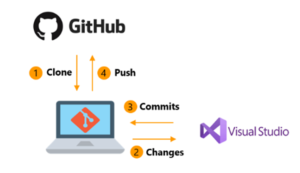 We’re introducing a new way to learn about Git, GitHub, and version control in Visual Studio – an email learning series with actionable challenges and a repository to practice your skills! We found from our Happiness Tracking Survey that 34% of our VS developers aren’t using any form of version control. While GitHub makes collaboration easy, even smaller teams or solo developers can boost their productivity and code management with version control. We’ll teach you how to back up your code, sync across devices, rollback breaking changes, and more within the IDE. Sign up for the new and improved Getting Started with GitHub in Visual Studio series and master GitHub in short lessons over the next four weeks.
We’re introducing a new way to learn about Git, GitHub, and version control in Visual Studio – an email learning series with actionable challenges and a repository to practice your skills! We found from our Happiness Tracking Survey that 34% of our VS developers aren’t using any form of version control. While GitHub makes collaboration easy, even smaller teams or solo developers can boost their productivity and code management with version control. We’ll teach you how to back up your code, sync across devices, rollback breaking changes, and more within the IDE. Sign up for the new and improved Getting Started with GitHub in Visual Studio series and master GitHub in short lessons over the next four weeks.
In this learning series of emails, we’ll go over the following topics:
- Learning the basics of Git and GitHub
- Accessing Code in the Cloud with GitHub
- Viewing Your Revision History in Visual Studio
- Syncing your Code to the Cloud
- Daily Workflow with GitHub in Visual Studio and Next Steps
Start Learning Now!
Start learning more about GitHub and Visual Studio by getting an overview of the Git tooling in Visual Studio, getting your GitHub accounts set up in the IDE, or looking at the docs. Additionally, you can skim the learning series repository to get a preview of the lessons or review topics you already know. We’re excited to share how GitHub and Visual Studio make version control easy for individuals and collaborators alike. We’ll see you at the first lesson!


Thanks!