We are thrilled to announce a host of exciting new features in Visual Studio 17.12, designed to enhance your development experience and boost your productivity. Our team has been working diligently to address some of the most popular requests from our developer community, and we are confident that these updates will significantly improve your workflow.
For a full list of updates, check out the release notes.
Display Inline Method Return Values
The Visual Studio debugger now displays inline values for return statements, responding to one of the most requested features from the developer community.
This enhancement allows you to see the exact values being returned by functions directly in the code, eliminating the need for additional code or temporary variables to inspect return values.
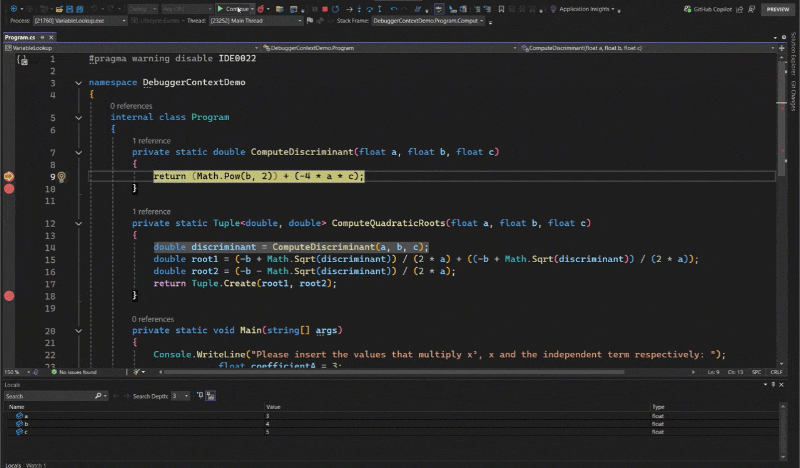
With GitHub Copilot, you can take it further by using the Ask Copilot option on hover to analyze return values directly in Visual Studio, allowing you to address issues immediately.
It is supported in both native and managed code.
Export breakpoint groups with ease
Visual Studio Breakpoint Groups now support import and export functionality, enabling you to easily manage and maintain your breakpoint structures across multiple projects or environments.
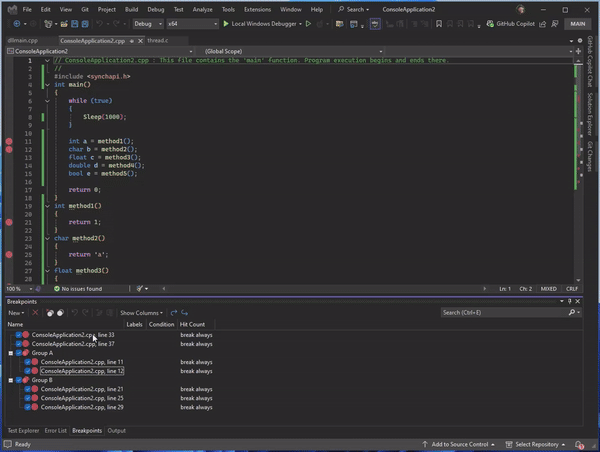
This new feature allows you to export your breakpoint groups with their configurations and later import them into different solutions, ensuring a consistent debugging setup without the need to manually recreate breakpoints groups again.
Inspect variable with Copilot
With GitHub Copilot seamlessly integrated into Visual Studio, analyzing values from Locals, Autos, and DataTips becomes a streamlined experience. Similar to method return values, you can instantly access AI-powered insights to identify potential errors, diagnose unexpected outcomes, or uncover anomalies by simply right-clicking on any value.
This feature keeps the focus on debugging by providing actionable suggestions and detailed context directly within the IDE, eliminating the need to switch tools or disrupt workflow.
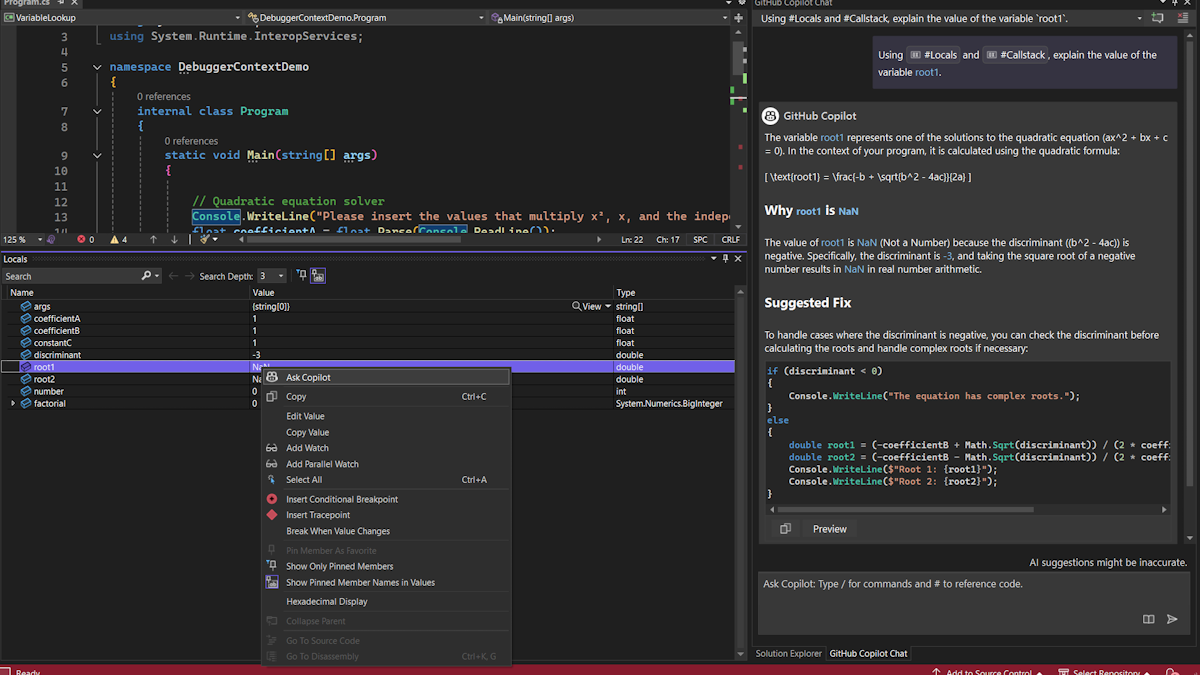
IntelliSense in the IEnumerable Visualizer
The IEnumerable Visualizer has been enhanced with IntelliSense, providing real-time code suggestions and autocompletion, which makes writing LINQ expressions faster and more accurate.

This enhancement streamlines the process of building and editing queries by providing intelligent code recommendations, minimizing errors, and accelerating development. Additional improvements are planned for upcoming releases, including AI assistance for writing LINQ queries.
Analyze memory use over time
The Diagnostics Tool window now supports comparing memory snapshots, making it easier to analyze changes in memory usage over time. To use this feature, ensure you have at least two memory snapshots captured in the Memory tab.
You can select snapshots for comparison by holding Ctrl and clicking on the desired rows or by holding Shift and using the up/down arrow keys to select two consecutive snapshots. To unselect a snapshot, simply hold Ctrl and click on the snapshot you want to deselect. Once two snapshots are selected, click the View Diff button located above the snapshot list to view the differences between them.
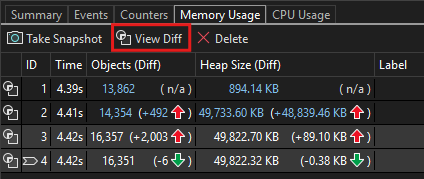
Meter histogram in the profiler
We’ve also introduced the Meter Histogram feature in the Diagnostics Window, enhancing your ability to analyze and visualize histogram data generated by histogram instruments. This upgrade allows you to capture and explore data distributions in greater detail, presenting the results through clear and intuitive visualizations during profiling sessions. With this feature, identifying patterns, trends, and insights from histogram-based metrics becomes more efficient, providing a seamless and effective way to optimize and debug your applications.

Thank you!
We are dedicated to continuously improving your development experience, and many of these advancements are driven by your invaluable feedback and suggestions. Your input plays a vital role in shaping the future of Visual Studio, and we encourage you to keep sharing your ideas with us.
Thank you for being an essential part of our developer community and for your ongoing support. Together, we can reach new milestones and make Visual Studio the ultimate development environment.
Happy coding!


0 comments