We’re happy to announce the popular and long-awaited Analysis Services, RDLC Report Designer, and Reporting Services extensions are available for Visual Studio 2022! Here’s how these Microsoft extensions for SQL Server can further enhance your business intelligence solution development environment.
SQL Server Analysis Services (SSAS)
The Microsoft Analysis Services extension adds project templates and design tools to easily create tabular and multidimensional data models in SQL Server Analysis Services, Microsoft Azure Services, and Power BI. These data model projects can also be integrated with source control repository providers such as Team Foundation Server.
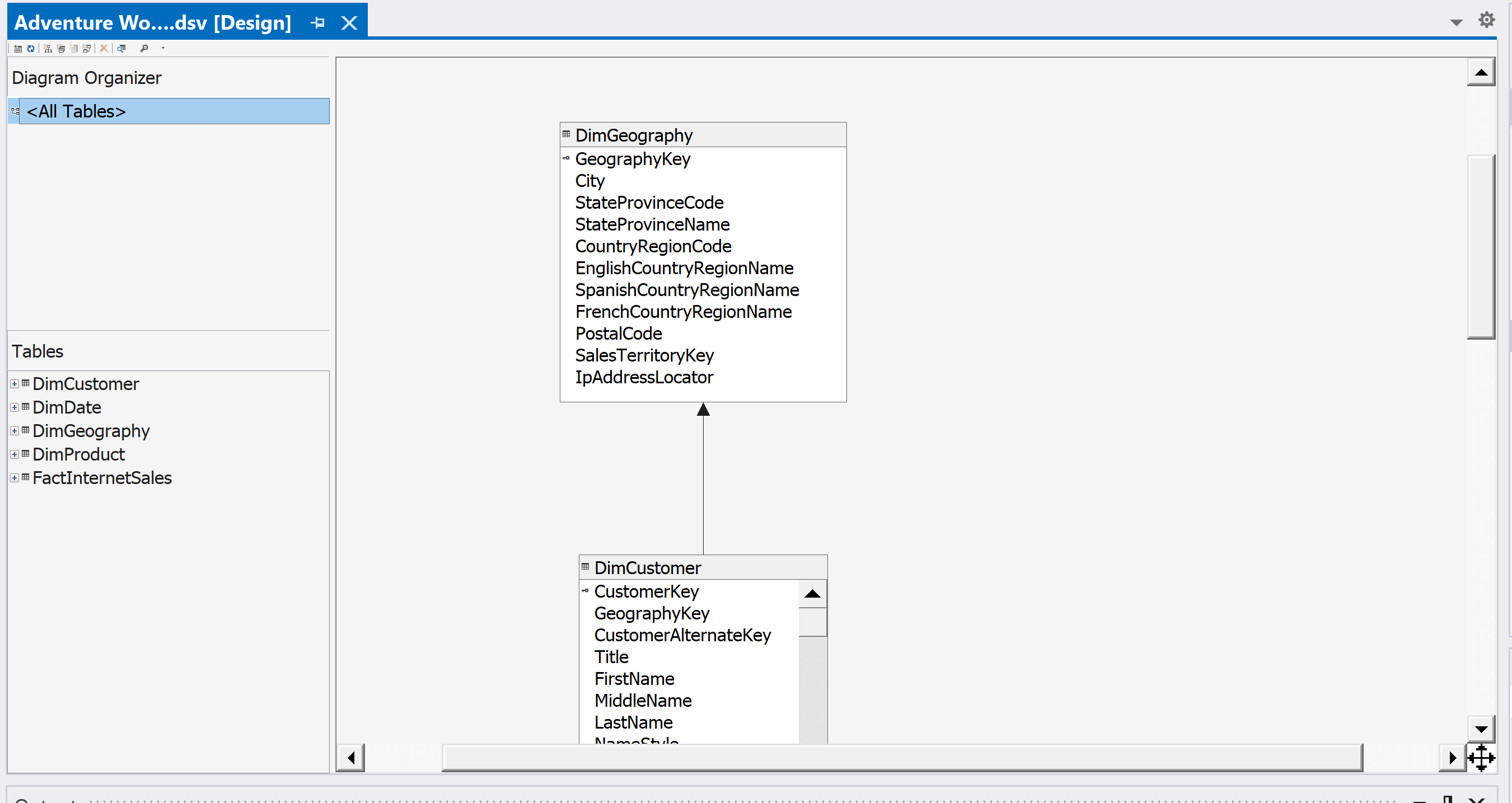
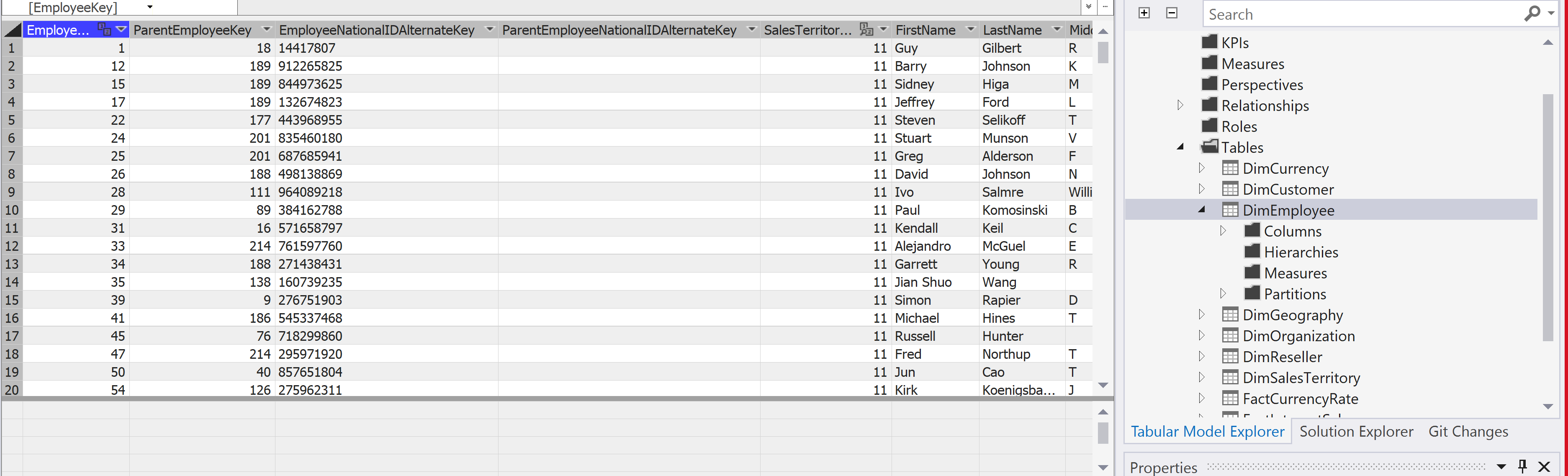
SQL Server Reporting Services Projects (SSRS)
The Reporting Services Projects extension provides a report definition (*.rdl) designer, projects (*.rptproj), and wizards for creating professional reports for Microsoft Reporting Services. The designer lets you modify, preview, and deploy report definitions and datasets within Visual Studio.
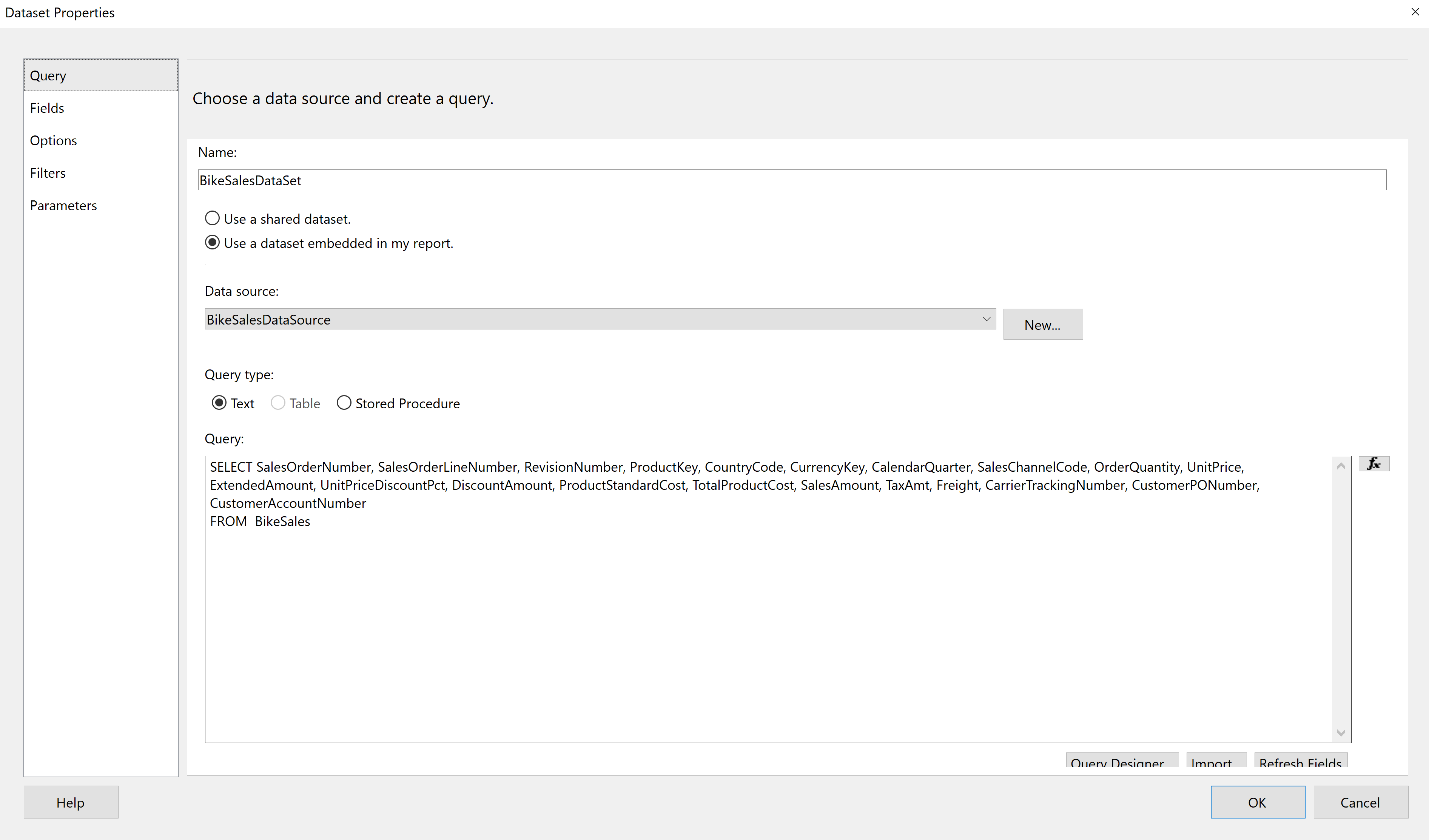
RDLC Report Designer
To display SQL Server Reporting Services reports in WebForms and WinForms applications, Report Definition Language Client-Side (RDLC) files are used by Visual Studio Report Viewer controls. The RDLC Report Designer extension allows you to present database displays in Visual Basic and .NET with the provided new projects definitions and adds tools to create and manage RDLC reports within Visual Studio.
Continued Extension Development
Work for the SQL Server Integration Services (SSIS) extension in Visual Studio 2022 is on the roadmap for a future release. For more information about the progress, you can check the Visual Studio Developer Community. Please let us know in the comments of other important extensions you’d like to see in Visual Studio 2022!


Any chance SSAS Tabular Cubes will support the 1550 compatibility level any time soon (lineage tag incompatibility is a real drag)? Also, would love to see the BISM Normalizer extension available in 2022. Thanks!
I am using this new version however when I view a table in the import it does not show all the tables columns, I have 2 columns at the end, one an int the other a bigint which are not showing up. I have tried deleting and recreating the DB connection but it still does not show up.
This is great but any updates on SQL Server Integration Projects (SSIS) being supported in VS 2022 anytime soon?
Great question. Probably not but a great question. For now, I’ll keep using VS2019 I guess.
At last!!! Great news! 🙂
RDLC Report Designer is working but Report viewer is Not working in dotnet 6.0 winform application even with the latest “Install-Package Microsoft.ReportingServices.ReportViewerControl.Winforms -Version 150.1484.0” and latest Microsoft.SqlServer.Types 14.0.1016.290.
Error occurs while drag and drop the ReportViewer (Microsoft.Reporting.WinForms) in Windows Form in Dotntet 6.0 winform application.
We urgently need to enable reportviewer control found the visual studio tools of Visual Studio community 2022 works in dotnet 6.0 winform application.
How to authorization for wincos software hardware automatically generated hash code but i don’t know where is going authorization code i am not finding this code so please help me my whatsapp number +919006068334
How about report viewer for .net 5 or 6 is on the way?
Here’s the response from the Power BI Report Viewer team:
“With the introduction of new, cross-platform options starting with .NET Core in 2016, we’re focusing our investments on new capabilities in Microsoft Power BI”
https://powerbi.microsoft.com/en-us/blog/how-to-integrate-power-bi-reporting-into-net-apps/
Why it has to be so difficult? if you release something new it has to be integrated from bottom up. One peace this way another peace that way and if you are confused there is migration tool. Can we have a reporting platform which is capable of creating report and displaying it in easy matter? if MS wants us to use .net i think basics should be compatible and working.
This is one of the biggest issues with Microsoft tools.
They release a new product, promote it as the 'it' technology for that need, support it for a while then fade away and quietly let it grow further and further out of date. Finally, after many complaints and inquiries about the tool, they tell us there is a new 'it' technology that replaces that tool and all the changes/updates promised for the old 'it' technology no longer apply.
Meanwhile we are out here taking more and more hits from our management and users because supporting the 'it' technology gets harder and...
I agree. Microsoft does a VERY poor job in this area. They promise the sun, moon, and stars, only to deliver the 1/2 of the sun, 1/4 of the moon, and no stars. PITIFUL management. I moved to VS 2022 because I wanted to use a product that was fully 64 bit to design software. I utilize SSIS a great deal and have used it in VS 2019, which is woefully slow to load and develop with. However, I find SSIS is NOT in VS 2022 and it is NOWHERE to be found on Microsoft's development schedule. Additionally, SSIS does...
I was wondering the same thing. SSRS reports are the main thing that’s preventing me from migrating from .NET Framework to .NET.
There’s actually a community project on GitHub where they’ve managed to port the RDLC viewer controls to .NET despite them not having access to the original source code. Surely if a few individuals can do this in their spare time, it shouldn’t be beyond the wit of Microsoft to do an official port themselves.
This is a good question. The community has been repeatedly told these report viewer controls would not be updated to support “modern .net” versions, and so could only conclude RDLC reports have no future in .net. This news seems to run contrary to that.
It looks like both of those links are for the most recent preview release candidate version’s (3.01 & 3.03), released on 7/5 & 7/7. Is this the most recent release?
Can you point me to the place I can request a feature/enhancement for the reporting services project type? I would love to be able to host my reports in a single project even though the reports are stored in separate folder paths on the server. Instead, I need a separate project for each folder as it exists in the service. This restricts the use of shared data sources and data sets functionality to a single folder unless you leave the Visual Studio bubble.
Excellent, many thanks! By the way I agree with Mr. Minh comment below it is for a long time missing the Report Viewer for .net 6 and it is very important tool to integrate SQL Server in Visual Studio.