Today in the keynote at BUILD we announced the availability of Visual Studio 2013 Preview that can be downloaded here. Make sure to visit Somasegar’s blog for a look at what’s new in this release of Visual Studio and you can also find additional resources on getting started with Visual Studio 2013 Preview, on MSDN.
Windows 8.1 Preview can be downloaded at http://preview.windows.com/. To learn more about what’s new in this release of windows check out the Windows 8.1 Preview Announcement.
Since we shipped Visual Studio 2012 last year, we have released three Visual Studio Updates that address key customer feedback and add new value. Now with Visual Studio 2013 Preview, things keep getting better.
The first new thing you’ll notice is right when you start Visual Studio 2013 Preview for the first time: you’ll be invited to sign in to Visual Studio with a Microsoft Account.
In following posts we’ll tell you more about the capabilities associated with sign in; a notable one is that we’ll remember important settings. As you move between desktop and laptop or home and work Visual Studio will keep these settings in sync and make getting the next device setup even easier.
Another difference you’ll notice from our last pre-releases is that this one has a trial period that lets you use the product for 14 days without signing in. After the 14 day trial you’ll be asked to sign in with your Microsoft account to continue using the Preview. Because we think sign-in and its related capabilities will be used by many of our users, our goal is to make sure our online services can handle the load properly. By signing in to this pre-release you’ll help ensure we are ready to scale out and support millions of connected users by the time we ship. When we release the final version of Visual Studio 2013 you will still be able use product keys to unlock Visual Studio Pro, Premium, and Ultimate, like you could in Visual Studio 2012, no sign in required.
Stay tuned to this blog for more articles in the coming weeks that talk about all the new features in depth. Also make sure to check out our other blogs that will have lots of news and updates about Visual Studio 2013 Preview.
The all-important – Feedback!
Your feedback is important to us and is always an input to the design of features and improvements. This release of Visual Studio 2013 Preview is no different. We hope you will give it a try and send us feedback. We read every comment!
- Connect for bugs: If you find bugs or encounter something that doesn’t work as expected, please file a bug at Visual Studio Connect site.
- UserVoice for suggestion: If you have a suggestion for a new feature or improvements to existing features, take a look at our User Voice site where you can vote on other user suggestions and add your own suggestion too.
- Forums for Q&A: For any Q&A and discussions please visit the forums.
- Support for in-production issues: If you face any in-production issues please visit the support site. Please be mindful that this is strictly for in-production and not for bugs, suggestions, or discussions.
Thanks for trying out Visual Studio 2013 Preview!
The Visual Studio Team

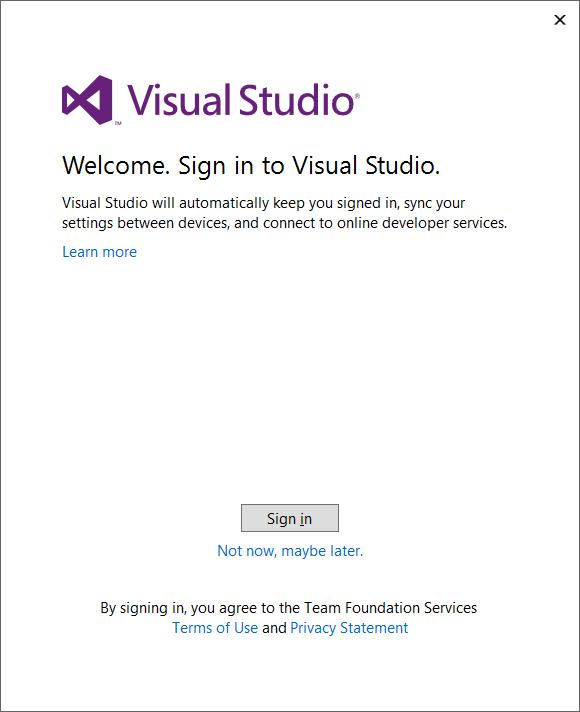
0 comments