The other day I got an email from a developer asking an interesting question about VB10’s Auto-implemented Properties feature.
“I am, however, somewhat confused regarding the properties feature you mentioned – i.e. turning 11 lines of get/set/backing variable into one line. Wouldn’t this be exactly the same as the existing functionality of creating a public variable? I see no benefit for using a property in this case, except perhaps for the sake of what some would consider best practice.”
On the surface there doesn’t seem to be a big difference between this:
Public Property Name() As String
And this:
Public Name() As String
Clearly both will expose an object’s state to the outside world, and can be read/modified using the exact same syntax. Which then begs the question, why would I ever use a property if I have no special logic in the Getter/Setter?
Let’s consider some reasons:
1. Fields can’t be used in Interfaces
You can’t enforce the existence of a field in an object’s public contract through an interface. For properties though it works fine.
2. Validation
While your application currently may not require any validation logic to set a particular value, changing business requirements may require inserting this logic later. At that point changing a field to a property is a breaking change for consumers of your API. (For example if someone was inspecting your class via reflection).
3. Binary Serialization
Changing a field to a property is a breaking change if you’re using binary serialization. Incidentally, this is one of the reasons VB10’s auto-implemented properties have a “bindable” backing field (i.e. you can express the name of the backing field in code) – that way, if you change an auto-implemented property to an expanded property, you can still maintain serialization compatibility by keeping the backing field name the same (in C# you’re forced to change it because it generates backing fields with unbindable names).
4. A lot of the .NET databinding infrastructure binds to properties but not fields
I’ve heard arguments on both sides as to whether or not that’s a good thing, but the reality is that’s the way it works right now.
5. Exposing a public field is an FxCop violation
For many of the reasons listed above 🙂
One argument I’ve heard for using fields over properties is that “fields are faster”, but for trivial properties that’s actually not true, as the CLR’s Just-In-Time (JIT) compiler will inline the property access and generate code that’s as efficient as accessing a field directly.
For these reasons and more, in most cases you’re better off using a property rather than exposing a public field. Thankfully VB10 will make this a lot easier 🙂

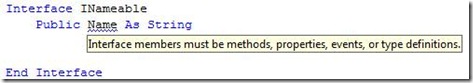
0 comments
Be the first to start the discussion.