By massively increasing the Hybrid Work usage (time spent in meetings has more than doubled globally, and over 40 billion more emails were delivered in February of this year compared with last. Source : Microsoft releases findings and considerations from one year of remote work in Work Trend Index – Stories), the health crisis has not only transformed the way we work and interact within teams, but also massively increased the use of devices and IT solutions. So what are the environmental impacts of these evolutions? What are the consequences for a developer or an IT manager in terms of energy consumption?
The first figures from the hardware sales analysis show a very strong growth in 2020 for laptops and external displays. Companies and households have equipped themselves so that the whole family can work and study remotely. Thus, we are moving from 1 PC per family to 1 PC per family member. According to IDC, PC sales continue to grow: shipments in the fourth quarter of 2020 were up 26.1% year over year. PC Sales Remain on Fire as Fourth Quarter Shipments Grow 26.1% Over the Previous Year, According to IDC
Public and private organizations have also equipped their employees with laptops in large numbers, along with external screens in large proportions, to promote work comfort.
In parallel with this equipment, behaviors have also evolved:
- Keeping the PC of one’s workplace on at all times in order to be able to access it remotely through a VPN or “Remote desktop”.
- Computers at home are constantly plugged into the mains without automatic standby.
- Using 4G connection sharing is sometimes faster than a home internet connection.
- The boom of video conferencing applications requires heavy server infrastructure and computing power on the different participants to encode and decode audio and video Digital sobriety comparison of 3 direct messaging apps for business. – Greenspector
Faced with these changes in behavior, I propose to explore two solutions in this article.
1. How can we as developers/power users change our behavior?
For example, your laptop battery not lasting as long as it used to doesn’t necessarily mean that you should change it or replace the device. Simply check if an application is taking all the resources. To do this, you can measure the consumption per application (Measuring Your Application Power and Carbon Impact (Part 1) | Sustainable Software (microsoft.com)). The other idea is to measure the effective capacity of the battery and its history.
You can query the battery in command line:
powercfg.exe /batteryreport output battery.xml /XML
The XML file shows us the actual capacity of the battery and its history. Here I see the capacity today 80254 and at my first use it had a capacity of 84019 but sold for 82000.
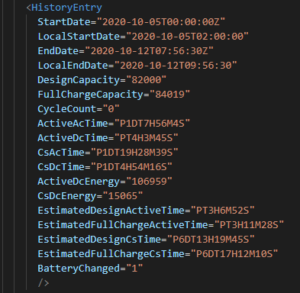 |
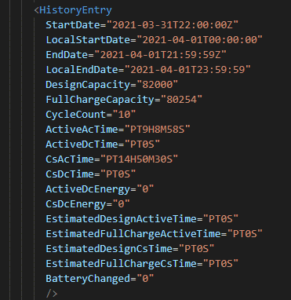 |
2. How can I, as a manager of a computer park, help my users?
The question is worth asking: should IT managers measure the consumption of employees when they are teleworking? To answer this question, I propose to go back to the definition of scopes 1, 2, and 3
https://aka.ms/MSFTsustainabilityreport2020 :
Scope 1: Direct emissions created by your activities. This is the exhaust that comes from the vehicles on your campus, natural gas that your buildings directly consume, and the generators you might run.
Scope 2: Indirect emissions from the production of the electricity or heat you use. This type of emission comes from the traditional energy sources that power your office buildings or your home.
Scope 3: Indirect emissions from all other activities in which you΄re engaged. These emission sources can be extensive. They cover all parts of your supply chain, from materials in buildings, business travel for your team, and product lifecycle all the way to the electricity your customers consume.
Home office is well within Scope 2 and should be driven by IT managers. The first action is therefore to measure the “extended fleet”.
According to a recent French study, most organizations do not have tools to measure the consumption of their IT assets:
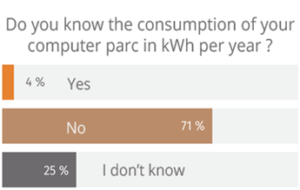 |
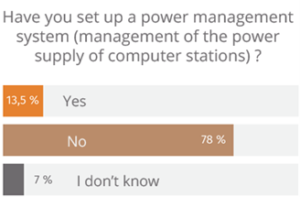 |
Source : AGIT, Baromètre des pratiques GreenIT2020 (agit-barometre-green-it-2020-1-3.pdf (alliancegreenit.org) (Page 58 FR))
I had the chance recently to work with Olivier Sudan and Jean-Charles Matamoros from a French editor AVOB https://www.avob.com/ who proposes a solution of energy optimization for the data-processing parks. This solution allows for:
- Accurate measurement of the consumption of all workstations in the office, as well as remotely, including non-managed workstations such as those distributed to students and not being in a domain. Ordinateurs publics : comment gérer l’après déploiement ? – AVOB (FR)
- Implementation of automatic mechanisms to optimize consumption.
- Obtaining a detailed inventory of computers and external screens, with their performances and precise consumptions.
Under Windows the WMI API allows to request the list of connected screens.
public static List < MonitorProperties > getMonitorProperties() {
List < MonitorProperties > list = new List < MonitorProperties > ();
MonitorProperties prop;
try {
ManagementObjectSearcher searcher = new ManagementObjectSearcher("root\\WMI", "SELECT * FROM WmiMonitorID");
foreach(ManagementObject wmi in searcher.Get()) {
try {
string sn = "", name = "", manufacturer = "";
UInt16[] snArray = (UInt16[]) wmi.GetPropertyValue("SerialNumberID");
UInt16[] userFriendlynameArray = (UInt16[]) wmi.GetPropertyValue("UserFriendlyName");
UInt16[] manufacturerArray = (UInt16[]) wmi.GetPropertyValue("ManufacturerName");
prop = new MonitorProperties();
for (int i = 0;
(snArray != null && i < snArray.Length); i++) {
sn += Convert.ToChar(snArray[i]);
}
for (int i = 0;
(userFriendlynameArray != null && i < userFriendlynameArray.Length); i++) {
name += Convert.ToChar(userFriendlynameArray[i]);
}
for (int i = 0;
(manufacturerArray != null && i < manufacturerArray.Length); i++) {
manufacturer += Convert.ToChar(manufacturerArray[i]);
}
manufacturer = (manufacturer != null) ? manufacturer.Trim('\0') : null;
name = (name != null) ? name.Trim('\0') : null;
sn = (sn != null) ? sn.Trim('\0') : null;
if (sn != null && sn != "0" && sn != "" && manufacturer != null && manufacturer != "0" && manufacturer != "") {
prop.manufacturer = manufacturer;
prop.name = name;
prop.serialNumber = manufacturer + "-" + sn;
list.Add(prop);
}
} catch (Exception er) {
}
}
} catch (Exception er) {}
return list;
}
Results :
| Serial Number | Manufacturer | Name |
| SAM-H9XS108744 | SAM | SyncMaster |
| SAM-H9XS110329 | SAM | SyncMaster |
- Optimize the use and life span of laptop batteries
- Benefit from detailed dashboards and reports
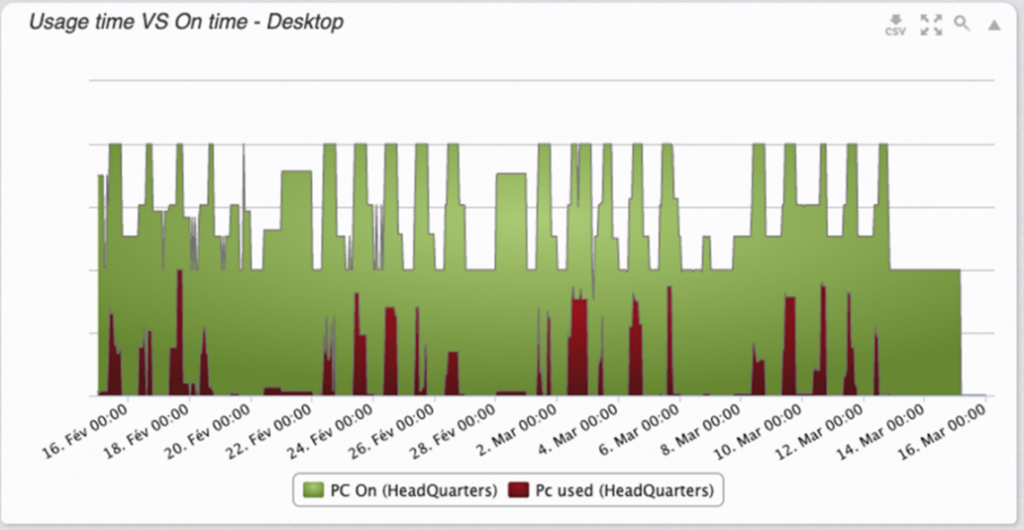 |
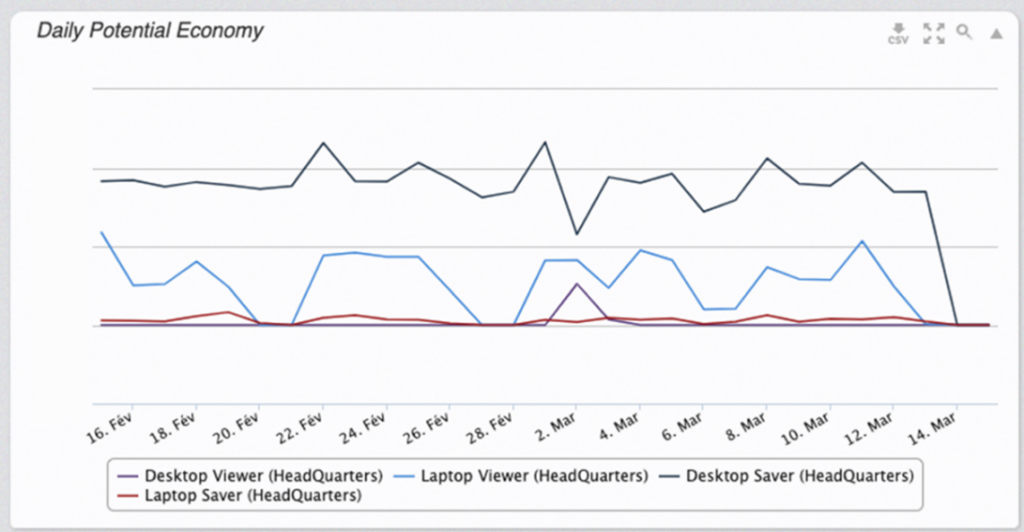 |
The results consolidated today with the AVOB solution show that it is possible to achieve up to 50% energy savings and with an increase in the durability of the equipment of 20% but also an improvement in the performance of the computers by 15% to 20%.
The management of an IT park, including computers, servers, and connected objects, can represent significant power consumption. This can be an opportunity to improve the management of the electrical network, in particular by load shedding mechanisms.
There are standards for exchange between the different stakeholders of the electrical network. One example is OpenADR (https://www.openadr.org/), which was created to standardize, automate, and simplify Demand Response (DR) and Distributed Energy Resources (DER).For example, switching desktops to battery or sleep mode or pausing non-essential programs on servers.
In my previous article on CSN Energy’s application We need a Yuka for electricity to ease the energy transition | Sustainable Software (microsoft.com) I concluded that the transition to green electricity in France would require 40 to 60 Gigawatt of controllable electricity.AVOB solutions have chosen to support this protocol and to easily deploy it.
For example:Out of a fleet of 100,000 PCs, from 1pm to 2pm, we estimate that 60% of the fleet is turned on, or 60,000 PCs.Of these 60,000 PCs, only 15% are actually in use, due to the lunch break.These PCs have an average power of 40W.An order to erase these PCs would allow to erase 40 W x 51000 = 2 040 000 W, or a little more than 2 MW.
AVOB’s implementation of the OpenADR protocol is available as open source here : GitHub – avob/OpenADR: OpenADR protocol java implementation: https://www.openadr.org/
Alliances such as OpenADR will allow to go on Smart Grids and to extend the industrial scenario to IT and thus to contribute to the last report of RTE on this transition: https://www.rte-france.com/actualites/rte-aie-publient-etude-forte-part-energies-renouvelables-horizon-2050



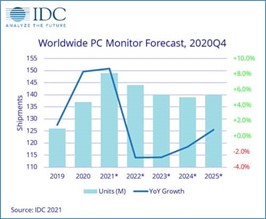
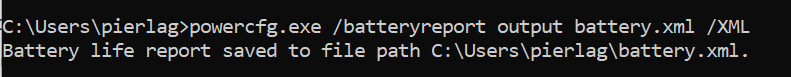
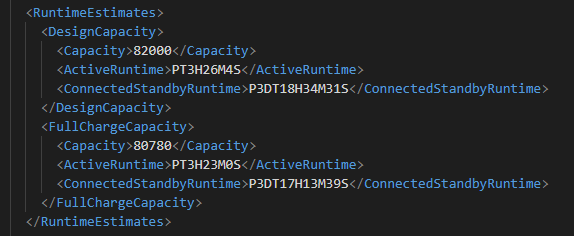
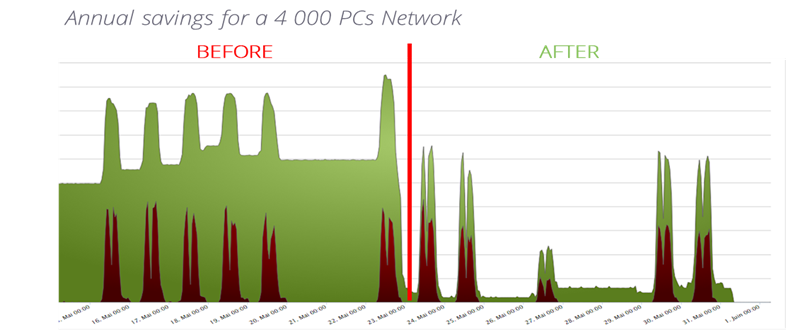
Hello Pierre,
Rather than running a specific command line, can’t MS simply extend all of its software products (Office products, Dynamics products, PowerPlatform products, etc.) in a way that a little box/info field shows the current energy consumption of the application/software that is run? This would make things very transparent for the users and would add much value to MS products.
Many thanks,
Ludwig