Hello Android developers!
Now that Surface Duo 2 is readily available, there’s even more reason to start enhancing your Android apps for foldable devices. Visit our developer documentation to get started!

Figure 1: Surface Duo 2 is now available!
Surface Duo 2 emulator
If you don’t yet have a device, you can easily build and test apps for Surface Duo 2 using our latest Android 11 emulator. Download and install the Surface Duo 2 emulator to test your apps in single and dual-screen modes, including adjustments based on hinge angle:
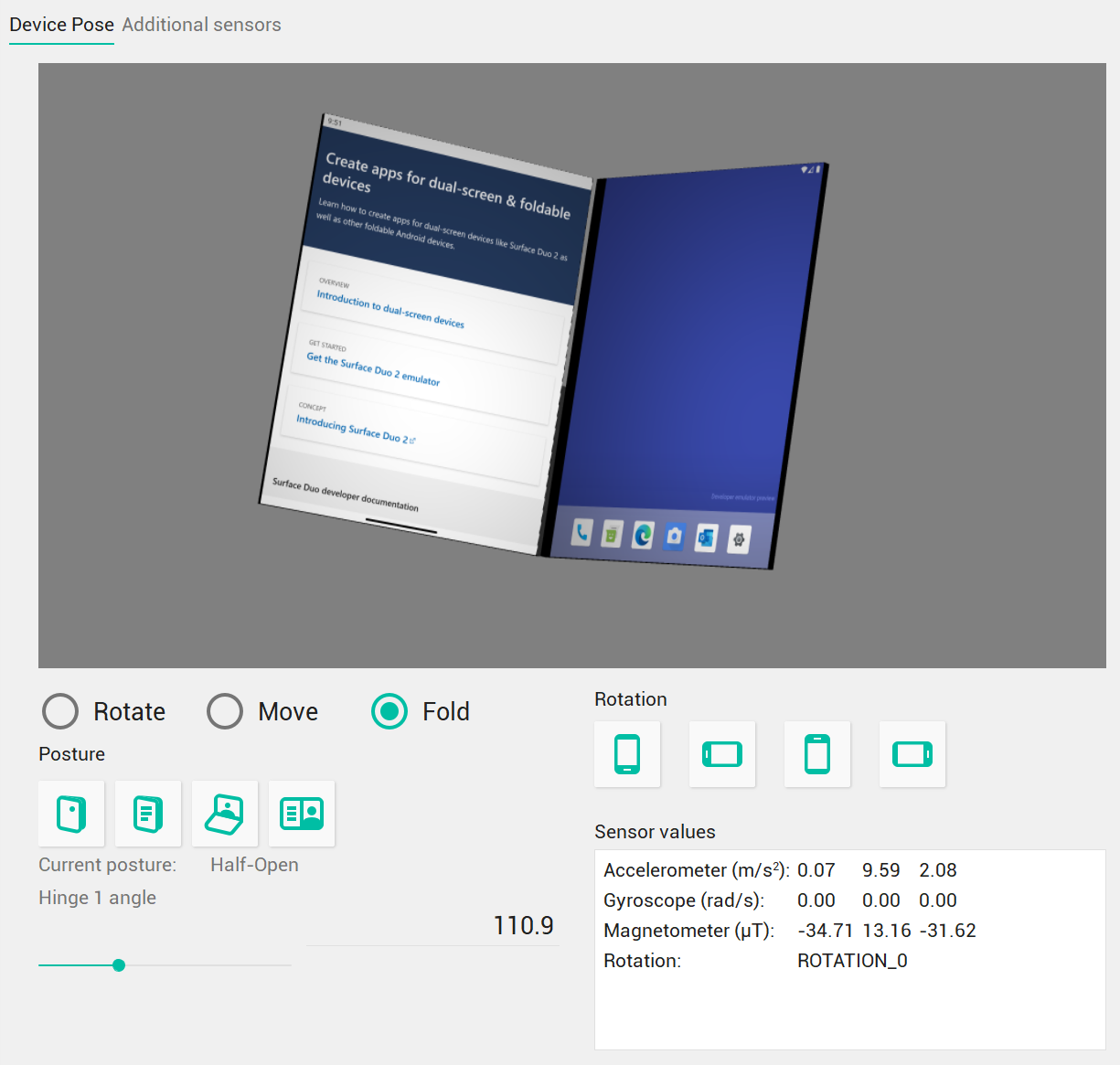
Figure 2: Surface Duo 2 emulator device post window
Jetpack Window Manager samples
Google provides the Jetpack Window Manager library and SlidingPaneLayout control for Android developers to adapt their apps for foldable and dual-screen devices. We’ve built a variety of samples to help Kotlin and Java developers learn how to use these APIs, as well as instructions for Jetpack Compose.
Developers using cross-platforms tools like Xamarin, Unity, React Native, Flutter, or web development can also build dual-screen and foldable-aware apps.
Design Kit 2.1
The Surface Duo Design Kit has also been updated. The Figma resource now includes Surface Duo 2 device frames, in addition to our user experience design guidelines, including:
- Design patterns such as list-detail, expanded canvas, dual view, two page, and companion pane
- Pen interaction guidance
- Video and media tips
- Safe areas, postures, controls, and layouts
- Components for prototyping

Figure 3: Visit the Surface Duo Design Kit
Visit the Surface Duo design documentation or interact directly with the Design Kit in Figma.
Develop in your language
Our dual-screen developer documentation is localized into a number of languages, including French, German, Japanese, Spanish, and more. We’re also adding translations to our samples so they’re more accessible to developers everywhere.
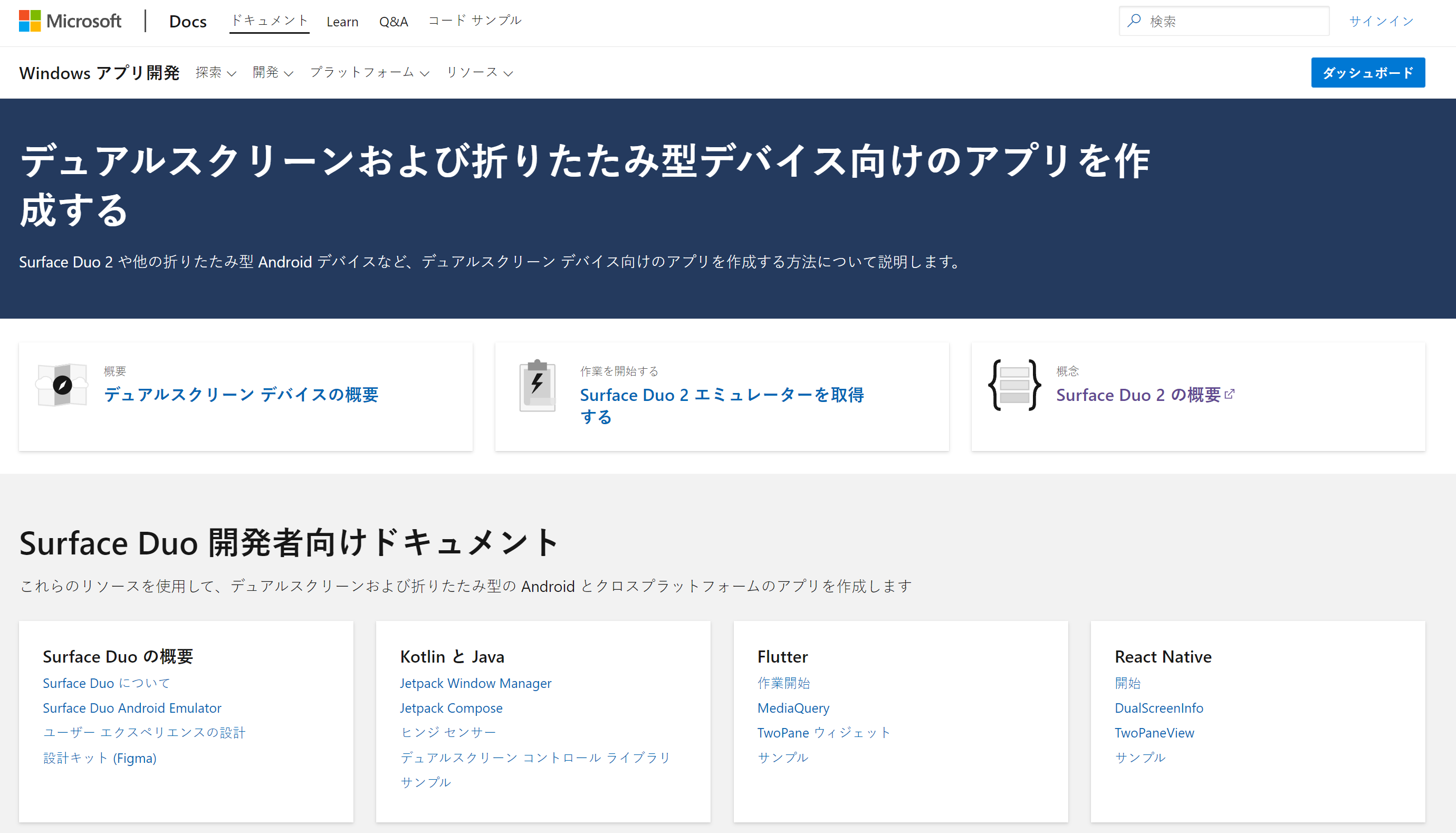
Figure 4: documentation localized into other languages
Resources and feedback
For coding tips, visit the Surface Duo developer documentation , our samples, and Google’s Android large screen development guidance.
If you have any questions, or would like to tell us about your dual-screen apps, use the feedback forum or message us on Twitter @surfaceduodev.
If your app team is interested in deeper engineering engagement with Microsoft to explore how foldables like Surface Duo and Surface Duo 2 can be used to create more value for your users, we provide direct engineering consultancy with dedicated development resources during your app team’s exploration and production phases. Connect with us privately using DM on Twitter @surfaceduodev to set up a meet-n-greet.
Finally, please join us for our dual-screen developer livestream at 11am (Pacific time) each Friday – mark it in your calendar and check out the archives on YouTube.

0 comments