Post by this author

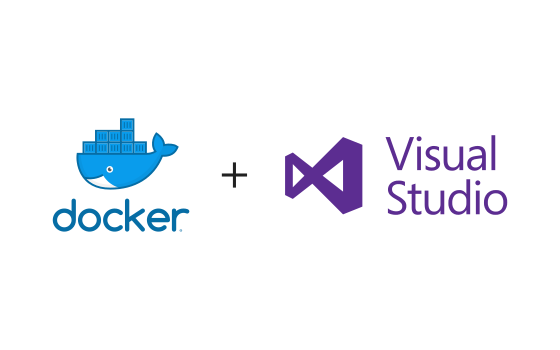
Installing Build Tools for Visual Studio 2017 in a Docker container

Cleaning up corrupt Visual Studio instances

vswhere version 2.0 released

Disabling or moving the Visual Studio 2017 package cache is now generally available

Documentation now live for moving or disabling the package cache

vswhere is now installed with Visual Studio 2017

Cleaning up the Visual Studio 2017 package cache

Moving or disabling the package cache for Visual Studio 2017


 Light
Light Dark
Dark