Windows PowerShell 3.0 First Steps: Part 5
Summary: Microsoft Scripting Guy, Ed Wilson, shares a portion from his popular Microsoft Press book Windows PowerShell 3.0 First Steps.
Microsoft Scripting Guy, Ed Wilson, is here. Today I want to share with you another portion from my new book, Windows PowerShell 3.0 First Steps, which was recently released by Microsoft Press.
To read the previous parts of this series, see:
- Windows PowerShell 3.0 First Steps: Part 1
- Windows PowerShell 3.0 First Steps: Part 2
- Windows PowerShell 3.0 First Steps: Part 3
- Windows PowerShell 3.0 First Steps: Part 4
Storing data in text files
One of the easiest methods to store data is to store the data in a text file. In the following image, the output from the Get-Volume function displays in the Windows PowerShell console. The output formats nicely in columns, and it contains essential information about the volumes on a Windows 8 laptop.
Redirect and append
The easiest way to store volume information obtained from the Get-Volume function is to redirect the output to a text file. Because several lines of information return from the function, it is best to redirect and append the outputted information. The redirect and append operator is two right arrows, one behind the other with no space in between them.
The following script redirects and appends the information from the Get-Volume function to a text file that resides in the folder c:\fso. The file, VolumeInfo.txt, does not have to exist. If it does not exist, it will be created, and the information written to the file. If the file does exist, the outputted data will append to the file. The command is shown here:
Get-Volume >>c:\fso\volumeinfo.txt
When the command runs, nothing outputs to the Windows PowerShell console. The output, formatted as it appears in the Windows PowerShell console, writes to the target text file. The following image shows the volumeinfo.txt file that is created by redirecting and appending the results of the Get-Volume function from Windows 8.
If you run the code that redirects and appends the information from the Get-Volume function to a text file that resides in the folder c:\fso named volumeinfo.txt a second time, the information from Get-Volume writes to the bottom of the previously created text file.—that is, it appends to the file.
This is a great way to produce simple logging. The following image shows the volume information appearing twice. In both cases, the values are identical. This shows that between the first time the Get-Volume command ran and the second time the Get-Volume ran, nothing changed.
This concludes my Windows PowerShell 3.0 First Steps book preview. Join me tomorrow when I will have a great post about remoting the cloud, written by Microsoft senior technical evangelist, Keith Mayer.
I invite you to follow me on Twitter and Facebook. If you have any questions, send email to me at scripter@microsoft.com, or post your questions on the Official Scripting Guys Forum. See you tomorrow. Until then, peace.
Ed Wilson, Microsoft Scripting Guy

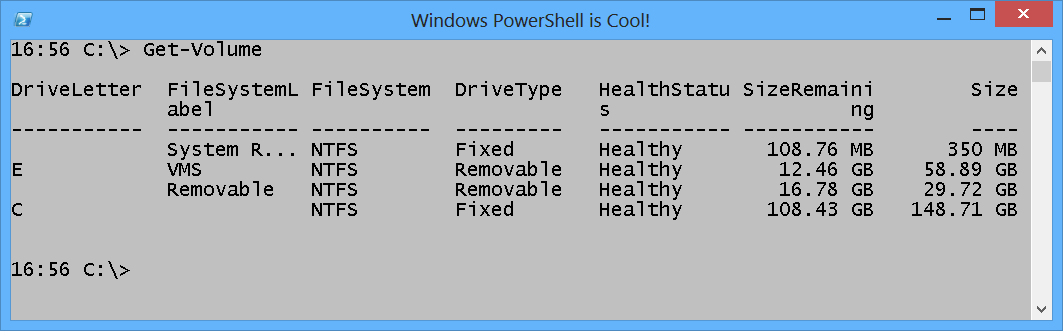
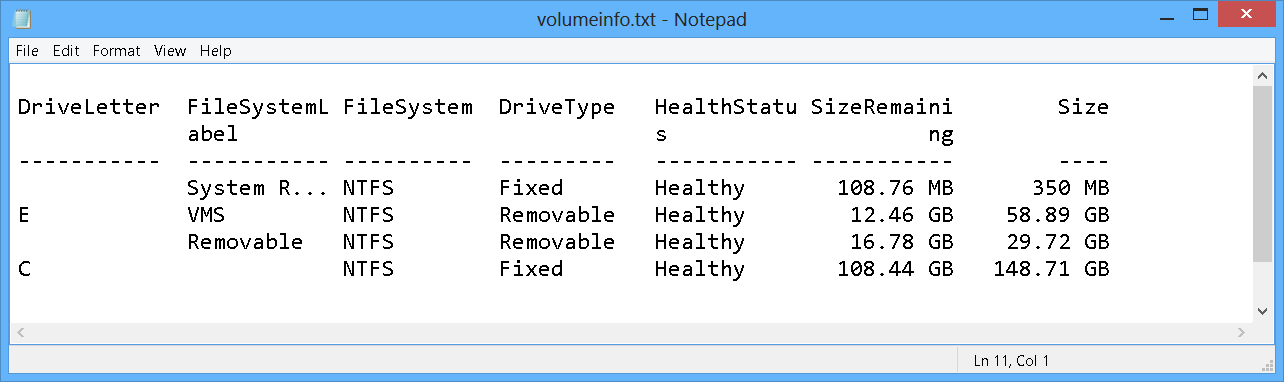
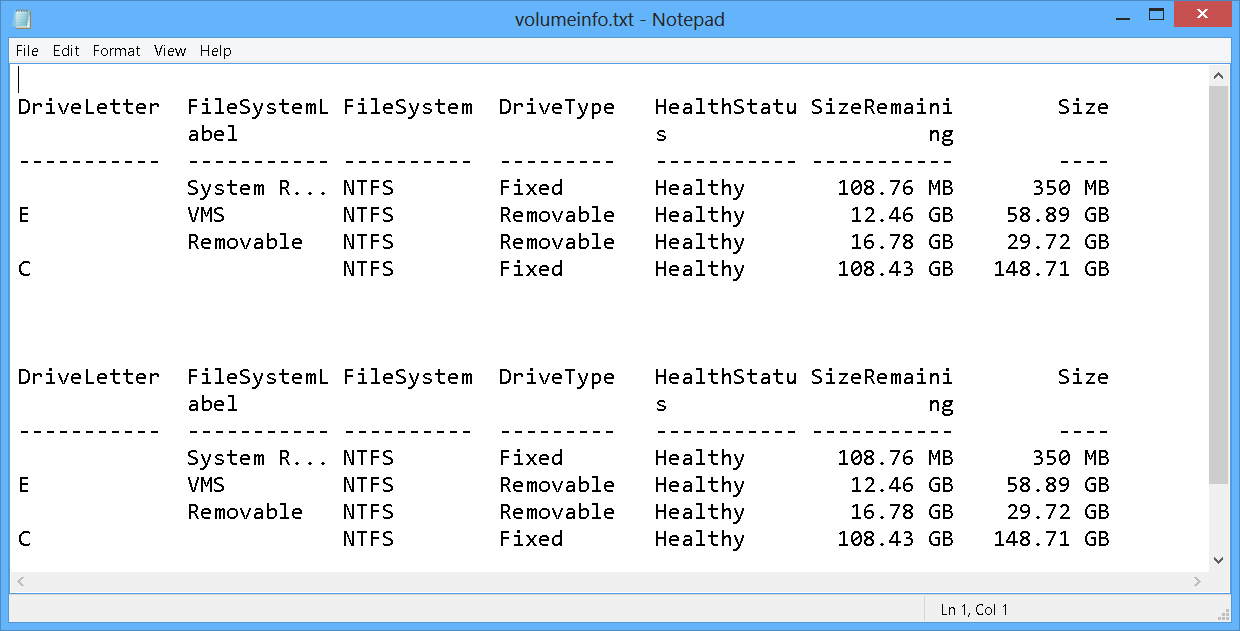
 Light
Light Dark
Dark
0 comments