TFVC support and other enhancements hit Continuous Delivery Tools for Visual Studio
A year ago, we released the first preview of the Continuous Delivery Tools for Visual Studio (CD4VS) with support for configuring a continuous integration and continuous delivery pipeline for ASP.NET and ASP.NET Core projects with and without container support. With CD4VS you can always configure Continuous Delivery for solutions under source control to App Service, and Service Fabric Clusters.
Today, we announce the support for configuring Continuous Delivery for solutions under TFVC source control on VSTS. When you click configure Continuous Delivery on the solution menu, CD4VS detects the source control provider to determine if it is TFVC or Git and the remote source control host to determine if it is VSTS or GitHub.
If the remote source control host is VSTS and the source control provider is TFVC, the Configure Continuous Delivery dialog automatically selects the remote server path that your local solution folder is mapped to as your source control folder for the continuous integration build definition.
You can select the target Azure subscription and Azure service host. When you click OK, CD4VS will automatically configure a build and release definition that will fire a build and release whenever anyone on your team checks in code to that source control folder.
Other enhancements
We have been releasing incremental updates and recently, we introduced inline creation of a new Azure Container Registry (ACR) as well as support for SSH authentication to GitHub and VSTS Git repositories. If you are configuring Continuous Delivery for a containerized solution you can select an existing ACR, or opt to create a new one.
When you opt to create a new ACR, you can edit the new Container Registry details to change its name, resource group and location.
As you configure Continuous Delivery, CD4VS will now recognize solutions under source control in VSTS repositories that only accept authentication over SSH and populate the dialog with repository details and list of available remote branches in that repository.
Please keep the feedback coming!
Thank you to everyone who has reached out and shared feedback and ideas so far. We’re always looking for feedback on where to take this Microsoft DevLabs extension next. There is a Slack channel and a team alias vsdevops@microsoft.com where you can reach out to the team and others in the community sharing ideas on this topic.
 |
Ahmed Metwally, Senior Program Manager, Visual Studio
@cd4vs
Ahmed is a Program Manager on the Visual Studio Platform team focused on improving team collaboration and application lifecycle management integration. |

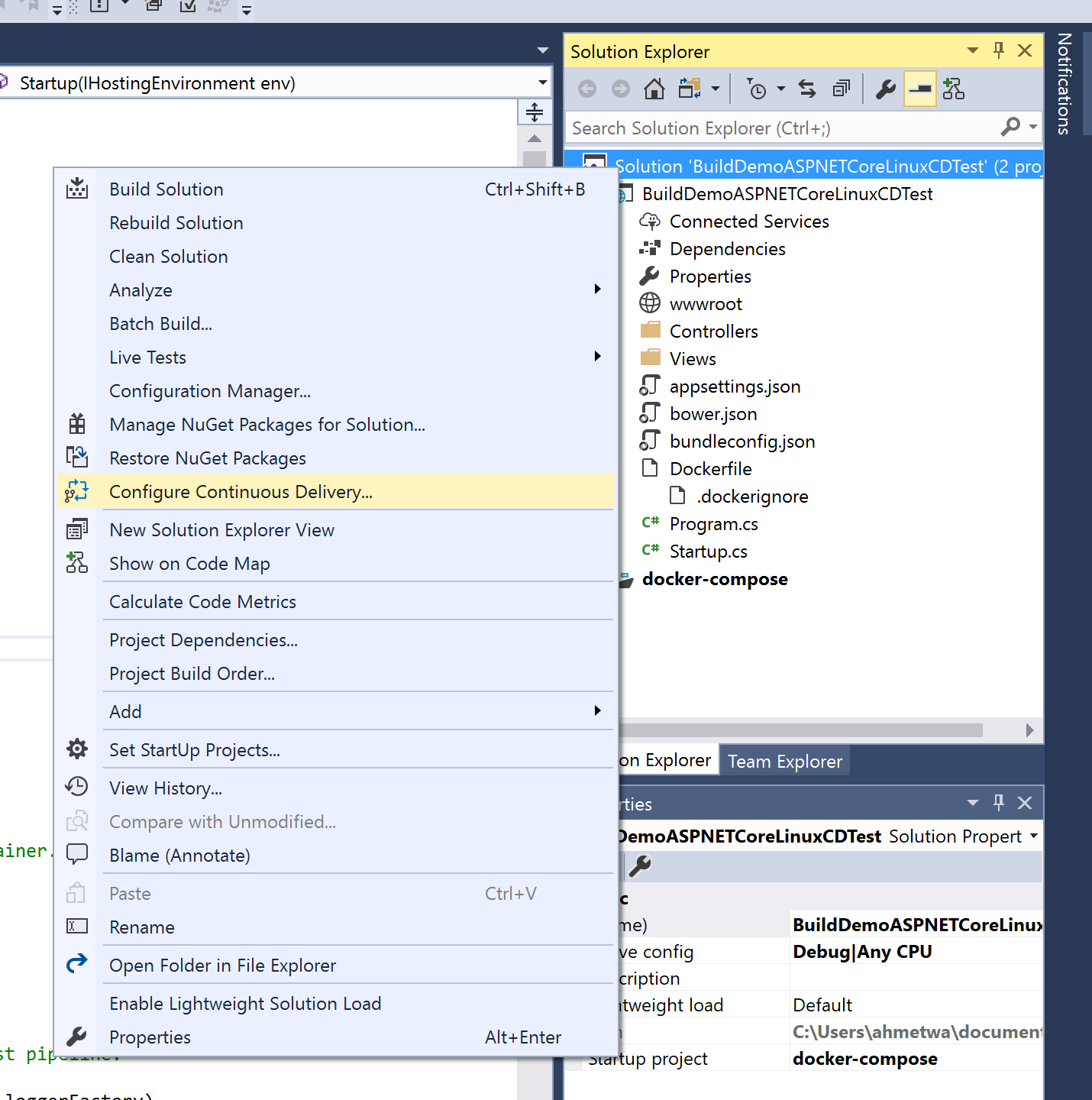
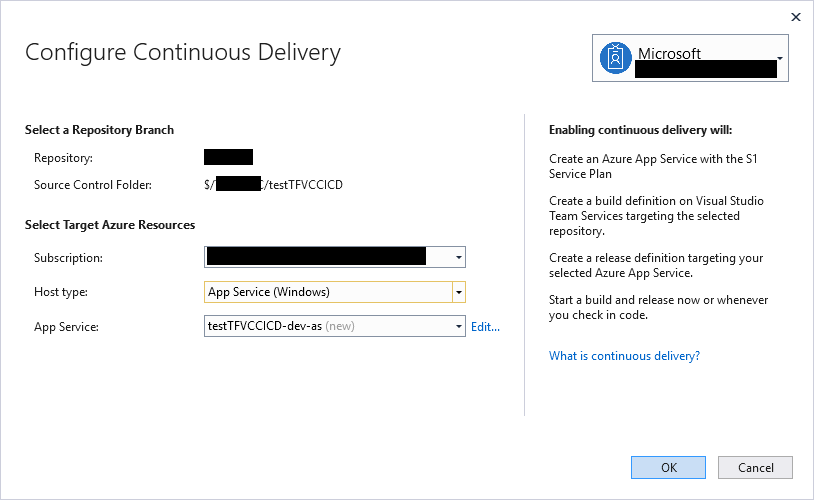
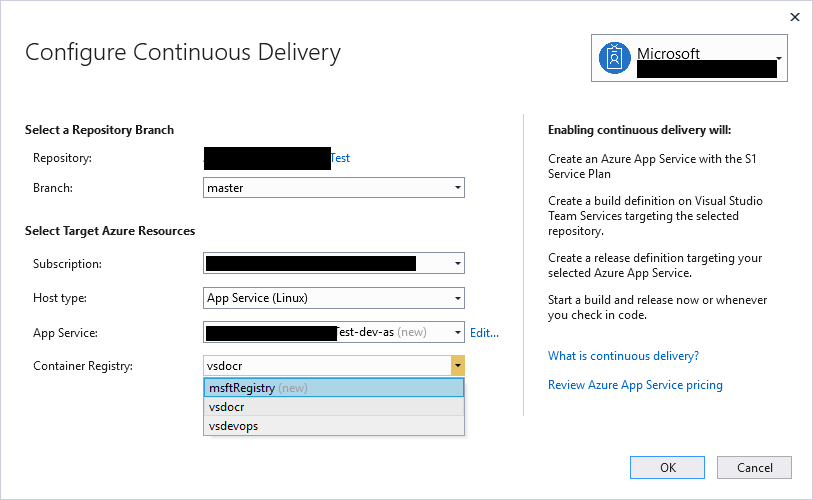
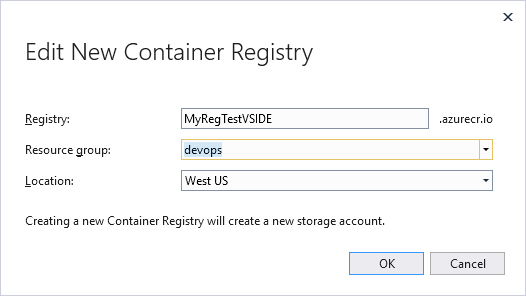
 Light
Light Dark
Dark
0 comments