PowerTip: Use PowerShell to Mount ISO Image
Summary: Learn how to use Windows PowerShell to mount ISO images.
 How can I use Windows PowerShell to mount an ISO image so I can see what it contains?
How can I use Windows PowerShell to mount an ISO image so I can see what it contains?
 Use the Mount-DiskImage cmdlet and specify a path to the ISO file, for example:
Use the Mount-DiskImage cmdlet and specify a path to the ISO file, for example:
Mount-DiskImage -ImagePath C:\Data\en_office_professional_plus_2016_x86_x64_dvd.iso
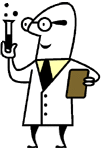

 Light
Light Dark
Dark
0 comments