Summary: This blog post explores the features and functionality of the newly released Windows PowerShell ISE Preview edition that runs on Windows PowerShell 5.0.
After you install the Windows PowerShell ISE preview from the PowerShell Gallery and take a look at the modules and functions it provides, it is time to fire up the new ISE and play a bit. I click the new shortcut in my All Apps section on my laptop running Windows 10. (To make it a bit more accessible, I drag the shortcut to my tool bar. I mean, I rarely go searching through the All Apps section.)
I add a blank page to the ISE, and it looks pretty much like the Windows PowerShell ISE I have used for a long time:
And that is exactly the point. In fact, except for the window title (Windows PowerShell ISE Preview), I cannot really tell any difference. Because of this, we added a property to the $PSISE object. As you can see here, this property is the ISPreviewRelease and it is set to True:
If I wanted to not use the Windows PowerShell ISE Preview edition, I could add a line of code like this to the top of my script:
If ($psISE.IsPreviewRelease) {exit}
Most existing Windows PowerShell ISE add-ons should still work in the Preview release. For example, the Script Analyzer and the Script Browser work, as does ISE Steroids. But the Module Browser does not work—it complains about not finding a NuGet package.
What’s the big deal?
So, what is the big deal about this release? Well, it is the release itself. As opposed to the Module Browser and the Script Analyzer and Browser, the ISE comes as a simple module, which is installable from the command line inside Windows PowerShell console. It is not a downloaded setup package that requests a thousand clicks (and still fails), but it is a clean simple Install-Module command. And it can be just as easily updated. That is the big deal.
It paves the way for more frequent updates of the Windows PowerShell ISE. This is great news, and it also exposes and updates the API so that others can create great add-ons for the ISE. In fact, one of the things I have always loved about the Windows PowerShell ISE is that if I didn’t like something, I could change it—just like Windows PowerShell. This release brings the ISE one step closer to becoming like Windows PowerShell. And that is huge!
For this initial release, the point is to show you that we can do it, and that it still works like the Windows PowerShell ISE that we have shipped with Windows PowerShell since version 2.0. So install it and play with it. You will see that it is cool.
I invite you to follow me on Twitter and Facebook. If you have any questions, send email to me at scripter@microsoft.com, or post your questions on the Official Scripting Guys Forum. Also check out my Microsoft Operations Management Suite Blog. See you tomorrow. Until then, peace.
Ed Wilson, Microsoft Scripting Guy

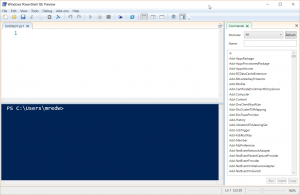
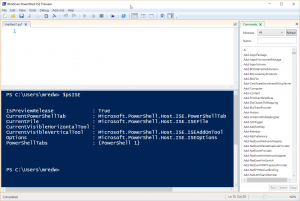
0 comments