Basics of PowerShell Looping: Foreach
Summary: Microsoft Scripting Guy, Ed Wilson, talks about using the Windows PowerShell Foreach statement to loop through a collection.
Microsoft Scripting Guy, Ed Wilson, is here. When the Scripting Wife and I were in Amsterdam, Windows PowerShell MVP, Jeff Wouters, told me that a lot of people he ran across had problems looping through collections with Windows PowerShell. Here is a picture of Jeff and me.
Basics of looping
Looping is a fundamental Windows PowerShell concept. Actually, I take that back. It is a fundamental concept of any programing language, even batch languages. So what is the problem?
Most people coming to Windows PowerShell for the first time understand about variables. For example, if I store a value in a variable, and if I want to get at that value, it is no problem. I address the variable as shown here:
PS C:\> $a = 5
PS C:\> $b = 6
PS C:\> $c = 7
PS C:\> $a
5
PS C:\> $b
6
PS C:\> $c
7
One thing that makes Windows PowerShell easy to use, is that it automatically unravels arrays. An array is when I add more than one thing to a variable. For example, earlier I assigned three values to three variables. Now, I want to add those three variables to a single variable. So I will use $d to hold an array comprised of $a, $b, and $c. In Windows PowerShell, it is easy to see the values. I just call the variable as shown here:
PS C:\> $d = $a,$b,$c
PS C:\> $d
5
6
7
I can also access the values of the variables by position in the array. The first position is [0], and the last position in our array is [2]. So I can access specific elements from the array by using the position numbers. This is shown here:
PS C:\> $d[0]
5
PS C:\> $d[1]
6
PS C:\> $d[2]
7
PS C:\>
Walking through the array
Suppose I want to add the number five to each of the three values I have in $a, $b, and $c. If I work with them individually, it is easy. I just do the following:
PS C:\> $a + 5
10
PS C:\> $b + 5
11
PS C:\> $c + 5
12
PS C:\>
The problem comes with the values I have in my array that is in the $d variable. In Windows PowerShell, if I add 5 to my $d variable, I end up actually adding the value as another element in the array. This is shown here:
PS C:\> $d + 5
5
6
7
5
To add the number five to each of the elements in the array, I need to walk through the array by using the Foreach command. To use the foreach command, I need to do three things:
- I call the Foreach command.
- I use a pair of parentheses, I use a variable for my place holder (enumerator), and I use the variable that is holding the collection.
- I use a pair of curly braces (script block) that includes the script that does what I want to do.
The placeholder variable I use represents the current item from the collection that I will be working with. The variable only gets a value inside the script block, and it will always be a different item each time I loop through the collection. The Foreach command is shown here:
Foreach (placeholder variable IN collection)
{
What I want to do to the placeholder variable
}
In my example, the Foreach command is shown here:
Foreach ($i in $d)
{
$i + 5
}
Here's the entire script:
$a = 5
$b = 6
$c = 7
$d = $a,$b,$c
Foreach ($i in $d)
{
$i + 5
}
The command and the output from the command are shown in the following image:
That is all there is to using Foreach to loop through a collection. Looping Week will continue tomorrow when I will talk about using Foreach-Object in the pipeline.
I invite you to follow me on Twitter and Facebook. If you have any questions, send email to me at scripter@microsoft.com, or post your questions on the Official Scripting Guys Forum. See you tomorrow. Until then, peace.
Ed Wilson, Microsoft Scripting Guy


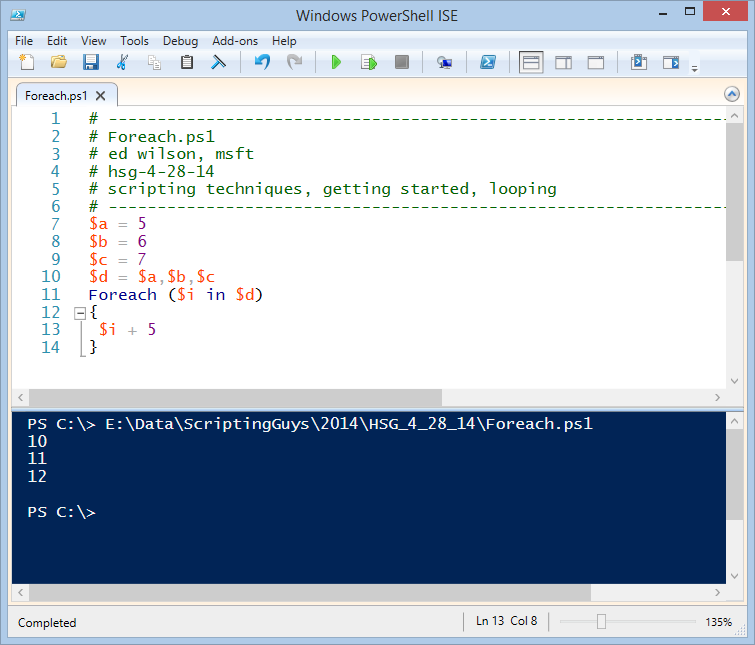
 Light
Light Dark
Dark
0 comments