In this post, Senior App Dev Manager Pete Fuenfhausen breaks down the concept of Data Sciences and provides a walk through of free training track to get oriented with the technologies Microsoft offers in this space.
These days it’s pretty hard to be an application developer without running into concepts like big data, data science, artificial intelligence and machine learning. We’re seeing more and more requirements for our applications to include “smart”, “intelligent”, and “predictive” features. And we are seeing a lot more people with titles like “data scientist” appearing on our project teams or in the ranks of our business users. A quick search for “data science” can be pretty daunting when you’re trying to understand what this emerging field is all about. (My search on Bing yielded 4.2 million results.) So where to begin?
Microsoft offers an extremely informative, free training track on data science called the Microsoft Professional Program – Data Science Track. It’s part of Microsoft’s Academy series of MOOC-like courses that address topics like Big Data, DevOps, and Cloud Administration. The courses contained in each track are delivered entirely online through edX (https://www.edx.org/about-us) and feature expert instructors from industry and academia. All of the course tracks lead to a Microsoft Professional Program certification which you can add to your resume and share online. To access the Academy programs, simply point your browser to: https://academy.microsoft.com/
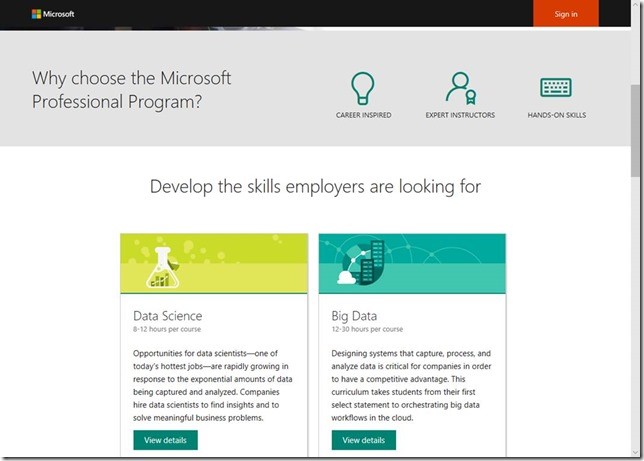
Let’s take a deeper look at the Data Science track and what it offers to application developers interested in raised their data science game.
The Data Science track consists of 10 required courses of some 8-12 hours per courses leading to 8 distinct skills. The technologies that are used in the track include: T-SQL, Microsoft Excel, Power BI, the R and Python languages, Azure Machine Learning, HDInsight, and Spark.
The courses are laid out in a learning path that makes it easy to progress through the content. The track starts with a Data Science Orientation course that sets the stage for the remaining courses. The orientation course is a great way to get a high-level over view of the discipline of data science with some practical examples and exercises to help you relate to your application development work:
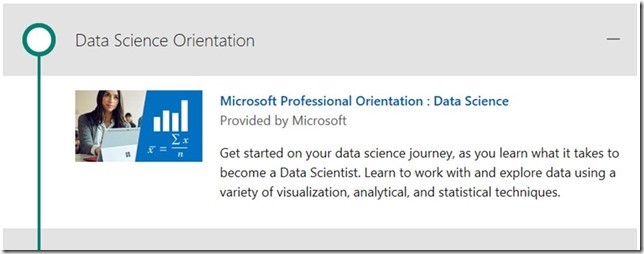
The track continues with course on querying data with Transact-SQL. For data scientists, the first order of business is getting the data and that is the focus of this course. The course includes an in-depth treatment of querying SQL databases with lots of hand-on exercises.
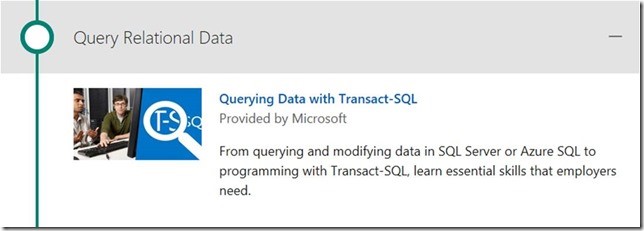
Continuing the logical progression of the data science chain, the next course addresses the topics of analyzing and visualizing data. In this case, two options are offered, one course on using Excel for analysis and visualization, and the other focusing on Power BI.
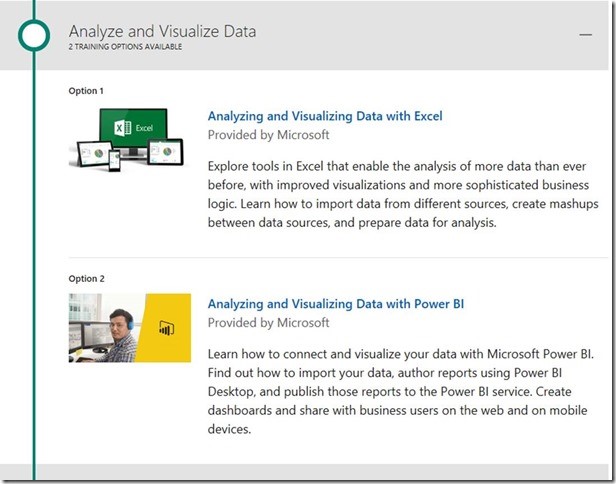
Statistics and probability are crucial skills for data scientists, so the next course in the track focuses on those topics, using Excel as the vehicle for analyzing statistics of datasets and probability.
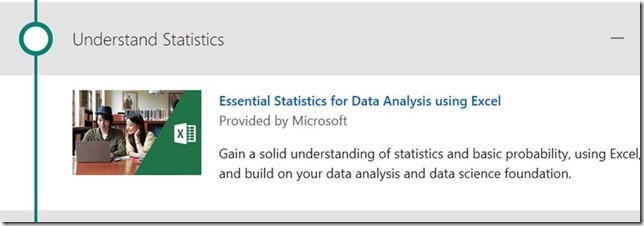
The next course in the track explores the use of code to analyze large datasets. The course offers options to focus on either the R language or Python. This course is where developers can really dig their teeth into data science.
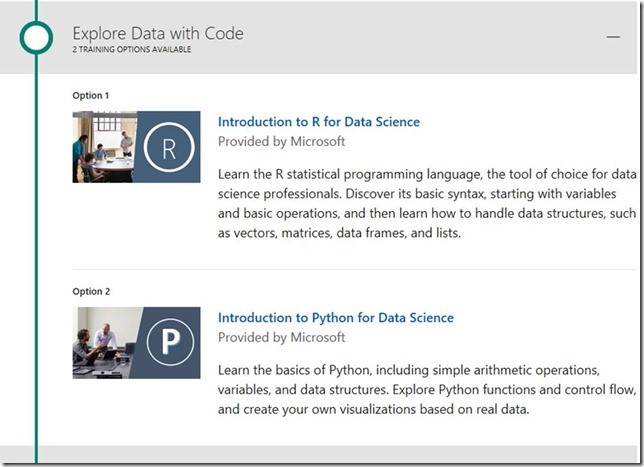
The latter half of the Data Science track is a build-up to a final project that showcases all of the knowledge and skills you have acquired. This build-up starts with a course that brings together all the essential topics of data science, from statistical analysis, data cleansing and transformation, and data visualization with R, Python, to Microsoft Azure Machine Learning.
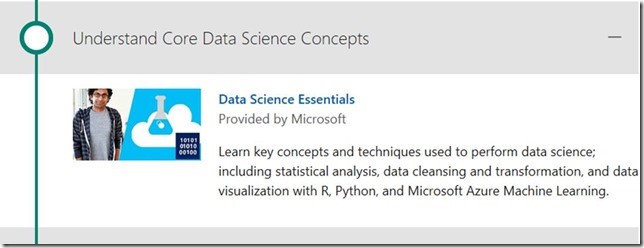
Machine Learning is a topic that is becoming critical for application developers. The next course in the data science track focuses on this important topic, using Azure Machine Learning as the driving technology. In this course, you get hand-on experience building, evaluating, and optimizing machine learning models in Azure Machine Learning Studio. You will learn to answer key data science questions like classification, regression, clustering, and recommendation.
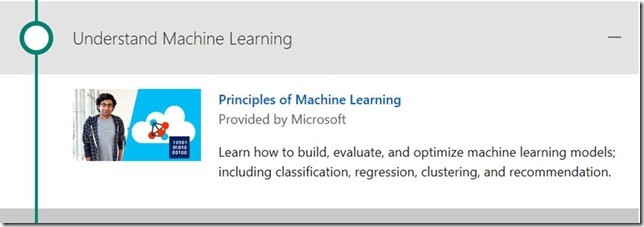
The next topic in the data science track is also of great interest to developers: Using code to manipulate and model data. Two options are offered for using the R language or Python. You will learn to read and write data from a variety of sources, and work with that data programmatically to summarize, transform, and visualize the data.
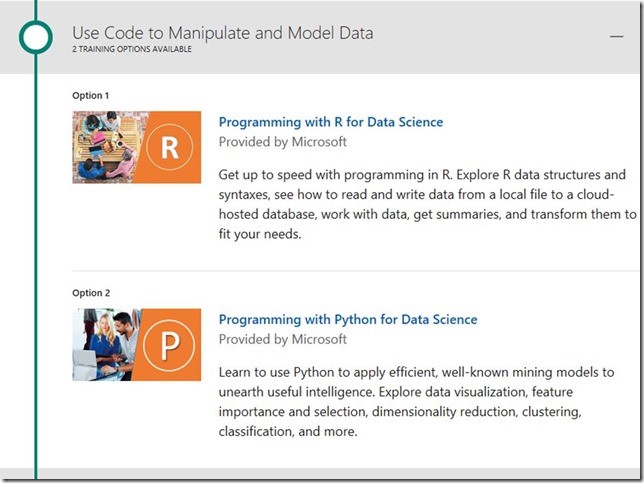
The penultimate course in the data science track, prior to the final project, offers three options for applying the knowledge you’ve gained to this point. You can choose from Applied Machine Learning, Implementing Predictive Solutions with Spark in HDInsight, or Analyzing Big Data with Microsoft R Server. All of these topics should generate a healthy interest for developers.

By this point, I’m sure I’ve piqued your interest in the program, but there’s still one last course to go: a final project where you can apply all that you’ve learned in a capstone project to solve a real-world problem. You will take a provided dataset and develop a machine learning solution. On completion, you receive the Microsoft Professional Program Certificate in Data Science.
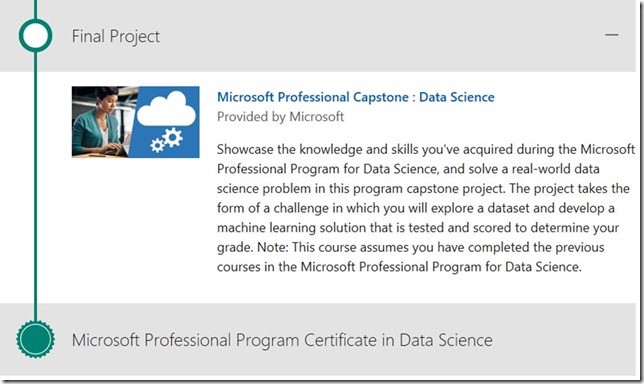
The track and others in the Microsoft Professional program is designed for busy professionals. The courses are broken into 5-10 minute short videos with interspersed knowledge check and practical exercises. You can easily start the courses and progress at your own pace. The courses are all free to audit, or you can elect to pay for a course certificate that can be shared online. So, you have no excuse not to sharpen your data science skills and get started on the Microsoft Professional Program. Get started now at: https://academy.microsoft.com.
Premier Support for Developers provides strategic technology guidance, critical support coverage, and a range of essential services to help teams optimize development lifecycles and improve software quality. Contact your Application Development Manager (ADM) or email us to learn more about what we can do for you.

0 comments