Hour of Code and Minecraft for All Ages
In this post, App Dev Manager Cissy Ho shares tips and tricks on running a successful Hour of Code event for all age groups.
Last time, I wrote about Delighting Students with Microsoft Hour of Code and Minecraft. Recently, we successfully taught many classes for a local schoolboard to over few hundred students from classes ranging from Kindergarten to Grade 12. From this experience, I want to share tips and tricks on running your own Hour of Code events. The block-based programming labs are at code.org/Minecraft. It is suitable from age 4 to 103!
Logistics!
- If you are doing more than one class, it is very important that you get organized by creating a schedule so you can find a team of volunteers and stay organized.
- Working with the school teachers or administrators ahead of time. Think about projectors, speakers, laptops and tablets.
- If you don’t want to be the only teacher in the room, ask your colleagues and friends to help! In our case, we have help from different departments including field services, sales and marketing, co-op interns. We have many teachers who learned on-the-fly and started rolling up their sleeves to get involved to teach together. Here is a picture of an enthusiastic Early Childhood Educator who jumped right into action and demonstrated to kindergarten children how “Alex” can get to the boat!
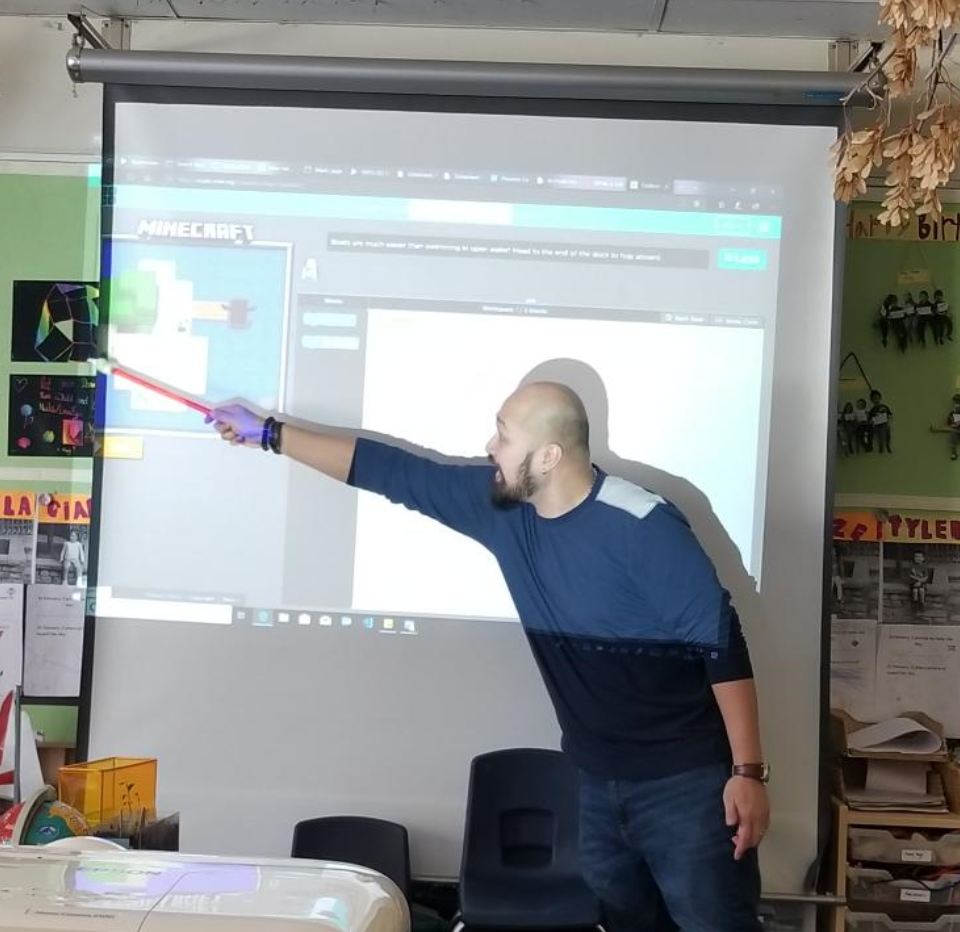
Figure – Teacher leads Hour of Code
Adapting to Younger Students
-
- For grade 2 and younger, consider the dexterity of the children on using touch pad to drag, drop and snap code blocks together. This also applies to touch screens.
- You can consider pairing up younger children so they can help each other. We paired younger children to work with students in older grades.
- Young children are concrete thinkers. When we taught a class with junior kindergarten and senior kindergarten, the classroom teachers showed the children by acting out physically the coding instruction.
- Children are easily distracted even with something as interesting as coding with Minecraft. Work with the classroom teachers for student management so you can focus on teaching programming concepts.
- When going through the Minecraft labs, take the time to stop at key concepts such as Repeats and Conditions. Students can complete the Minecraft puzzles without using those specific blocks, or fully understanding why those blocks should be used.
- Show children that there are many ways to solve the coding challenges. For example, In the Minecraft labs, the workspace shows your number of blocks of code to the left, and your expected blocks of code to the right. Challenge your students in how to shorten the code. In the Voyager of Aquatic lab, some students managed to rescue turtles along the way.
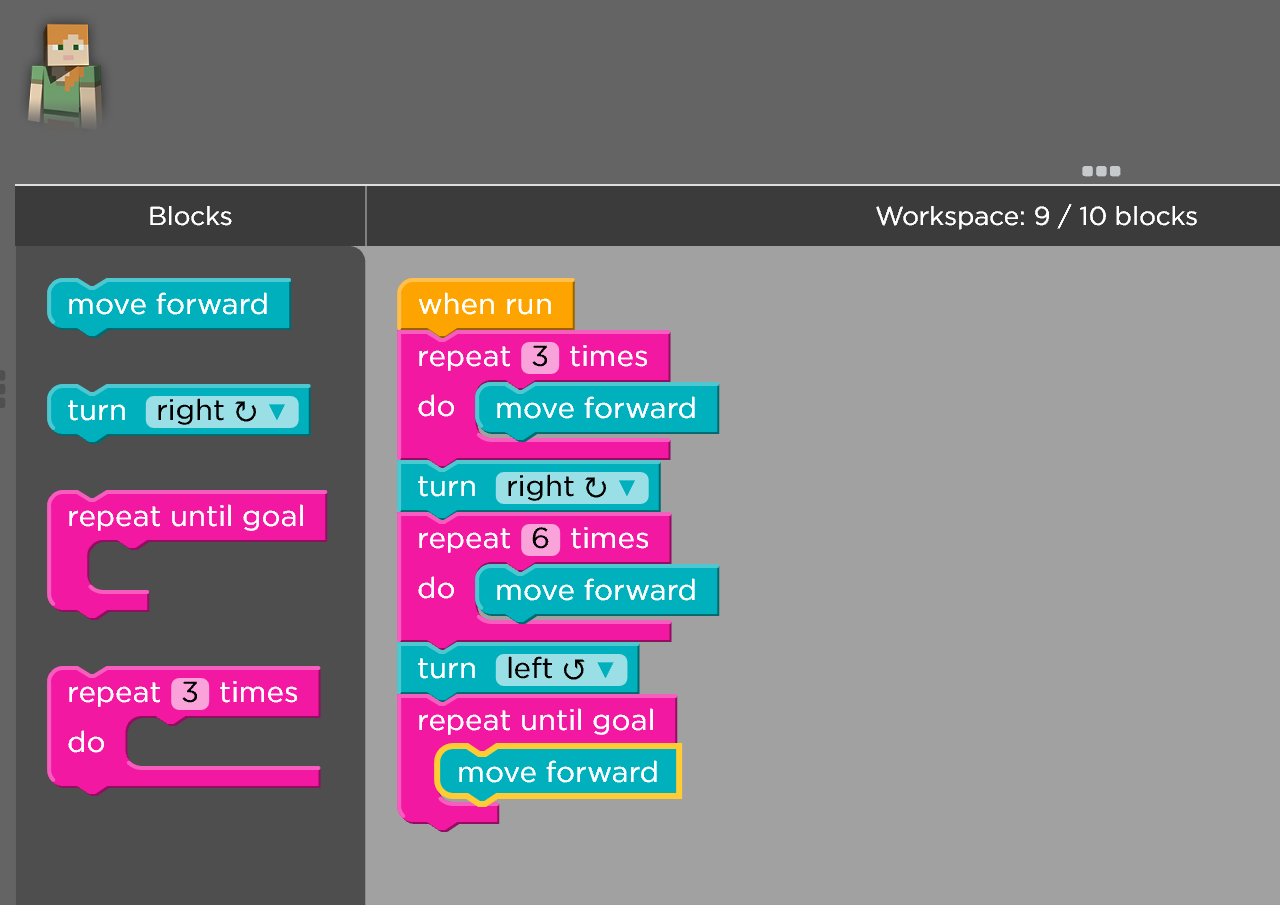
Figure – See Workspace Indication

Figure – Rescuing the turtle!
Adaption to Older Students
- When working with older students, such as Grade 9 and higher, consider shorten the duration from an hour to thirty minutes. You can use the second half part of time to share working experiences. You can share how coding skills can help with creativity, problem solving and team work. Having a coding background can open many doors in many industries.
- The Microsoft Education team created the “Meet Code Creators” which is suitable for older students. These are Skype sessions that students can watch and ask questions online. You can facilitate these sessions with Hour of Code. Learn more about Meet Code Creators.
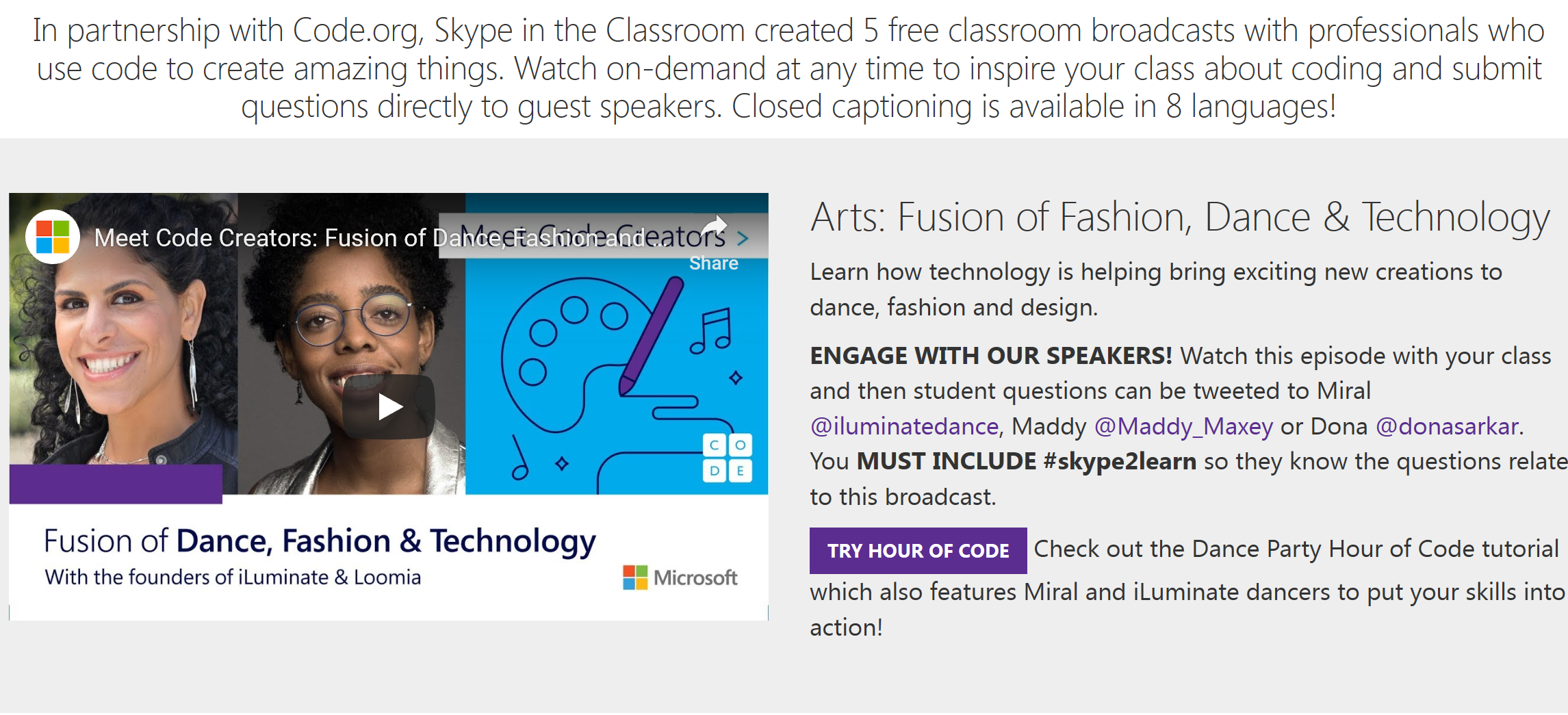
Figure – Meet Code Creators
Why do I do this?
I feel compelled by giving back to the community as I am grateful to work in the software industry for many years. I have accrued skills that can help the mind of the next generation to learn computer literacy. I believe that computer literacy will be as important as literacy and numeracy.
I remember my first experience in programming and the joy in seeing how programs run and solve problems using code. By working with young students, I share their joy of building and running their first programs. Building from that experience, children are changing their mindset from a pure consumer to a builder.
I encourage you to give it a try and volunteer for an Hour of Code at your local schools, community centers, libraries, or among friends. All the materials including the instructions are listed at https://code.org/minecraft.
And lastly, a special thanks to my volunteering partner Rani Pendse in co-teaching with me in reaching out to the hundreds of students this time.

 Light
Light Dark
Dark
0 comments