In his latest post, Premier App Dev Manager Larry Duff discusses the new Azure DevOps hands-on labs that you can use as a resource to learn the tool more effectively.
I love to learn about new technologies. You can install the product, grab a few samples, pour over blogs and documentation, and away you go. I have found over the years, as systems have gotten more complex, it’s harder to explore new products. Sure, you can install them. However, VMs have even made that quick, so you don’t even have to install programs. However, to truly explore, you really need the data. Even worse, a lot of the time the samples are just a small subset of the scenario and require a lot of work to go beyond the basics. Luckily, the Azure DevOps team has put together a great program to dive into: the Azure DevOps Hands-On Labs.
These labs will generate fully functional samples in your own workspace. This allows for a few things I think are important:
- You don’t mess up your own projects.
- You have your own copy of the demo that you can mess up and recreate at any time.
- Since you have it in your own workspace you can test our scenarios as much as you want.
- If want to demonstrate technologies to others (internal or external) it’s a great place for you to start your demo.
There are many different scenarios that allow you quick access. They start out with basic scenarios if you are new to Azure DevOps.
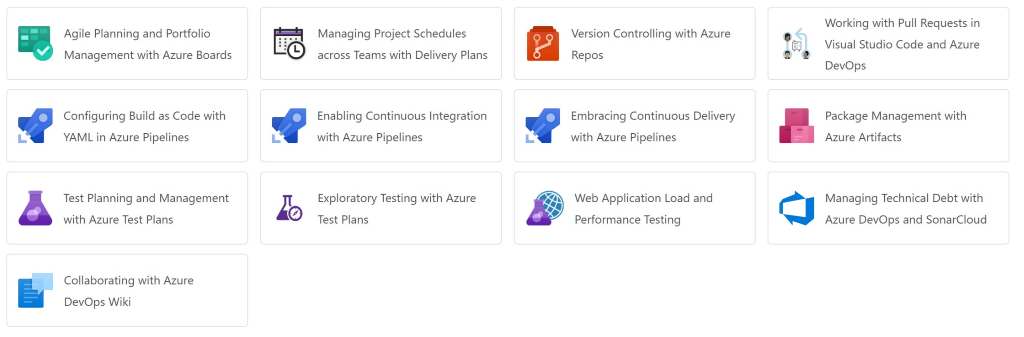
I think all the fun is in the deep-dive areas. The best part is that they are adding new scenarios all the time.
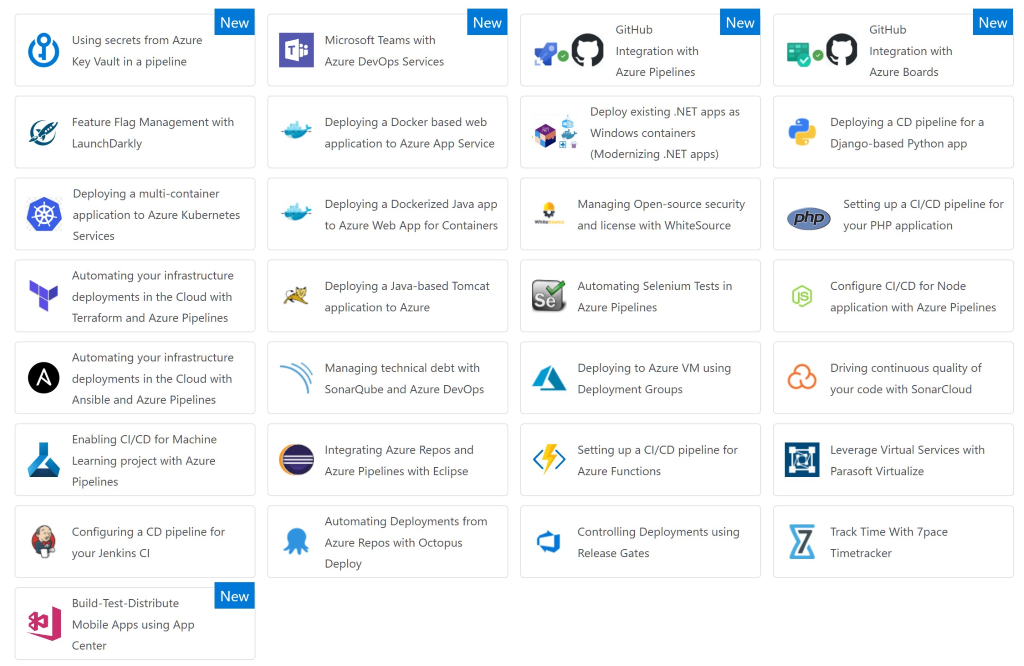
We have migrated completely to Teams within Microsoft. In my usage over the six+ months, I’ve been intrigued by the possibilities of integration beyond IM, calls, and files. I decided to try the Teams demo.
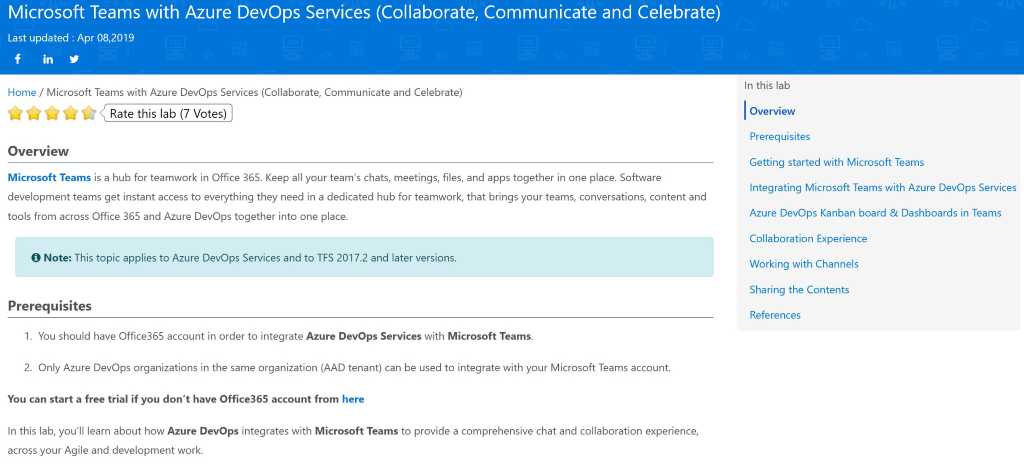
Right off, I noticed how compete the demo that was telling me how to setup all the prerequisites. I find that demos you get are usually lacking in this area, I really appreciate being “spoon-fed” a bit to ensure I get the demo right. You can see from the list of tasks in the right pane of the above screenshot that the experience is complete. I won’t bore you with he details of the demo, but let’s say it worked the first time, and I learned about the integration.
This is a great resource that has multiple uses. I’ve been studying for the AZ-400 certification exam and have been using some of these scenarios to help increase my breadth of knowledge.
A final thought: if you’re a Microsoft Partner (MPN), you should also check out https://demos.microsoft.com/. These are a little more geared to sales versus technical learning, but they are valuable in any case.

0 comments