In this post, App Dev Managers Bill Bevan and Joseph Flanigen shows how to leverage ServicesHub for all of your training needs!
Unified Support is not simply one of the avenues to create reactive support cases. It is also a prime offering to address your and your team’s proactive training needs. In this blog entry, we’ll take a short tour of the some of the learning options at your disposal.
ServicesHub, which replaces the legacy Premier Portal (the Premier Portal link now redirects to ServicesHub) is the central tool for interaction with Unified Support. The ServicesHub is partitioned into four child sections beneath the Home page: “Support”, “IT Health”, “Learning”, and “Resources”.
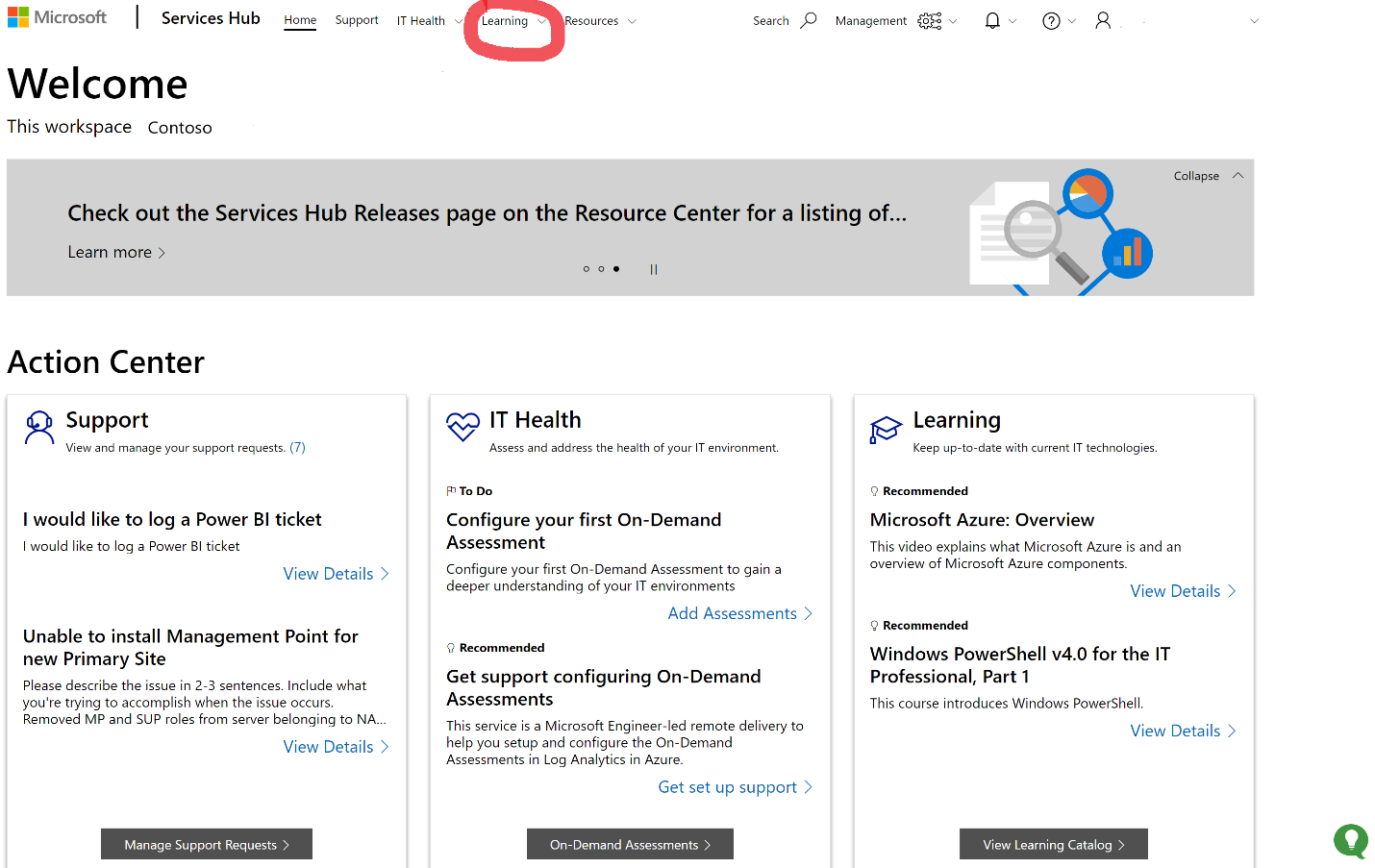
Drilling into the Learning section will traverse to the Learning Campus. It is here that you’ll find your “One-stop shop for advanced training on Microsoft technologies”.
As of this blog entry, there are over 1700 courses offered over a host of Microsoft products and technologies with more being continuously updated and added. Whether seeking certification, are curious about a new technology, or have an immediate need to come up to speed – begin here.
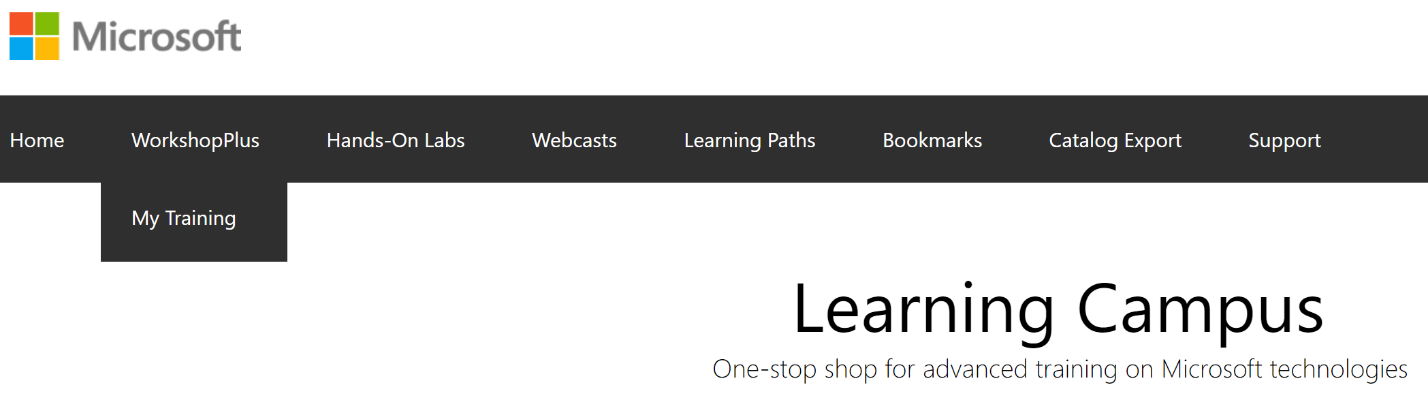
For those familiar with traditional Premier Support, you will recognize WorkshopPlus training offerings as the instructor-led courses delivered both in-person and remotely. The Learning Campus adds much more.
Here WorkshopPlus simply leads to “My Training” which is the page where your training transcript is kept. You may also search for courses on this page but consider this your historic view.
Returning to the top level of SerivcesHub, “Hands-on Labs” come in three flavors: “Challenge Labs”, “Exploratory Labs”, and “Step-by-Step Labs”. Most labs provide a live environment to utilize, and where applicable other assets are included – for example, a Cosmos Database on which to query. Often the environment includes live (yet temporary) Azure resources. One of the advantages here is that you’d be using our lab environment on Azure – not spending your or your company’s dime on those resources (and potentially forgetting to shut them down!).
In Challenge Labs, you are given a set time to accomplish a task – a bit of fun to practice. Exploratory Labs are similar to Challenge Labs but are of longer duration and larger in scope. The longest duration labs are the Step-by-Step Labs. Often labs include instructional videos and multiple sections.
If you desire to watch a presentation, Webcasts are the delivery vehicle for you. There are both previously recorded sessions to peruse, but you can also register to view live broadcasts of the latest episodes – delivered by members of Microsoft Product Groups and Microsoft Services and Support teams.
Here is just one of hundreds – shameless plug for the Modern Applications Developer Consultant team:
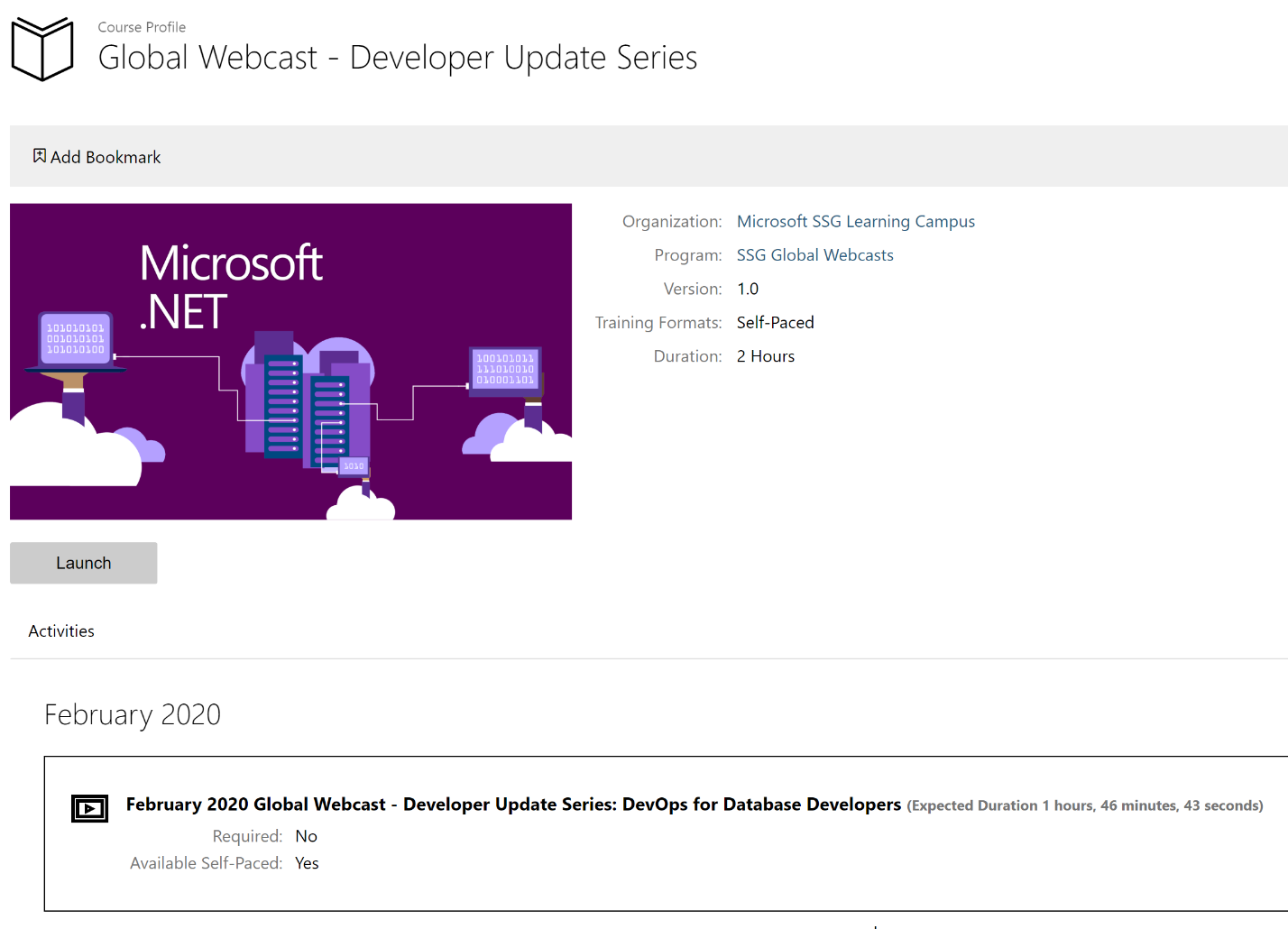
Assembled in packages using a variety of courses and teaching methods, Learning Paths give you progression of classes, the ability to track your progress, and ultimately master the topic at hand.
The curriculum choices are myriad and include offerings such as: “Azure IaaS Overview” and “Automate Your Operations in Dynamics 365 Customer Engagement with PowerShell”.
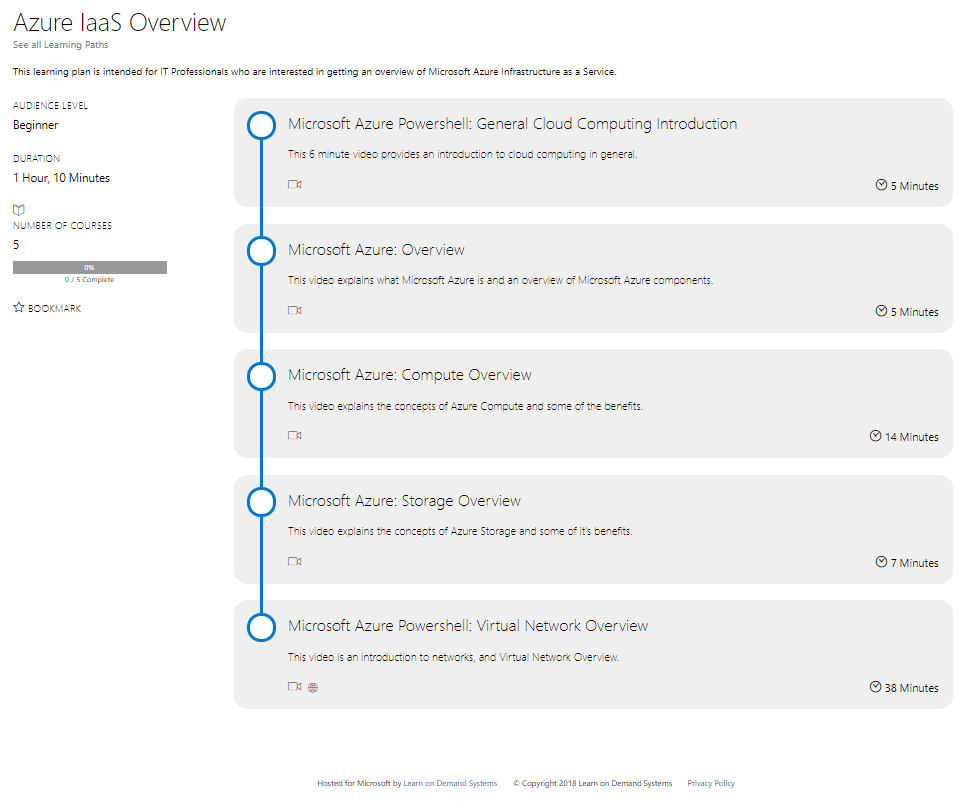
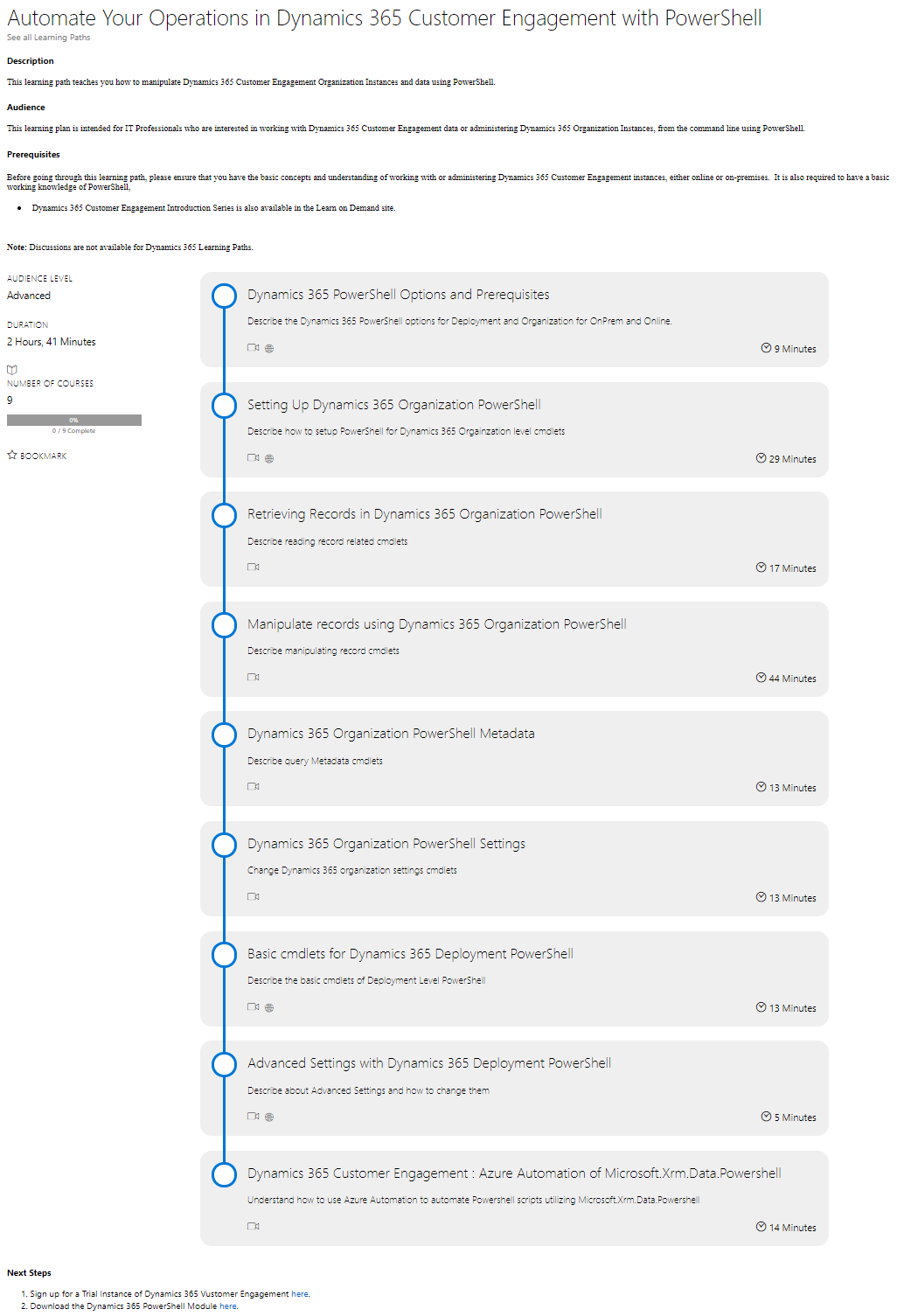
The Learning Paths are rated in “Audience Levels” from “Beginner” to “Intermediate” to “Advanced” levels. So, you can focus where your current expertise dictates or grow from the first steps in your journey.
Continuous Learning!
With the training options available with Unified Support, you can meet not only your certification and project commitments, but you can do so with a variety of delivery methods to closely fit with your schedule. Take a course when you can, use a virtual lab environment (saving on your Azure costs by spending our dime!), and track your progression while pursuing a certification!

0 comments