Often people come to PowerShell as a developer looking for a simpler life, or as a support person looking to make their life easier. Either way, we start exploring ways to encapsulate repeatable functionality, and through PowerShell that is cmdlets.
How to create these is defined well in Designing PowerShell For End Users. And Microsoft obviously have pretty good documention, including How to Write a PowerShell Script Module. I also have a few basic rules I remember wehen creating cmdlets to go along with the above posts:
- Always use cmdlet binding.
- Call the file name the same as the cmdlet, without the dash.
But how do you organise them and ensure that they always load. This post outlines an approach that has worked well for me across a few different jobs, with a few iterations to get to this point.
Methods
There are 2 parts to making an effective running environment
- Ensuring all your cmdlets for a specific module will load.
- Ensuring all your modules will load.
Example setup
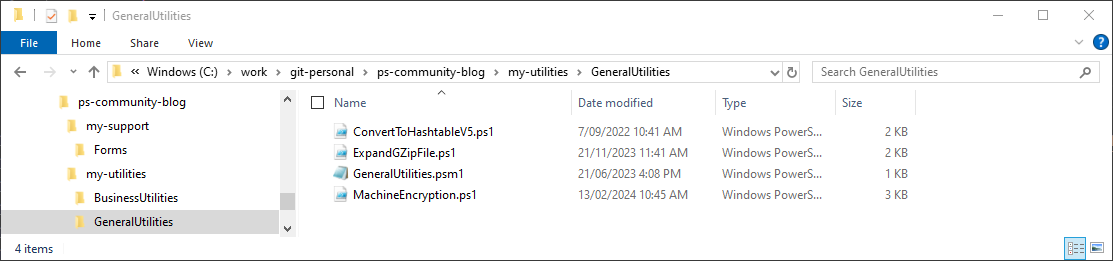
We are aiming high here. Over time your functionality will grow and this shows a structure that allows for growth. There are 3 modules (effectively folders): Forms, BusinessUtilities and GeneralUtilities. They are broken up into 2 main groupings, my-support and my-utilities. ps-community-blog is the GitHub repository where you can find this example.
Inside the GenreralUtilities folder you can see the all-important .psm1, with the same name as the folder and a couple of cmdlets I have needed over the years. The .psm1 file is a requirement to create a module.
Ensuring all your cmdlets for a specific module will load
Most descriptions of creating modules will explain that you need to either add the cmdlet into the .psm1, or load the cmdlet files in the .psm1 file. Instead, put the below in ALL your .psm1 module files:
Get-ChildItem -Path "$PSScriptRoot\*.ps1" | ForEach-Object {
. $PSScriptRoot\$($_.Name)
}What does this do and why does it work?
- At a high level, it iterates over the current folder, and runs every
.ps1file as PowerShell. $PSScriptRootis the key here, and tells running session, what the location of the current code is.
This means you can create cmdlets under this structure, and they will automatically load when you start up a new PowerShell session.
Ensuring all your modules will load
So, the modules are sorted. How do we make sure the modules themselves load? It’s all about the Profile.ps1. You will either find it or need to create it in:
- PowerShell 5 and lower –
$HOME\Documents\WindowsPowerShell\Profile.ps1. - PowerShell 7 –
$HOME\Documents\PowerShell\Profile.ps1. - For detailed information, see About Profiles.
So this file runs at the start of every session that is opened on your machine. I have included both 5 and 7, as in a lot of corporate environments, 5 is all that is available, and often people don’t have access to modify their environment. With some simple code we can ensure our modules will open. Add this into your Profile.ps1:
Write-Host "Loading Modules for Day-to-Day use"
$ErrorActionPreference = "Stop" # A safeguard for any errors
$MyModuleDef = @{
Utilities = @{
Path = "C:\work\git-personal\ps-community-blog\my-utilities"
Exclude = @(".git")
}
Support = @{
Path = "C:\work\git-personal\ps-community-blog\my-support"
Exclude = @(".git")
}
}
foreach ($key in $MyModuleDef.Keys) {
$module = $MyModuleDef[$key]
$exclude = $module.Exclude
$env:PSModulePath = @(
$env:PSModulePath
$module.Path
) -join [System.IO.Path]::PathSeparator
Get-ChildItem -Path $module.Path -Directory -Exclude $exclude |
ForEach-Object {
Write-Host "Loading Module $($_.Name) in $Key"
Import-Module $_.Name
}
}What does this do and why does it work?
- At a high level, it defines your module groupings, then loads your modules into the PowerShell session.
$MyModuleDefcontains the reference to your module groupings, to make sure all the sub folders are loaded as modules.Excludeis very important. You may load the code directly of your code base, so ignoring those as modules is important. I have also put DLL’s in folders in module groupings, and ignoring these is important as well.
Now, every time you open any PowerShell session on your machine, all your local cmdlets will be there, ready to use with all the wonderful functionality you have created.
Conclusion
Having your own PowerShell cmdlets at your fingertips with minimal overhead or thinking makes your PowerShell experinece so very much more rewarding. It also makes it easier to do as I like to do and start the day with my favourite mantra:
Lets break some stuff!


Thanks for the article. I have two questions.
First, why would you manually construct the ps1 path when you’ve already collected it?
Second, why add
and not use any try/catch?
Thanks again for sharing!
Hi Doug,
I'll answer second first. We are not building customer facing applications, rather backend operational scripts. They should work, and if they do not then something is broken (network down, databases down, services down). I found that scripts kept on executing if I did not have this (especially in large loops) - and it more often than not led to me not knowing there was an issue. It was a problem in both scheduled scripts and dev-ops type scenarios as well. Try/Catch is useful when you know what the possible issue is and you can take action -...