


Reading a text file bottom up
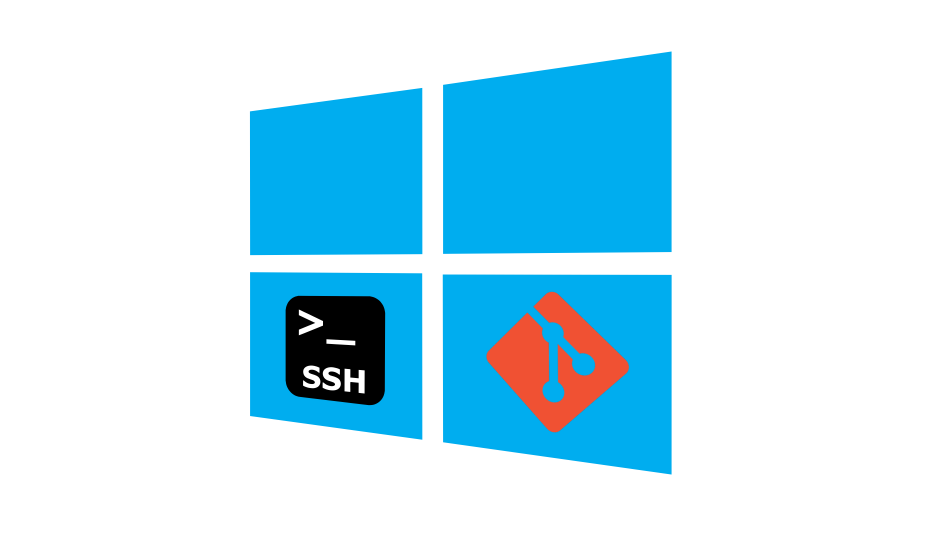
Lightning Fast and Easy Provisioning of Git with SSH Key Authentication on Windows

Leveraging XML with New Employee PowerShell Scripts

Getting Yesterday’s Date

Using Get-Service in PowerShell 7 vs. Windows PowerShell 5.1


 Light
Light Dark
Dark