We are delighted to announce our august update for the Power Platform command line. There are quite a few things we are showing in this release based on popular feedback from you, the community. The development team, the PM team and I are thankful for your continued support.
Updates to update tenant settings and list tenant settings
In this release we have introduced two new commands, one to list tenant settings and the other to update tenant settings. Imagine as a developer, you wanted to list the current controls put in place by admin in the tenant. Now you can do that using the following command:
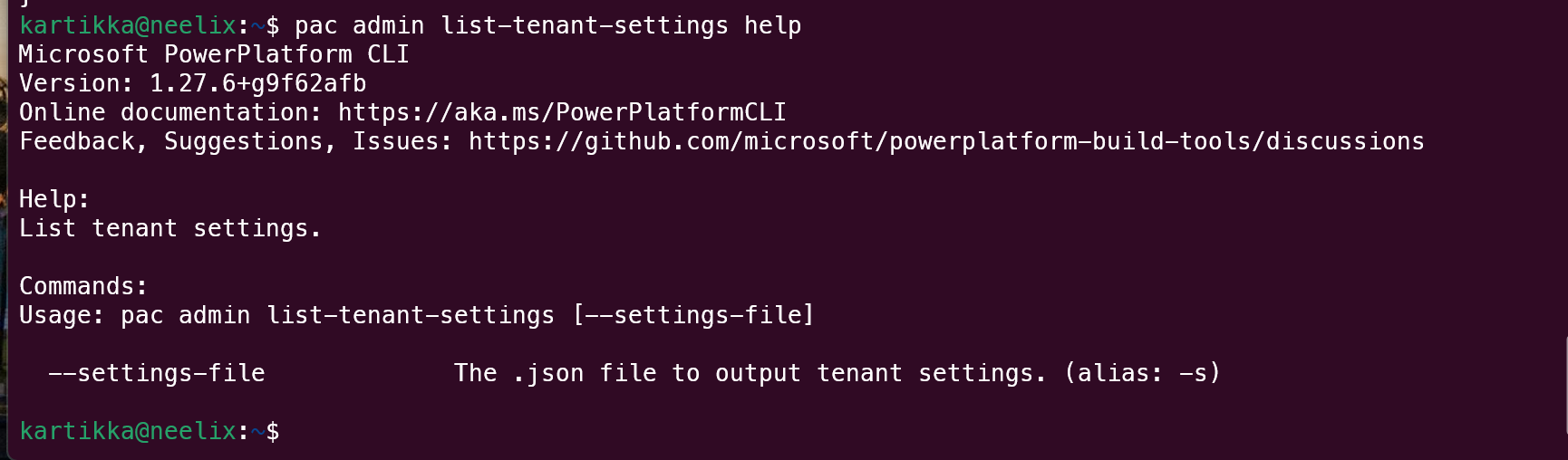
It the command will list your tenant settings in a JSON format, or you can redirect the output into a JSON file. You can update the tenant setting, if you have permission to do so, by updating the value you want to update in the JSON file and then run the update setting command.
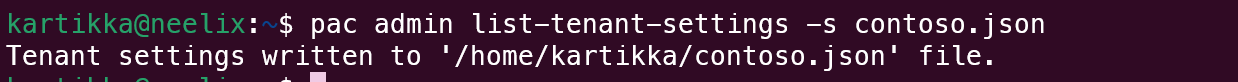
Updating the file

And now updating the tenant setting
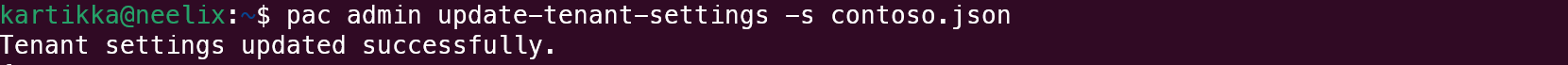
And there you have it. This was frequently asked for in the issue repository.
Creating Dataverse Connections (preview)
In this update, I am happy to announce that we have finally released the ability to create, update, delete, and list Dataverse connections.
The create connections command only works service principal credentials. Imagine you have built an app with Dataverse, and you do not want to use the user’s identity to be used to fetch the data for the application in question and that is where the service principal comes in to play.
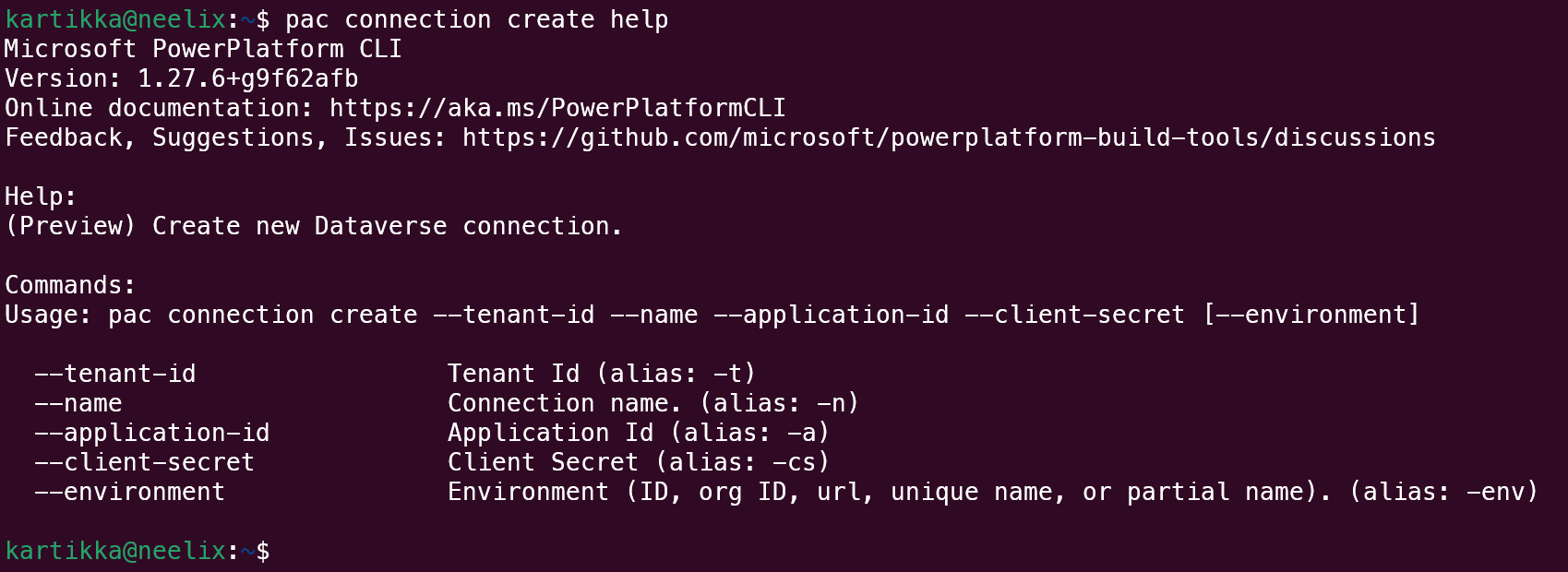
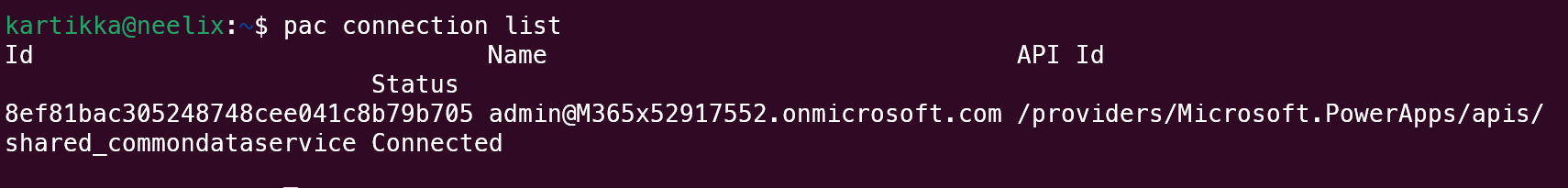
And if you want to update the secret of the connection, you can use the update command.
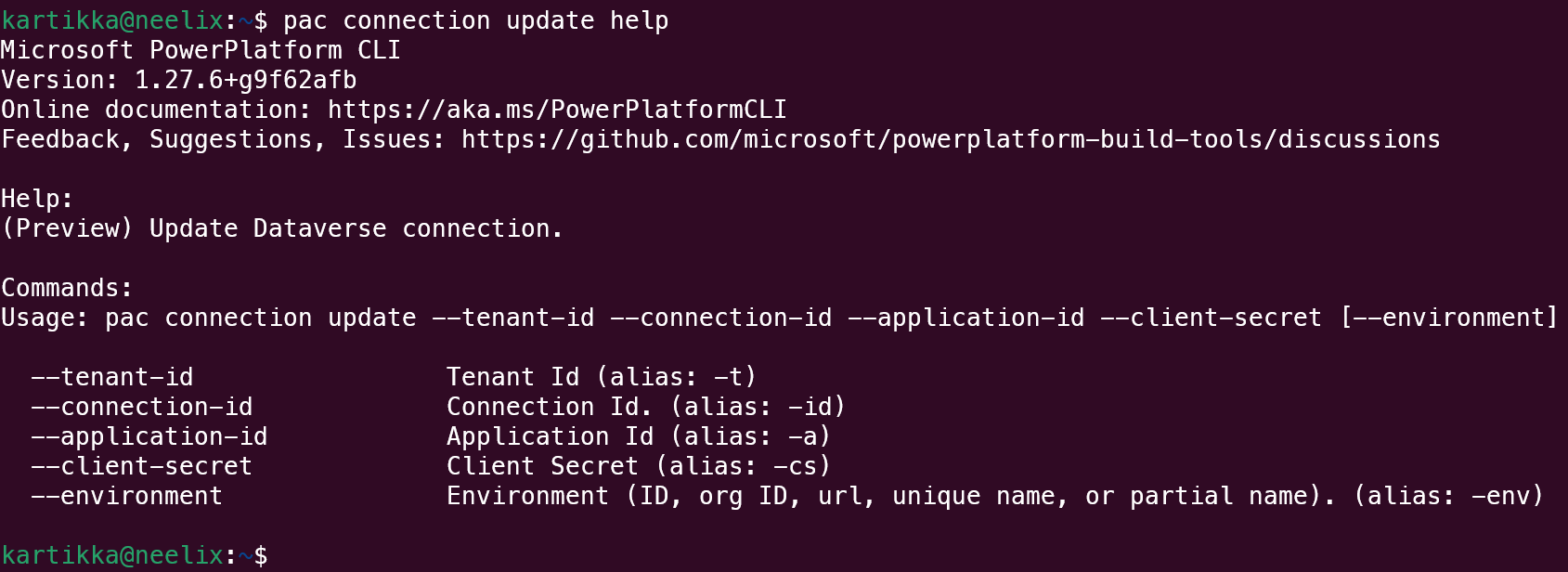
Adding intuitive aliases for environments and Power Pages
In the earlier releases, we introduced a way to list environments using pac org list now we have provided a new alias that is a little more intuitive which is:
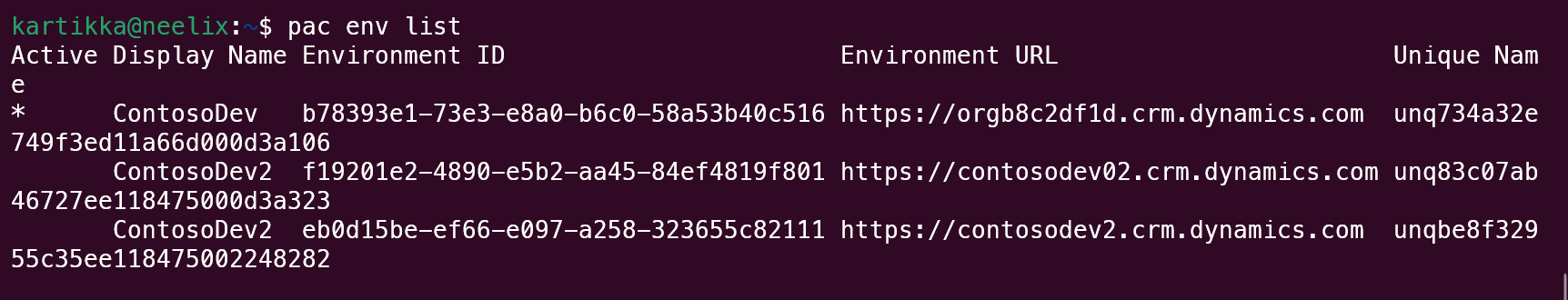
In the earlier releases the power pages commands were part of the paportal nouns starting from this release, all power pages commands will be referred to as power pages:
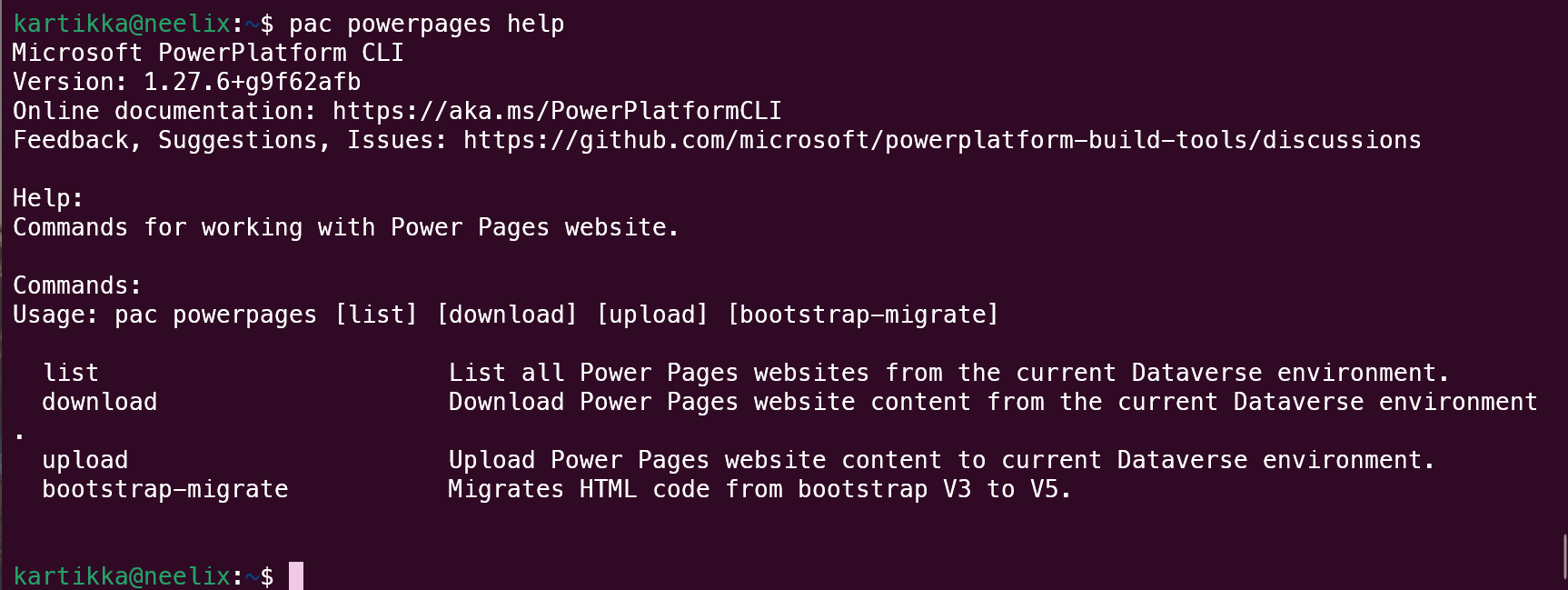
Minor update to the managed Identity flag for pac auth create
In this release the pac auth create –managedIdentity option can include regular users, as in username & password. Remember the managed identity support for build runners in Azure DevOps or GitHub and nothing more than that. You cannot use Managed Identity to instantiate Dataverse resources yet.
We are so excited to get this release out just before the Power platform conference, we hope you enjoy these new capabilities, and we are looking forward to seeing you at the power platform conference next week. As you try these capabilities out, please continue to provide your feedback at the following location: https://aka.ms/pac/feedback
Thank you!

0 comments