Unlocking Value with the Power Platform
For years now, the Power Platform has been a low code tool that unlocks value across your business by accelerating application & automation development to meet business demand faster. Whether you’re a professional developer, an IT admin, business analyst, or a non-technical employee, low code empowers you to create solutions in a fast, secure, and compliant fashion. Now with the rise of AI, organizations are moving quickly to embrace AI in order to usher in a new wave of growth and value creation.
Introducing the Podcast Copilot with Azure OpenAI Service, .NET, and Power Platform Workshop
With that, I am excited to announce an exciting workshop that explores the integration of the Power Platform with advanced AI models to create a dynamic application inspired by Kevin Scott’s Microsoft Build 2023 demo. This application makes it easy to generate a social media post promoting a new episode of your podcast.
- Starting from the podcast URL, you get the transcription with the Whisper model
- Given that transcript, you use GPT to extract the name of the guest
- With the guest name, you retrieve their bio with Bing Search
- With the transcription and the guest bio, you generate a social media blurb with GPT
- With the social media blurb, you generate a relevant DALL-E prompt with GPT
- Finally, you use DALL-E to generate an image for the social media post with the prompt
Then you’ll learn how to surface this process in a Power App or through a copilot using Microsoft Copilot Studio all powered by Azure OpenAI Service, .NET and the Power Platform!
What can you expect from this workshop?
This workshop walks you through the entire process from start to finish with the following labs:
👩🏾💻 Lab 0 – Setup your environment
This lab is all about setting up your environment. This is what you need to get started. Make sure to do this before starting the workshop.
🤖 Lab 1 – Laying the Foundation: Azure OpenAI Service
In this lab, we’re going to dive into the world of Azure OpenAI Service. We introduce the service, describe the models, and guide you through creating deployments. Setting the stage for seamless AI integration.
🔧 Lab 2 – Bridging the Gap: .NET APIs and Custom Connectors
In this lab, we take a step further from Lab 1 by creating a .NET API using the .NET Azure OpenAI SDK and creating a Custom Connector from Visual Studio.
📱 Lab 3 – The Final Touch: Power Apps and Microsoft Copilot Studio Integration
In this lab, we bring it all together. We will build the Power App UI, connect to the Custom Connector, and create the AI generated social media post. As a bonus, we will also see how to implement this workflow with Microsoft Copilot Studio as well.
Video Walkthroughs
There are also video walkthroughs of each lab for those who prefer visual learning. They will be embedded into the start of each lab and are currently being released on the Microsoft Developer YouTube channel as part of our Low Code Revolution Series. The first of three videos is now live for you to watch here.
The second and third videos will be uploaded on the 17th of April 2024 and the 24th of April 2024 respectively and will be promptly embedded into the workshop as well.
How can you get started?
You can find the workshop by visiting: https://aka.ms/PowerPodcastCopilot. If you have any questions, feel free to submit a GitHub Issue and we’ll follow up with you in the repository.
Happy Building! 😀


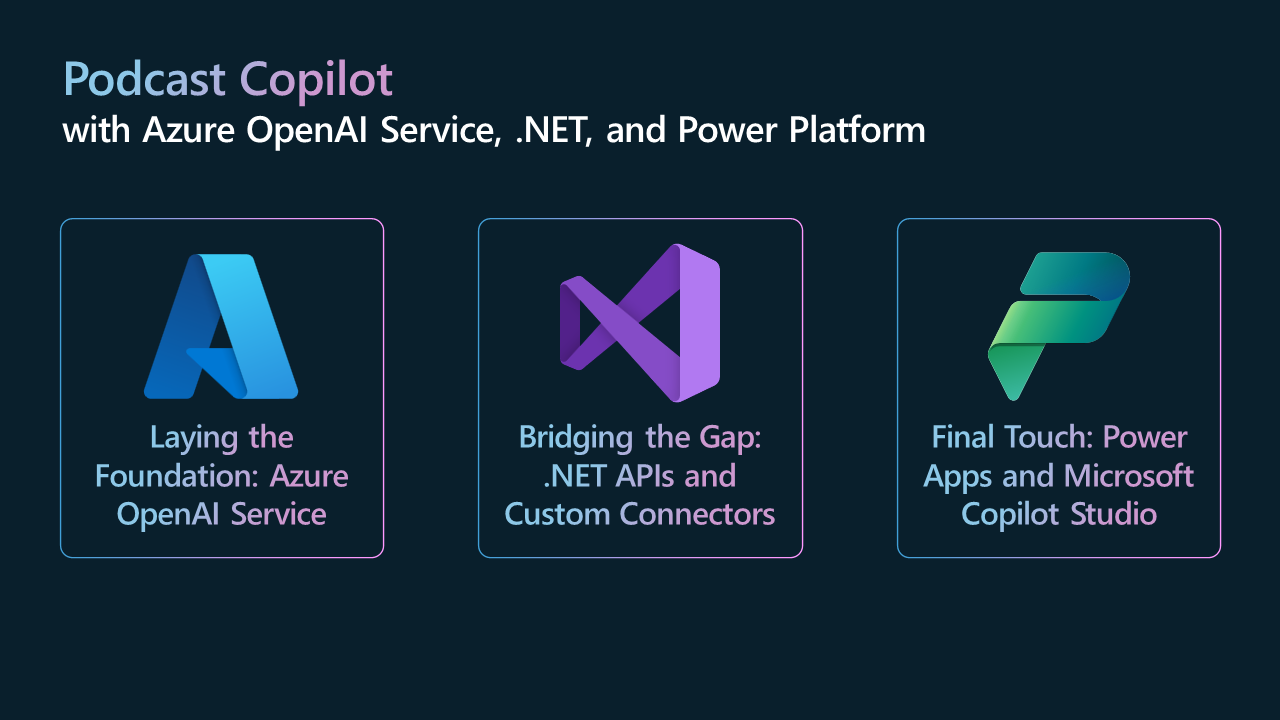
0 comments