Teams Toolkit for Visual Studio helps .NET developers build, debug, and publish apps for Microsoft Teams. We are thrilled to share that Visual Studio 17.9 makes it easier to build AI powered chat bots with new project templates, extend Copilot for Microsoft 365, run and debug bots offline, and other developer experience improvements to boost your productivity. Read on to discover everything that’s included for .NET developers to build apps for Teams in this release.
Get started with AI powered bots
If you want to add a layer of intelligence to your bot, you can use the Teams AI Library to simplify the integration of AI services into your Teams app. For example, you can create a bot that uses OpenAI or Azure OpenAI to generate natural language responses based on the user’s input and context in an engaging way. It’s now easier to get started building these types of bots using the new AI Chat Bot and AI Assistants Bot project templates.
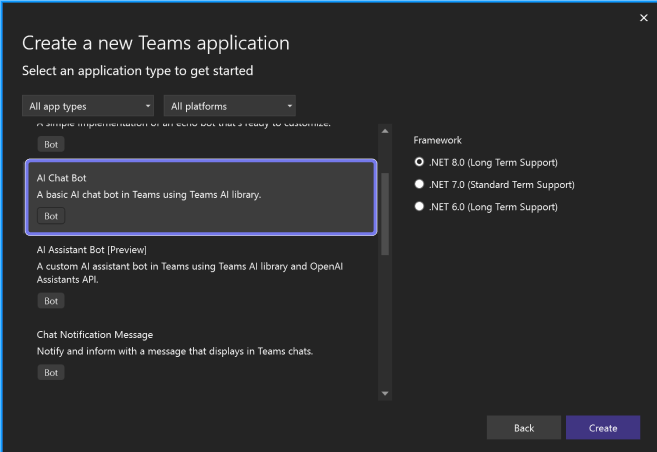
Run and debug bots offline
Building and testing bots can be challenging or impossible when uploading custom apps is disabled or you can’t create a networking tunnel to start debugging. This release includes new features that make it simpler to run and debug your bot apps in a locally hosted web tool that includes ways to test common Teams activities and interactions. Selecting the Teams App Test Tool debug target will launch your bot in a new web browser session using this tool without the need for an account or networking tunnel.
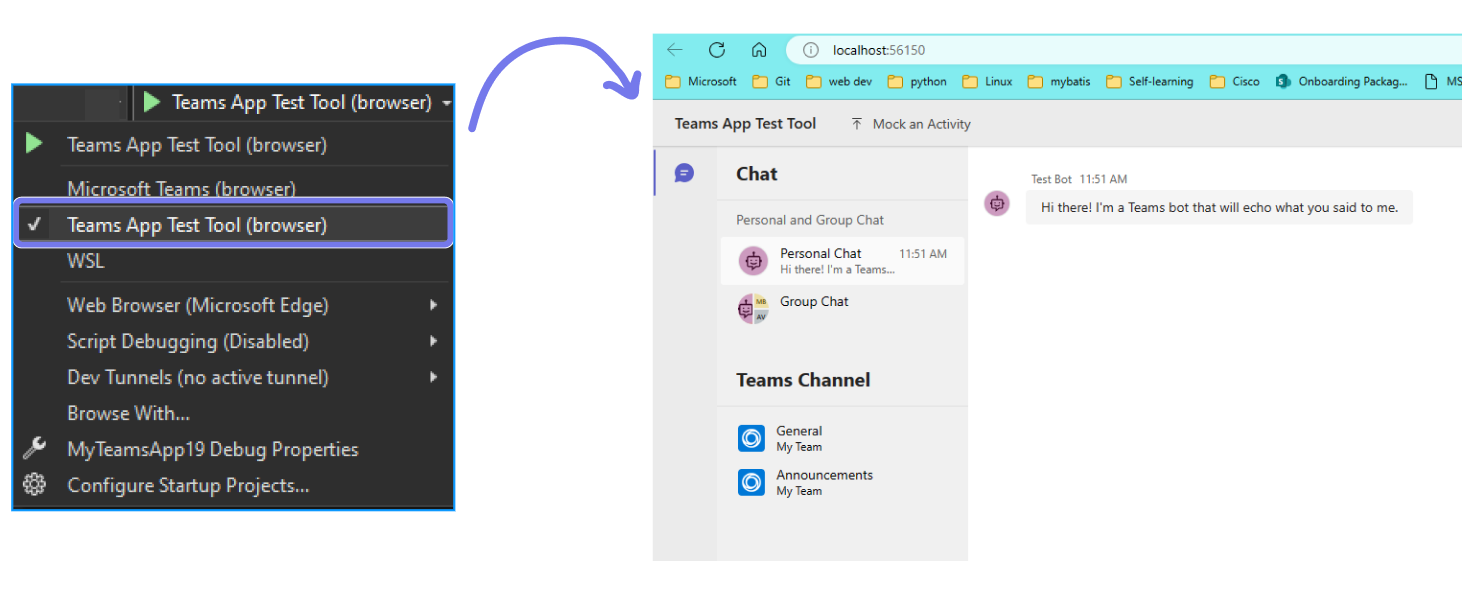
Real-time preview of Adaptive Cards
Teams Toolkit now includes the Microsoft Adaptive Card Previewer to help you preview and edit Adaptive Cards in real-time. Click on the Preview button in the JSON file of the Adaptive Card to open the side-by-side preview.
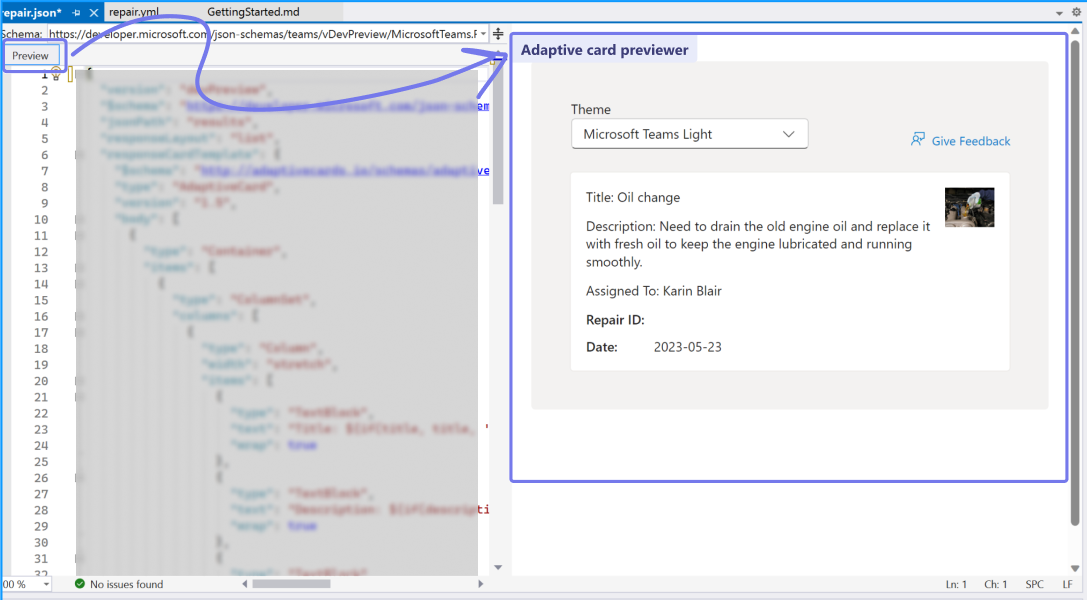
Quickly run automation steps
One of the powerful features in Teams Toolkit is the ability to configure the automation into different stages that you can use in your developer journey like creating new cloud resources, deploying code, and publishing your app. You can customize this behavior in the teamsapp.*.yml files and it’s now simpler to run single steps using new CodeLens hints. Select a hint to see a summary of its automation steps and select Run All to trigger that step.
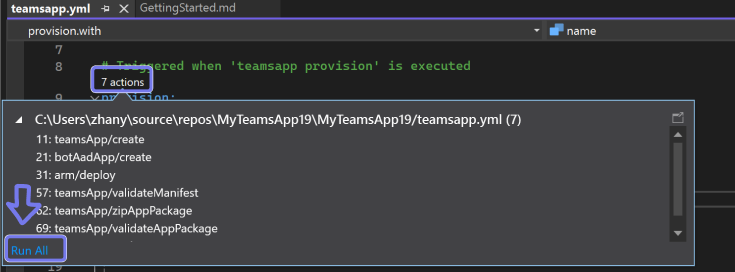
Quick access to our documentation
Whenever you need to reference the documentation, it’s even simpler now to find by using the new Project > Teams Toolkit > Teams Toolkit Documentation menu.
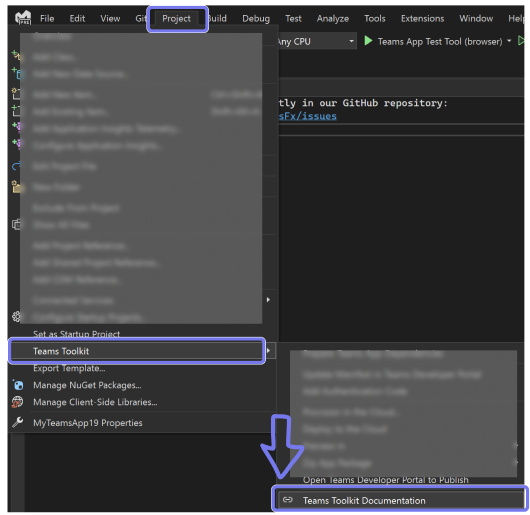
Extend Copilot for Microsoft 365
This release includes a new project template and features that help you extend Microsoft 365 Copilot. To try these features, opt-in by selecting Tools > Options > Preview Features > Teams Toolkit: Develop Copilot Plugin.
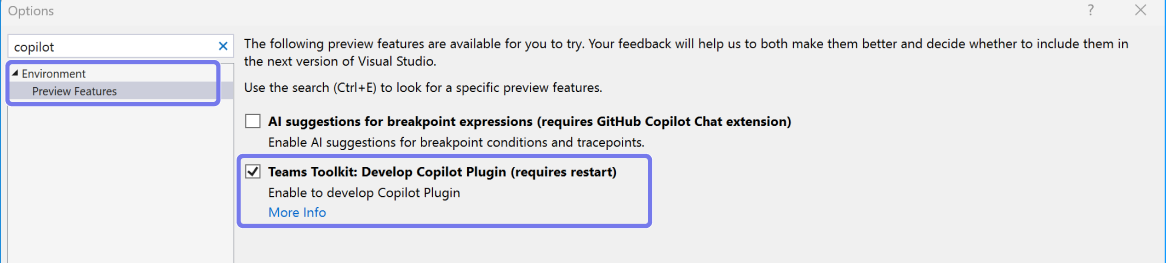
After enabling the preview features and restarting Visual Studio, create a new project and select Microsoft Teams App > Custom Search Results.
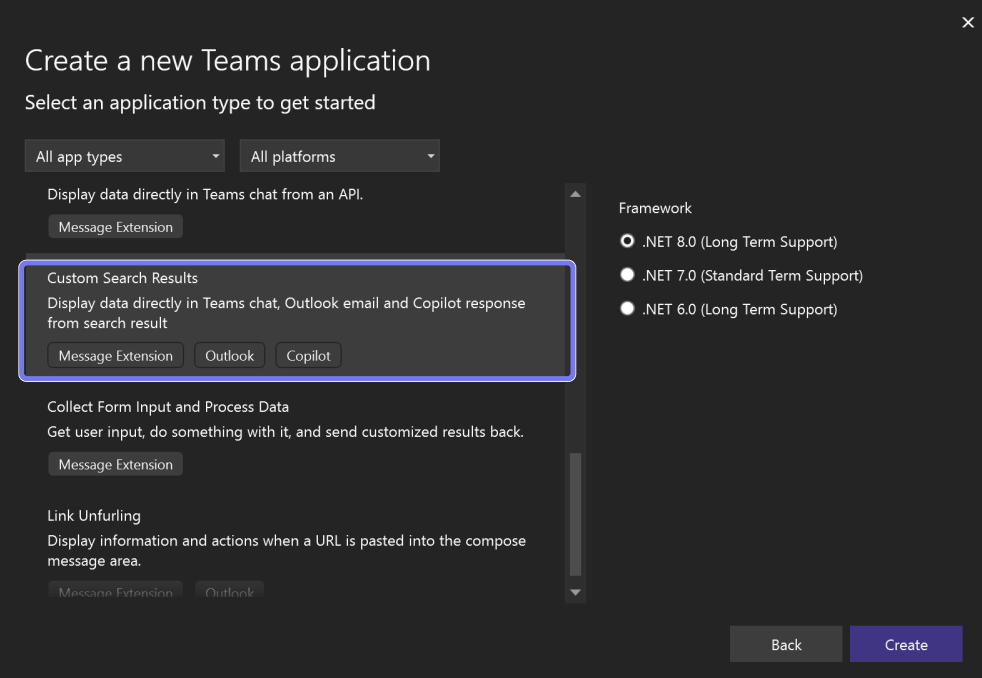
Connect with the OpenAI Assistants API
Building intelligent chat bots is even simpler now using the AI Assistants Bot project template. Selecting this template creates a new project that uses the Teams AI Library to simplify connecting your Teams bot to the OpenAI Assistants API to build engaging conversational experiences – checkout the video on using custom functions to customize the AI responses with your own data and build your own copilot.
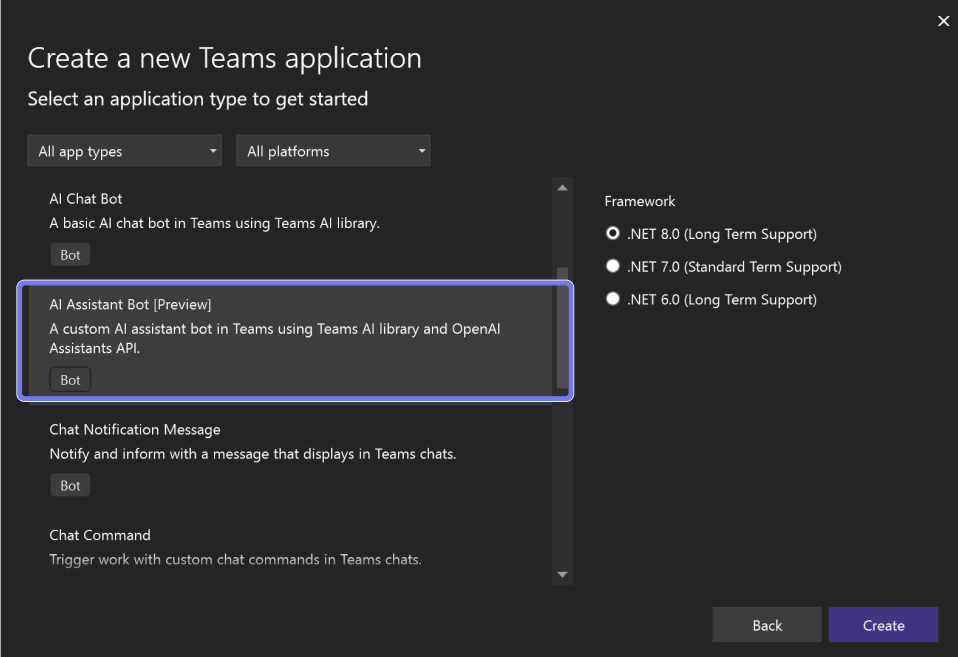
Build with .NET 8
We’re happy to share that all the Microsoft Teams App project templates are updated to use .NET 8 by default and new Tab projects are using the new rendering options in Blazor.
We 💖 your feedback. You can join the community in a GitHub Discussion or file an issue. Let us know what you’re excited to build for Teams, Outlook, and the Microsoft 365 app and happy coding!
Follow us on X (Twitter) / @Microsoft365Dev and subscribe to our YouTube channel to stay up to date on the latest developer news and announcements.

0 comments