Welcome to Build 2021! The Office Platform team is excited to share six new Outlook and Excel announcements. We think that this is particularly exciting for our Office developer community! These new features will help bring your business solutions more seamlessly into Office. For more detail, please see the Outlook and Excel on-demand sessions at Build.
New event-based add-ins for Outlook
Event-based add-ins enable developers to surface their add-in capabilities based on user actions within Outlook. For this first release of events, you can launch add-ins automatically when composing messages or appointments using the on compose events. This combined with the release of the Mailbox 1.10 APIs unlocks the long-awaited Signature Scenario where add-ins can add custom signatures to a newly created message or appointment without the user needing to take any action. Try these out today.
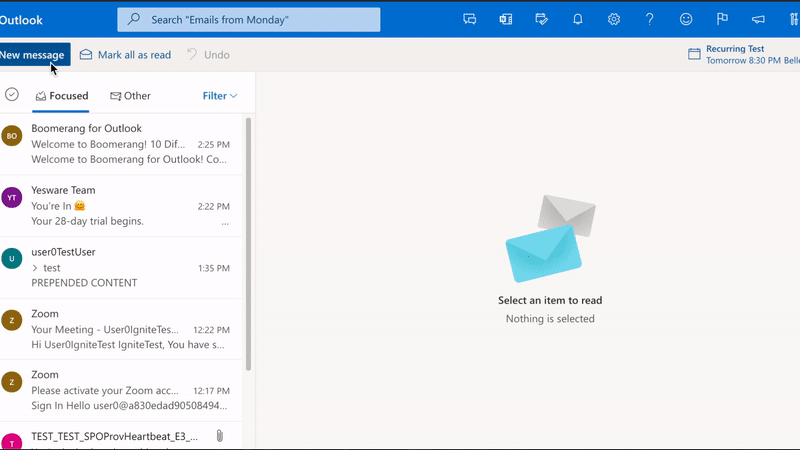
To showcase the amazing scenarios being enabled, we partnered with three ISVs specializing on e-mail signature solutions who are using both the on compose events and the Mailbox 1.10 signature APIs at the core of their functionality. Please visit LetSignIt, CodeTwo and Exclaimer to learn more about their solutions.
As part of our investment towards event-based add-is, we are also releasing additional events to preview (install beta build 16.0.14026.20000) which you can try on Outlook Web and Windows. The events included in this preview are:
- OnRecipientsChanged
- OnAttachmentsChanged
- OnAppointmentTimeChanged
- OnAppointmentRecurrenceChanged
- OnInfoBarDismiss
Imagine all the possible scenarios you can implement using these events! Below are just two examples of how your add-in can utilize these new events.
Using the OnRecipientsChanged event, your add-in can insert custom signatures based on whether the recipient is external or internal.
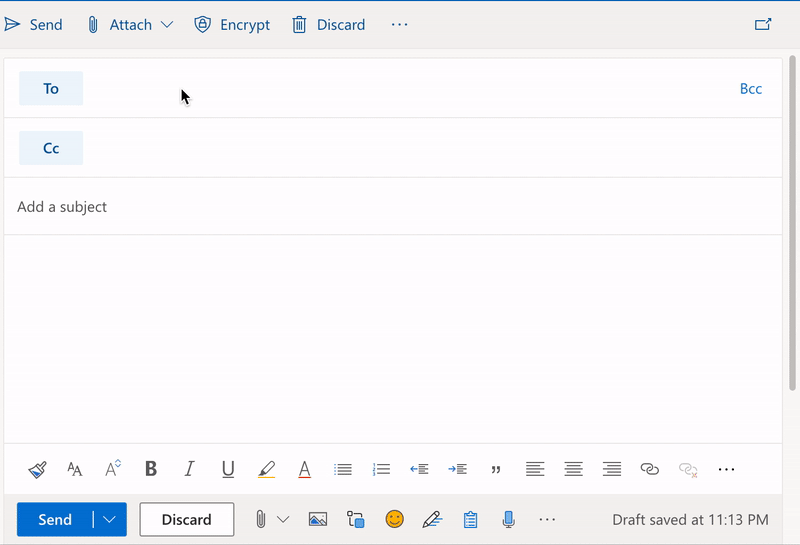
Enable more efficient communication by suggesting links to large files instead of sharing a large attachment using the OnAttachmentsChanged event.
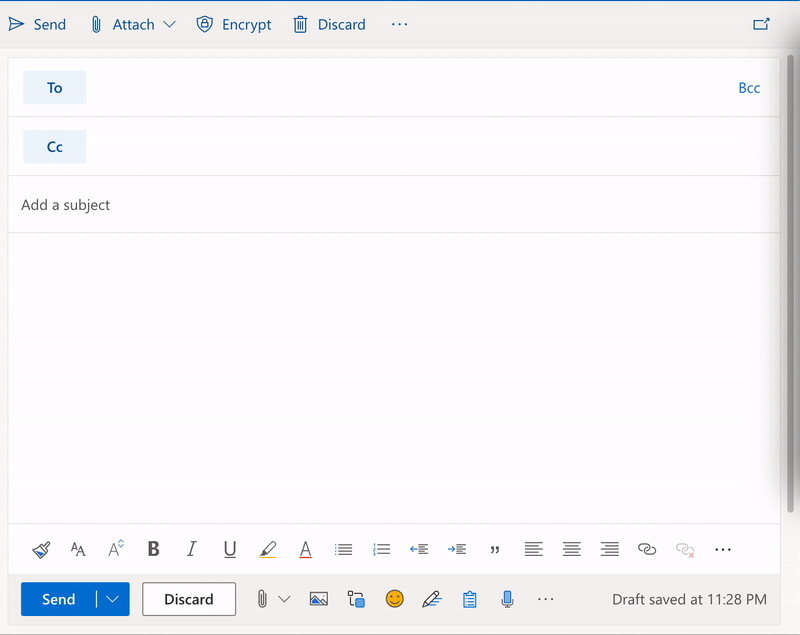
Mailbox 1.8 is now supported in Outlook for Mac
With this release, add-in support in the Outlook for Mac comes to parity with the classic Mac Outlook, so that Mac users can now leverage these flows. Mailbox 1.8 includes the APIs needed for both the OnSend events and the delegates scenario. This requirement set also enables additional features that can assist with the migration of code injection plugins to Web add-ins. As a reminder, code injection will be deprecated going forward. To assist the migration of such add-ins, we are now supporting the “EquivalentAddins” entry in the Outlook add-in manifest. Use it to enable your Web Add-in in Outlook for Mac and Online, but keep the COM/VSTO equivalent in Win32, see more details here.
Keyboard Shortcut APIs for Excel
One of the ways we have made it easier for users to access your Excel add-in and get more done is through the support for keyboard shortcut APIs. Office has hundreds of native keyboard shortcuts that enable power users to work more efficiently. Keyboard shortcuts are also critical for users with mobility or vision disabilities because they provide an alternative to using a mouse. This is especially powerful in Excel where you may need to repeat the same action several times during a single workflow. We have now made it possible for developers to configure custom keyboard shortcuts for Office Add-ins in Excel that can invoke any add-in related functionality.
Here is one example of how you can utilize keyboard shortcuts in your add-in experience. In the following video, we use Ctrl+Shift+Up and Ctrl+Shift+Down to show and hide the task pane. This enables users to work efficiently between the task pane and the worksheet without ever reaching for their mouse. Read more about this API.
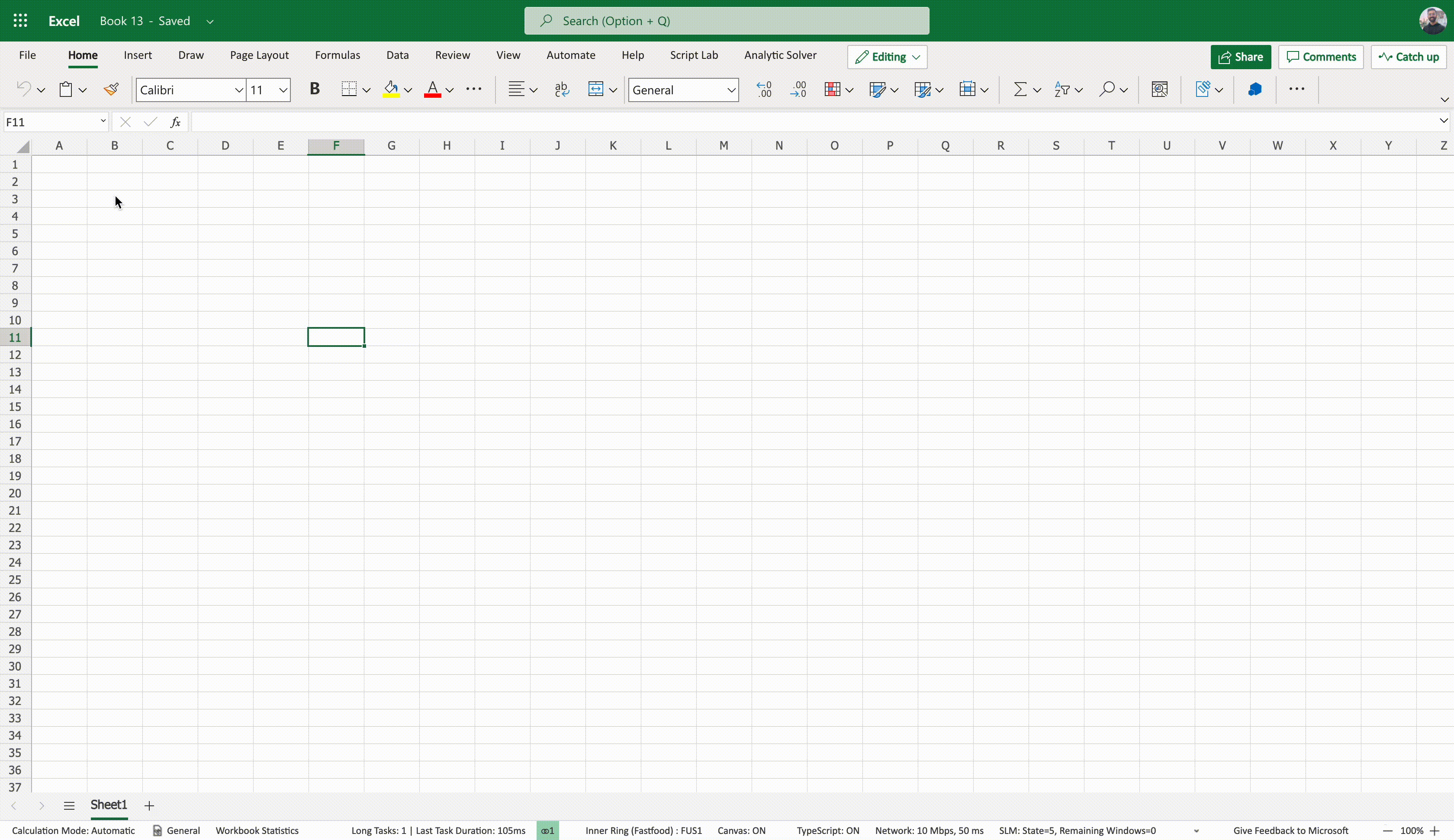
Contextual Ribbon Tabs APIs
The Office Ribbon is the primary commanding surface for millions of users. And we’re building on our enable and disable capabilities by add-in commands, by allowing developers to project their own custom ribbon tabs based on user context or actions selected. More specifically, a contextual tab is a hidden tab control in the Office ribbon that is displayed in the tab row when a specified event occurs in the Office document. For example, the Table Design tab that appears on the Excel ribbon when a table is selected. Now, with the support for contextual ribbon tab APIs, your add-in can create contextual tabs to give your add-in users the tools they need right when they need it. Learn more about this API today.
Excel 1.13 Office JavaScript API requirement set
The 1.13 requirement set has a new batch of APIs that adds to our over 2000+ cross-platform JavaScript APIs that work across Excel for Mac, the web, and Windows.
With this requirement set, we’ve added more community-requested APIs. These optimize your developer experience and help you deliver modern experiences with a few lines of code:
Getting data into Excel: The InsertWorksheetsFromBase64 API saves developers time by easily bringing JSON data into Excel and leveraging pre-formatted templates. Explore a sample of this API.
Auditing data: Range.getDirectDependents helps audit formulas and content in user workbooks. This builds upon the corresponding Range.getDirectPrecedents API available in the Excel 1.12 requirement set.
Writing back data to your backend: The onFormulaChanged event enables you to manage state more efficiently with add-ins that use custom functions. In addition, it supports scenarios where you need to ‘writeback’ a new value to your back end and re-hydrate the formula.
These APIs will be rolling out over the next month. Tune in to our next community call on June 9th for more details!
WebView2 runtime provides uniformity across Windows versions
We’ve evolved the runtime that Office Add-ins run under using the WebView2 engine. WebView2 is the most modern web control available and is supported across Windows 8 and Windows 10. Further, WebView2 is “evergreen”, meaning it is kept fresh with regular updates and security patches without relying on OS updates. Learn more about WebView2.
Office released support for WebView2 starting with Office version 16.0.13530.20424. So, if you have this version or later, and have the WebView2 runtime installed, Office will use WebView2 as the runtime. This is an incredibly exciting step for the Office Platform — not only because of all the benefits of WebView2, but also because it provides for uniformity of the runtime for add-ins across various versions of Windows. For a deeper understanding of the runtimes used by Office add-ins, please read Understanding the Office Add-ins runtime blog.
Resources
We hope you are as excited about these new features as we are. Take a moment to learn more and engage with us!
- Learn with docs at Office add-ins and Script Lab
- Ask questions on Stack Overflow using the ‘office-js’ or ‘outlook-web-addins’ tag
- You can also ask questions on GitHub
- Share your feedback on Office add-ins at Microsoft 365 Platform Ideas
- Join us at our monthly community calls to get the latest
- Join the Microsoft 365 developer program to get the access and resources you need to develop your Office add-in
- Stay up to date; read the Microsoft 365 developer blog
Happy coding!

0 comments