Last November, we announced the general availability of Microsoft Teams apps in meetings – empowering developers to extend the meeting surface to build apps that could go beyond video conferencing and drive collaborative experiences across the entire meeting lifecycle. New meeting surfaces and APIs enabled developers and partners to build rich and integrated apps and experiences that allowed users to stay in the flow of work while in their meetings. With hybrid work here now, it’s abundantly clear that the need for first-rate meeting experiences, whether remote or in-person, for every participant is critical. We are continuing this momentum at Build 2021 by announcing four new features that expand the breadth and capabilities of apps in meetings.

Create inclusive and engaging custom scenes with Together Mode extensibility
After a year of remote meetings, it was no surprise that people were fatigued and lacked connection with teammates. That was why we built Together Mode – a new meeting experience that brought us together into a shared background to recreate that sense of being next to one another. And with hybrid work upon us, these virtual environments are key to bridging inclusive experiences for those of us in virtual-world and those in the real-world. That’s why we’re excited to announce that, coming soon, you’ll be able to create your own imaginative custom scenes that you can share – providing more fun and engaging meeting experiences.
The new Together Mode Scene Studio, within the Developer Portal for Teams, allows you to build custom scenes. You can import your visual assets and pick the number of participants that you want to seat. You can pick a particular seat and reserve it based on the meeting role, particularly for the meeting organizer and the meeting presenter. This helps create specific scenarios – like recreating a classroom and having the teacher in a specific spot.
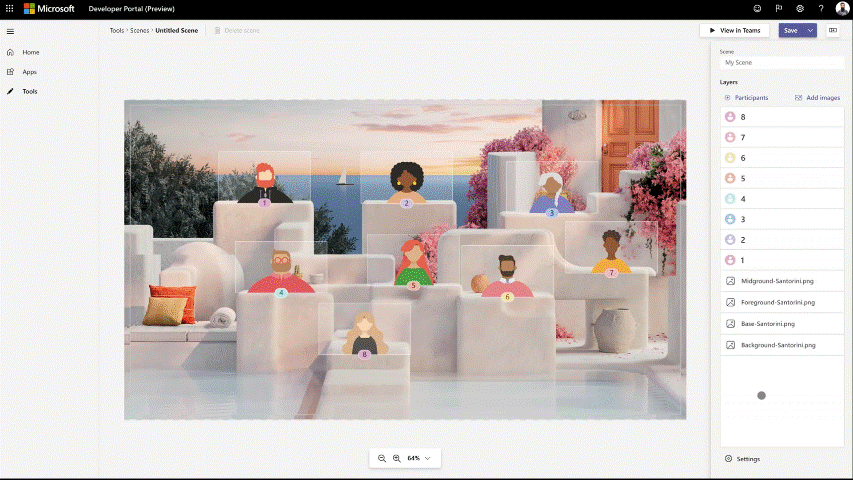
We’ve also made it simpler for you to create scenes just for yourself or to test it within Microsoft Teams. ‘View in Teams’ automatically creates a Teams app package with pre-populated information. You’ll then be navigated to Teams and can see your scene light-up in the ‘Scene Picker’ within the meeting.
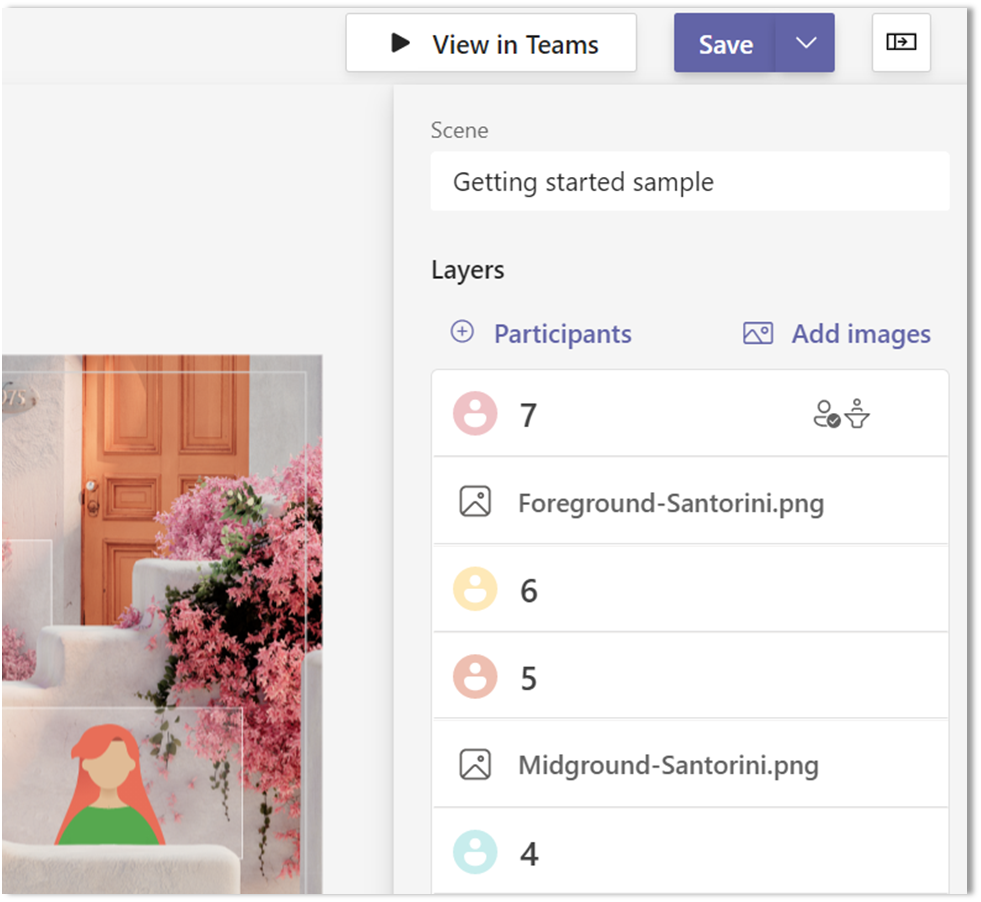
These scenes you built can be shared with a link to get your social media followers to start using your scene. Of course, you can also ship it as an app in Microsoft Teams and we will take care of the rest.
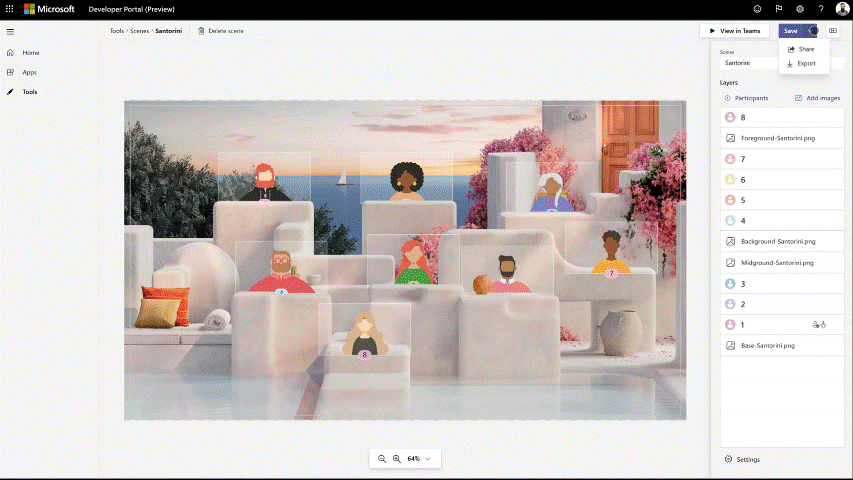
Security remains top of mind, so we’ve enabled IT Admins continue to have control over their tenant policies. Together Mode scenes are apps, so these can be governed by leveraging the existing App Permission Policy. Furthermore, we have provided control to IT Admins to limit the consumption of shareable links via the ‘Select Video Filters’ setting in the user-level meeting policy.
We can’t wait to see the amazing scenes you come up with. Look through some custom scenes our partners, Starbucks and BreakThru, created:


Enable real-time collaboration with apps in meetings with a shared meeting stage
We are thrilled to announce the ability for apps to integrate with the shared-meeting stage. This allows meeting attendees to collaborate using your apps in real-time. This has been the most demanded feature by our partners and we’re happy to provide developers like you a new surface to build engaging experiences. Imagine scenarios where contracts are signed while in a meeting, where whiteboarding is done together, or even doing a code review together. This new feature is in preview today and you can integrate by adding the meeting Stage context in your app manifest.
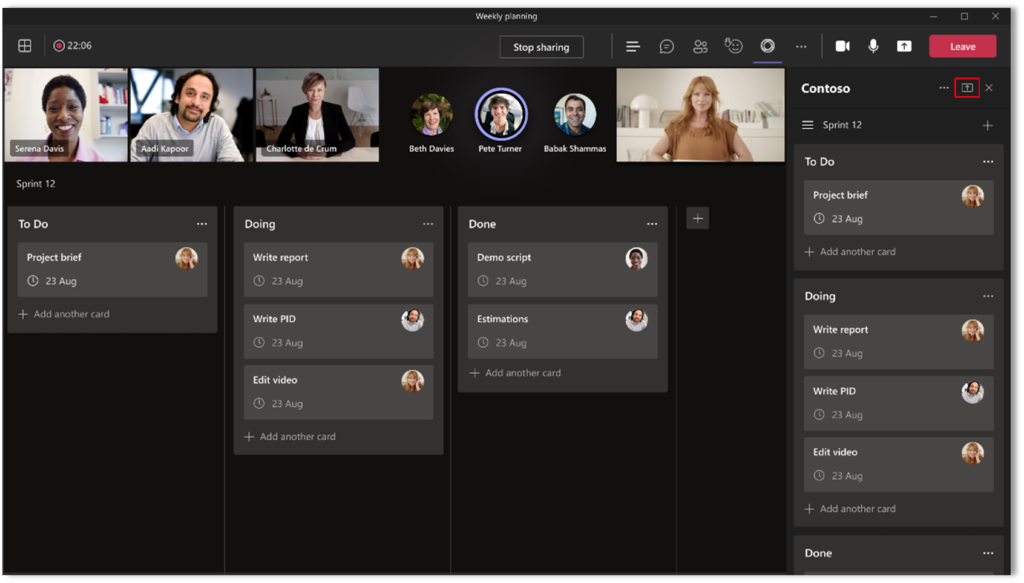
Partners, like Mural, can enable users to seamlessly promote a mural board from the meeting side-panel to the meeting stage, where every participant can interact and collaborate live in the meeting.
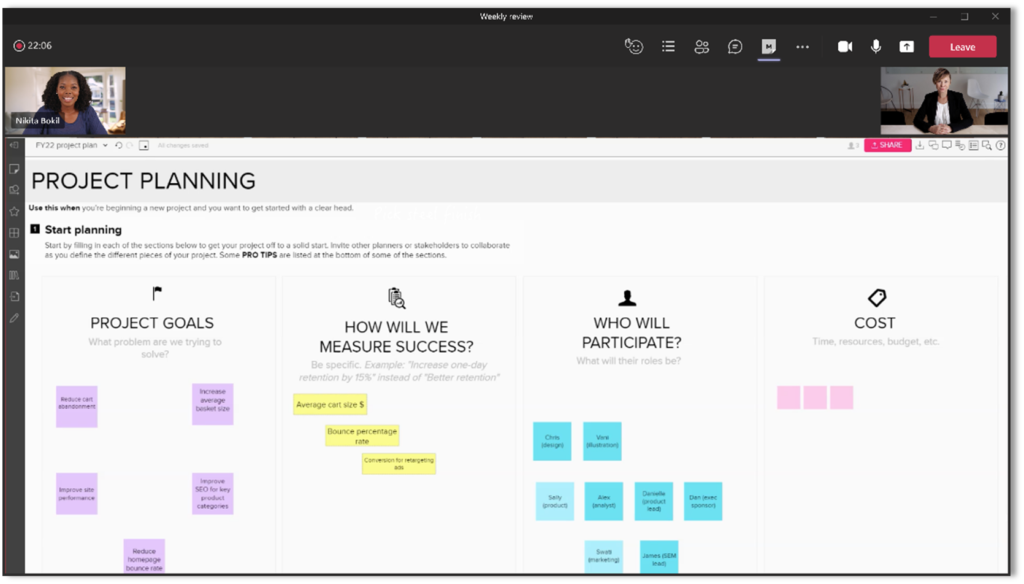
Build meeting aware apps with new event and media APIs
We believe that the richness of our APIs ultimately determines the completeness of critical scenarios. In our technical keynote at Build, we showed a demo where ServiceNow works with customers using their dashboard to up-level major incidents and rely on Teams to handle the progress of these incidents. Let’s walkthrough how our new meeting event APIs enabled these types of scenarios.
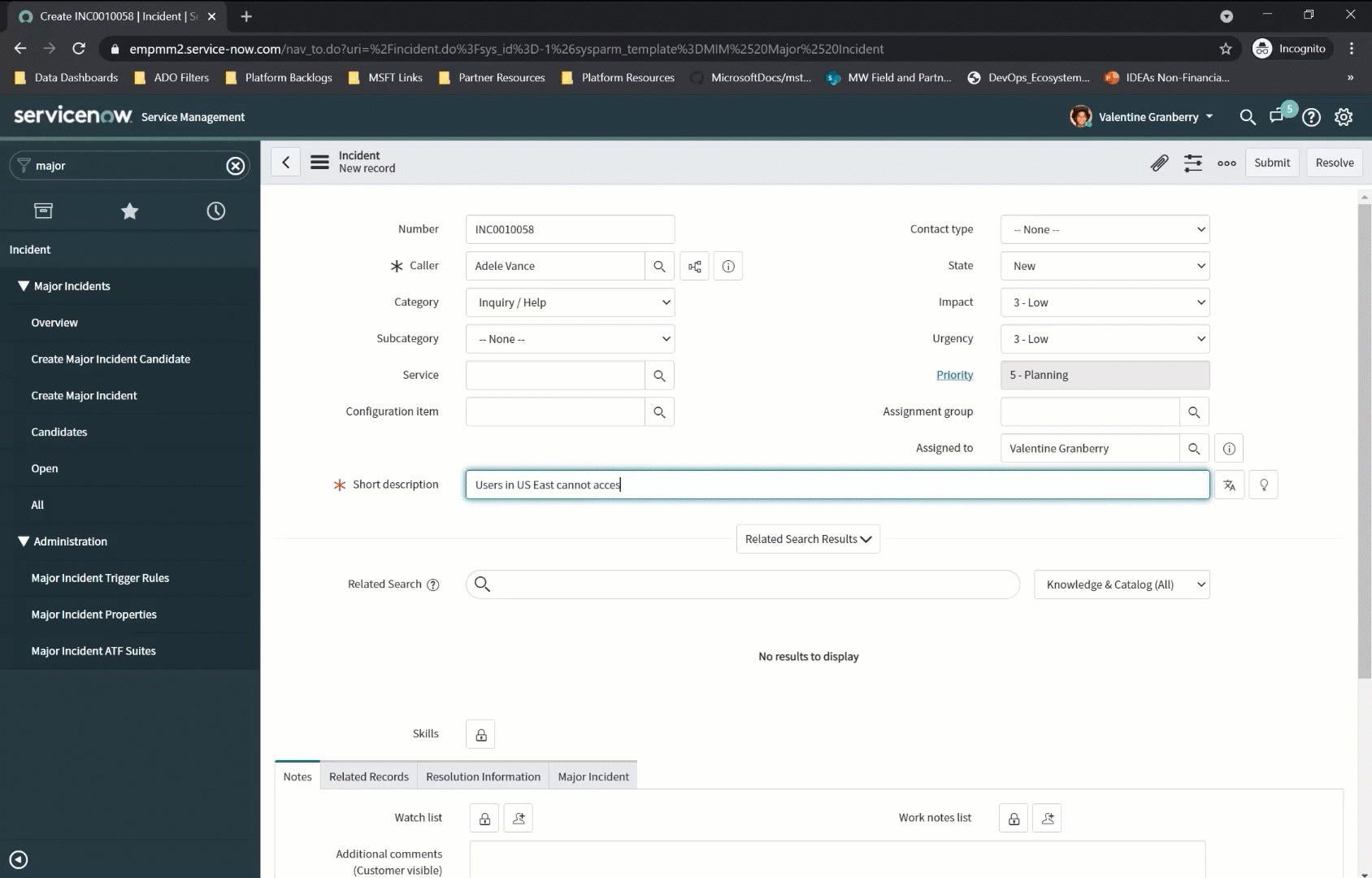
It is critical for the ServiceNow app to be aware of the changing dynamics of a Teams meeting, so to enable this we provided the following:
- Through our Bot SDK, we are now exposing the Meeting Details API. This API provides meeting meta-data to app developers.
- The Microsoft Graph offers an API to install an app to a Meeting
- Furthermore, the Microsoft Graph offers an API to pin a tab to a Meeting
- Once the app is attached to the meeting, developers can start updating their app information based on when the meeting started and ended. This is different from scheduled start and end time as seen in the Meeting Details API. We share these events through our Bot Services. As long the app has a Bot ID associated, the bot endpoint will be able to retrieve these events.
- Finally, we are empowering developers to get access to real-time audio and video streams with Media APIs, unblocking a huge number of scenarios for our customers. Through our permission model, resource-specific consent, we isolate access to that specific meeting only, rather than granting permission to all meetings.
Integrating these APIs enables your app to bring to bear many difference scenarios and empowers you to build rich experiences.
Providing an easier app discovery and acquisition experience
It’s critical for customers and users to easily discover, acquire, and get productive with your meeting app. To reduce the back and forth, customers can now access the App Gallery directly from inside the meeting.

We’re also happy to share that IT admins can also install apps on behalf of their users. These apps will appear in the ‘Recent’ section in the app gallery – providing users a quicker path and access to using the app.
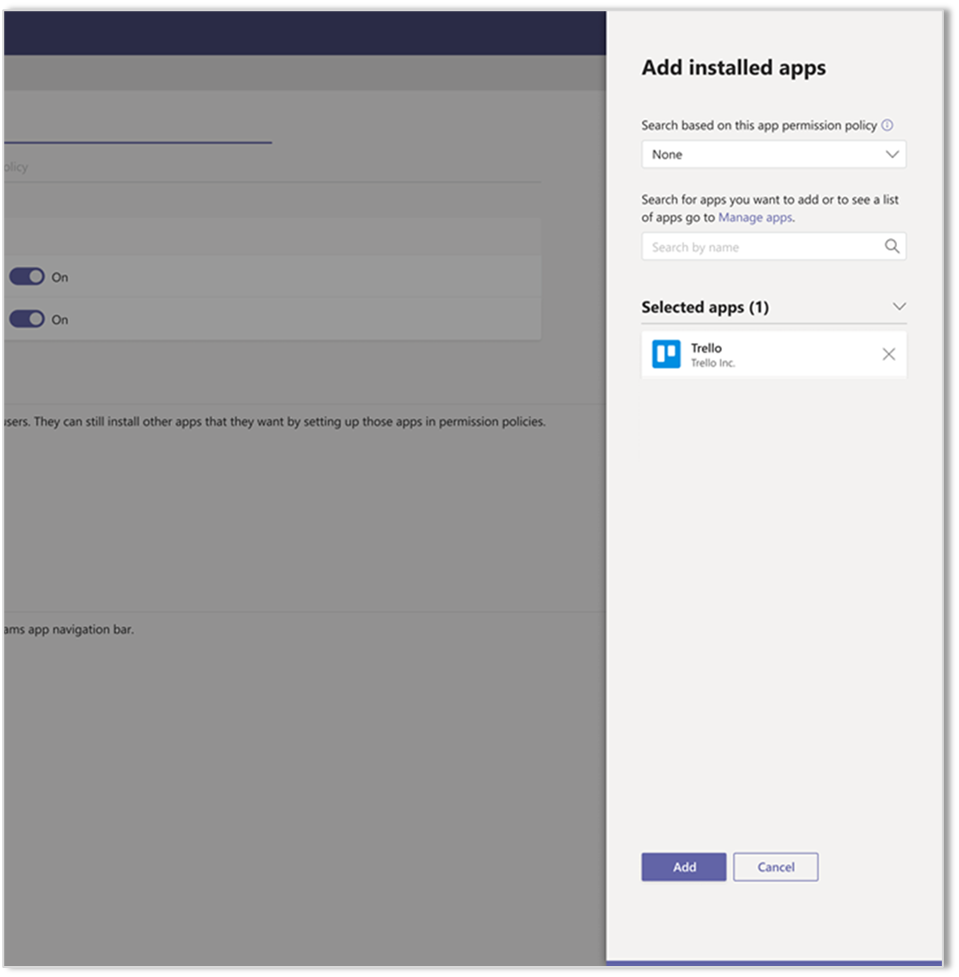
Happy Coding!
With all these new features and capabilities, our users and customers are set for success as they navigate through meetings in Teams during this new era of hybrid work. We’re excited to see the new and innovative scenarios that you’ll be able to create with these! To get started with these new features, be sure to check out our technical documents. And of course, be sure to check out all our sessions at Build where you’ll see firsthand how these new features are enabling the future of hybrid work.

0 comments