In December 2021, we announced that by using the public preview version of the Teams JS SDK v2, developers can now extend:
- Teams personal tabs and preview them in Outlook on Windows (Beta Channel) and Outlook on the web (Target Release)
- Teams search-based message extensions in Outlook on the web (Target Release).
So, today we are excited to announce that developers using this new SDK can now also extend and preview Teams personal tabs in Office.com (Target Release) & Office App for Windows (Target Release).
Extend Teams personal tabs
Office.com and the Office app for Windows allow users to simplify how they work with and manage their content. And by enabling the extension of Teams personal tabs to Office.com and the Office app for Windows, developers can now surface their apps along with the content users use the most within Microsoft 365.
Mural’s Teams Personal Tab in Office.com (Target Release)
SurveyMonkey’s Teams Personal Tab in Office.com (Target Release)
Developers using the preview version of Teams JS SDK can call the isSupported() function and hostName context property at runtime to provide a differentiated app experience based on the host (Teams, Outlook, or Office.com). So, to get started, refer to our developer documentation. To see everything that’s new and improved in this release, check out the changelog on GitHub.
In addition to the Teams JS SDK’s new capabilities, developers can use the preview version of the Teams Toolkit to extend new or existing Teams personal tabs to Office.com (Target Release) and Office app for Windows (Target Release). In addition, new Teams Toolkit Preview helps developers debug extended apps in Teams, Outlook, and Office.com web clients.
This ongoing transformation of Teams app experiences continues to rely on the great working relationship we have with a core set of partners whose input helps us continue to evolve this new technology. Further, we remain thankful for their feedback in shaping and improving our developer experiences.
Share Feedback!
Preview is the perfect time to give us feedback, and we want to hear from you! Let us know your experience working with Teams JS SDK v2 via Microsoft Teams and report any issues on GitHub. This release will be updated often. Follow us on Twitter @Microsoft365Dev to stay up to date on the latest announcements.

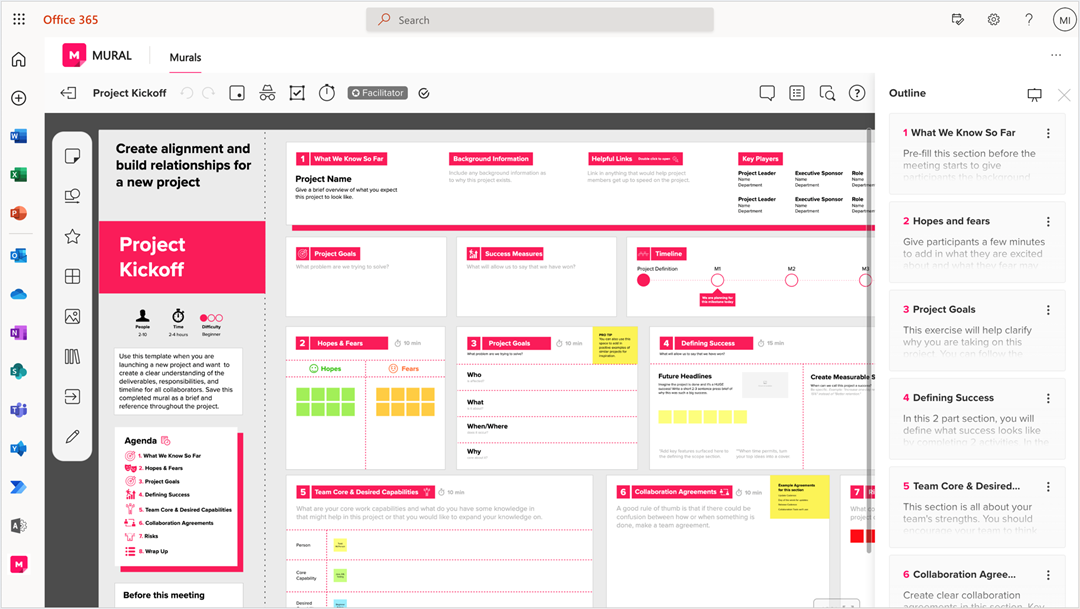
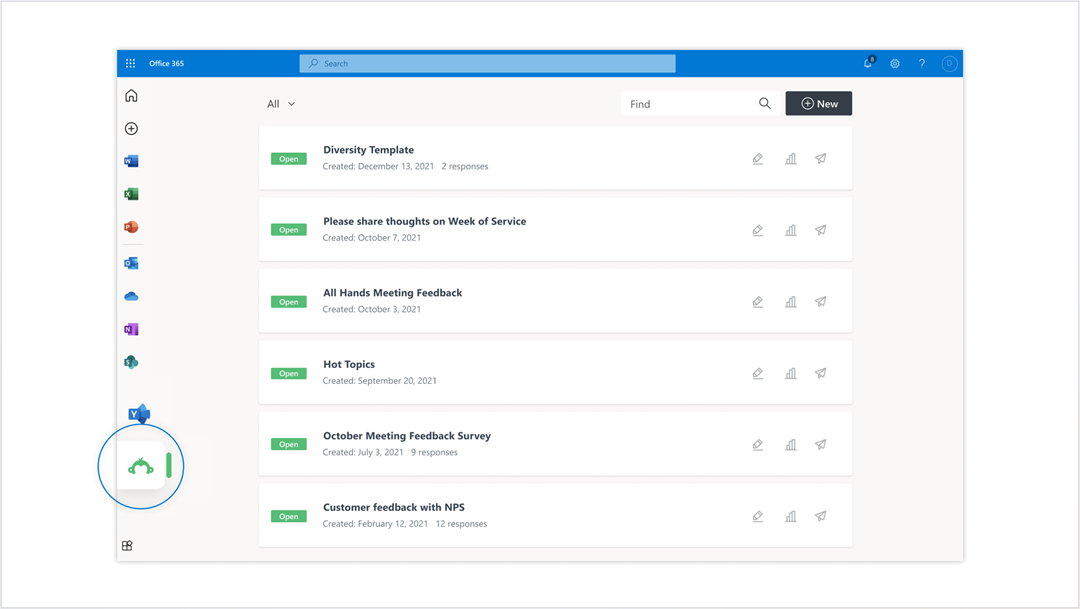
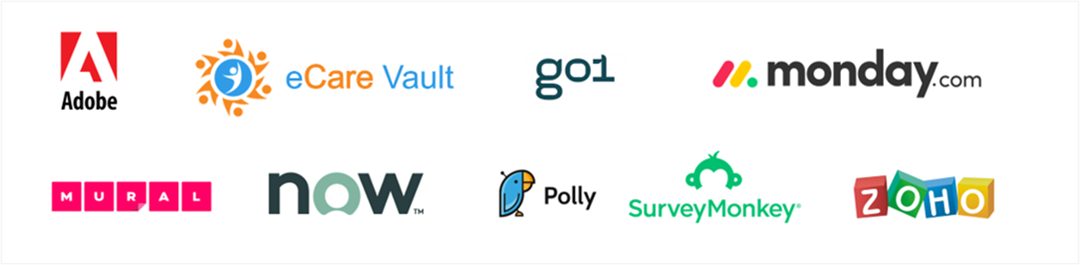
0 comments