Microsoft Teams is a collaboration platform enabling over 145 million daily active users with the solutions they need to work effectively in this new world of hybrid work. Teams apps empower customers to use external apps and services securely without switching a context. When you publish your SaaS offering to the Microsoft Teams store, you reach more than 500,000 organizations, including small and large corporations and educational institutions.
To find information to help you design and build Teams apps, see Build apps for the Microsoft Teams. While designing & building your app refer to ‘Validation guidelines’ that help you build complaint, secure and high-quality experience for Teams that adheres to commercial marketplace certification policies. After you build your app, you can publish it to the Teams store and Microsoft AppSource.
When you submit your app for publishing, your app undergoes a validation review before it’s made available in the Teams store. Microsoft provides assistance during the validation process through a ‘concierge validation service’. For each app submission, the validation team will reach out to you with a detailed review of your application, including recommendations for ways to help your app provide a more impactful, secure, and compliant experience within Teams.
Publishing process
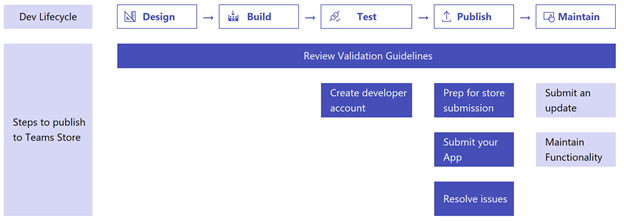
- Review validation guidelines – Following these guidelines increases the likelihood that your app will pass the Microsoft Teams store submission process. These Teams-specific guidelines complement the Microsoft commercial marketplace certification policies and are updated frequently to reflect new capabilities, user feedback, and business rule changes.
- Create a developer account – To submit your app for validation, you must set up a Partner Center account. Depending on your scenario, you might be able to use an existing Partner Center developer account. Microsoft verifies your company’s legal business name, address, and primary contact, along with your authority to sign legal agreements on your company’s behalf.
- Prepare your store submission – This involves testing your app through the validation tool, creating a store listing to convey the value proposition for your user, completing publisher verification and attestation, and creating test notes for validation team.
- Submit your app– If your app passes all validation checks, it will be published automatically. If your submission requires changes before publishing, you’ll receive a validation report with information about updates that are required.
- Resolve issues – All apps published to the Teams global store must meet commercial marketplace policy and validation guidelines. We provide a ‘concierge validation service’ to assist partners in bringing their apps into compliance.
As a part of this service, the validation team verifies that your app works as described, contains all appropriate metadata, and provides value to the end user. You must fix all reported issues and share an updated app package with the validation team. The updated app package is fully tested. If issues aren’t resolved or new issues are found, you get an updated review report with new recommendations.
When all issues are resolved, your app submission in Partner Center is approved. Your app will be published to the global Teams store in 1-2 business days.
After publishing, Maintain your app to support existing users and drive growth. This includes updating your app with new scenarios and features, fixing bugs, promoting your app to customers, and optionally pursuing publisher certification.
For more resources related to Teams app development, visit the Microsoft Teams Dev Center.
Note: If you are building an app for specific tenant this process is not applicable. Please refer to Publish to your Org .


0 comments