We are happy to announce we have shipped another update to the Property Management Code Sample in the OfficeDev repository on Github.com. We’ve had a lot of success with previous versions of this code sample and it is one of the most downloaded samples we have. The Property Management Code Sample demonstrates how to create a line of business system with Office 365 and mobile technologies.
The code sample includes a web application built on ASP.NET MVC5, mobile applications built with iOS, Android, Xamarin, and Cordova, and an Office Add-in for Outlook built with ASP.NET MVC 5.
The Property Manager web application demonstrates many different patterns used in real world scenarios. At a high level, the Property Manager web application does the following things.
- Provisions the SharePoint Site Collection used by the Property Management web and mobile applications
- Provisions information architecture and supporting components into the new Site Collection
- Provisions content into the new Site Collection
- Provisions Azure Active Directory groups and users
- Assigns Office 365 licenses to Azure Active Directory users
- Provisions Office 365 Groups
- Adds Azure Active Directory users to Office 365 Groups
- Provisions videos to the Office 365 Video Portal
- Serves as a line of business application
The iOS, Android, Cordova, and Xamarin mobile apps demonstrate many different patterns used in real world scenarios. At a high level, the mobile apps do the following things.
- Provide property inspectors and repair people information about properties they are scheduled to inspect and repair.
- Allow property inspectors and repair people to submit photos and comments about inspections, incidents, and repairs.
The Office Add-in for Outlook and Outlook Web Access displays data from Office 365 SharePoint lists.
See it in action and get trained how to build it!
Check out the Training page in the Property Management Code Sample repository on GitHub to see the code sample in action and watch deep dive technical videos created by Todd Baginski to learn how solution was developed.
You can also watch the Build Smarter Apps by Connecting to Office Services session from Build 2016 that showcases many of the updates that we just added to the sample.
Microsoft Graph API Updates & Planner Service
In the last two round of updates, we updated the Property Manager Code Sample to work with Microsoft Graph v1. We also enhanced the Property Manager Code Sample to use new functionality in the Microsoft Graph including the ability to create, read and update tasks in the Plans for an Office 365 Group associated with a property/incident.
Here you can see the tasks displayed in the web app.

And here’s what the tasks look like in the out-of-the-box Planner page in Office 365.
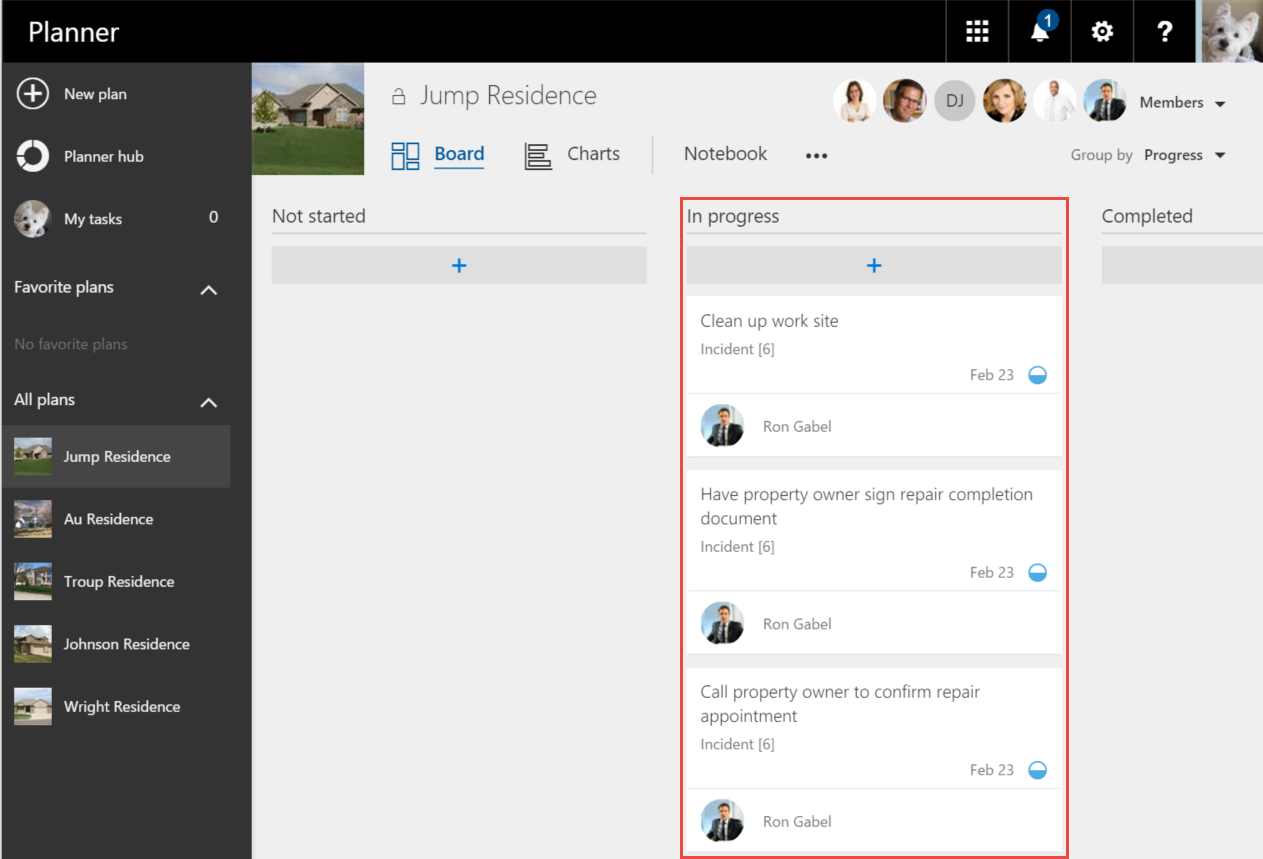
Excel REST APIs
In this update we also incorporated the ability to return data and charts from Excel documents stored in the OneDrive associated with an Office 365 Group. The new Excel REST APIS provide this functionality. See this in action and a deep dive describing how it works in the Build Smarter Apps by Connecting to Office Services session from Build 2016.

Find Meeting Times & People APIs
This update also adds the ability to find users in Azure Active Directory with auto-complete functionality. The Microsoft Graph People API provides this functionality.

We also upgraded how to find available meeting times on a user’s calendar. The Find Meeting Times API provides this functionality.
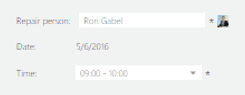
See this in action and a deep dive describing how it works in the Build Smarter Apps by Connecting to Office Services session from Build 2016.
WebHooks & Listener Notifications
This update also includes adding WebHooks to the sample. Popup messages are displayed throughout the code sample whenever an email is sent to the dispatcher account. The sample automatically registers WebHook subscriptions and allows you to manage them as well.
Office UI Fabric Components
We also incorporated Office UI Fabric components into the web application. We created persona cards for people in the members list and bound the persona cards to data obtained via the Microsoft Graph.

OneDrive Files Thumbnails
We also created and pop out cards for files in the OneDrive lists. The pop out cards showcase the new file thumbnail capabilities. Here you can see a thumbnail for a .jpg image.

Here you can see a thumbnail for a Word document.
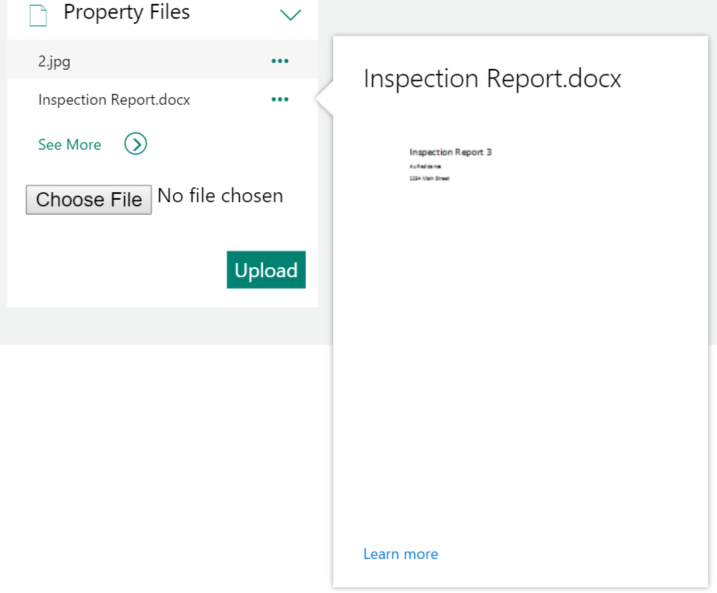
Mobile Apps, Visual Studio, User Interface, Installation
Our work also includes updates to all of the mobile apps to use Microsoft Graph v1.0. Other updates include updating the web application to work with Visual Studio 2015, fine-tuning the user interface of the web app and mobile apps, streamlining the installation process by automatically provisioning several components that previously were not able to be provisioned automatically, and updating all screenshots, .md installation instruction files, and the code sample walk through slide deck.
Finally, we fixed the issue where installation could fail in certain versions of Internet Explorer and we refactored the provisioning code to make it easier to understand, simpler, and quicker by running on separate threads.
In the Office Developer Podcast episode 87, Jeremy Thake, Richard DiZerega and Todd Baginski discuss the changes to the property manager web app and what it is like to build applications on the Office 365 platform. Check it out to learn more about this great sample.
This cutting edge code sample continues to evolve and demonstrate the latest and greatest Office 365 technologies. So what are you waiting for? Check out the Property Manager Code Sample today!
We work hard to provide as many code samples as possible to help you develop your own apps. Please check http://dev.office.com/code-samples for more!
