


New SharePoint CSOM version released for SharePoint Online – May 2016

Contributing to Office Dev PnP and SharePoint PnP documentation just got easier

Page Preview API

Microsoft Graph findMeetingTimes API update

Office 365 Developer Patterns and Practices – May 2016 release

Task API changes to date properties on beta endpoint

Upcoming changes to the FindMeetingTimes (Preview) API
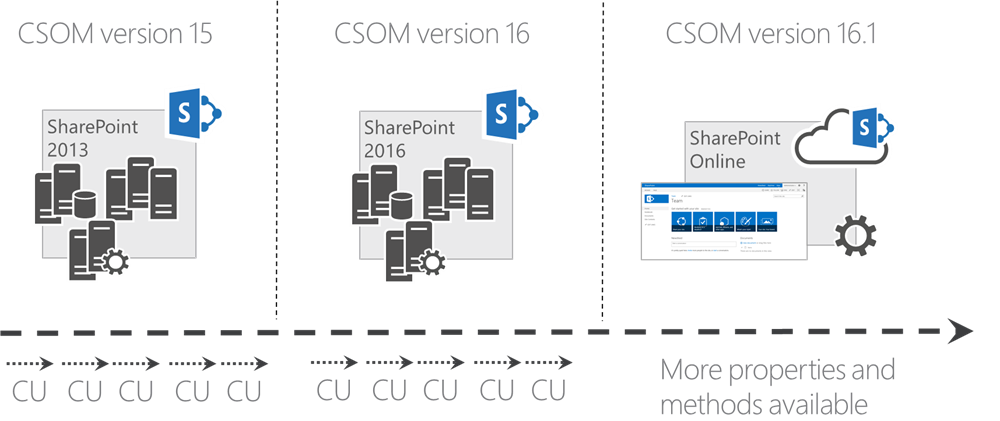
Using correct Client Side Object Model (CSOM) version for SharePoint customizations


 Light
Light Dark
Dark