Microsoft Ignite 2019 is over, but you can still stay on top of all the news. In this blog post, we share updates and new capabilities across Office 365 development that we announced at Ignite.
Excel – continuing to enable new scenarios
Office Add-ins for Excel
With the Office.js Excel 1.10 requirement set, available now in the most recent monthly channel update, you have expanded capabilities to validate and audit existing spreadsheets and enable greater collaboration with Excel. For example, you can use the comments APIs to check items or assign them to people for review from your add-in. For enhanced interactivity, you can create Slicers for your reports, or even enable drill-down capabilities. The 1.10 API set brings our Excel JavaScript API count to over 2000 different APIs–making now a great time to create Office Add-ins that leverage comprehensive Excel capabilities.
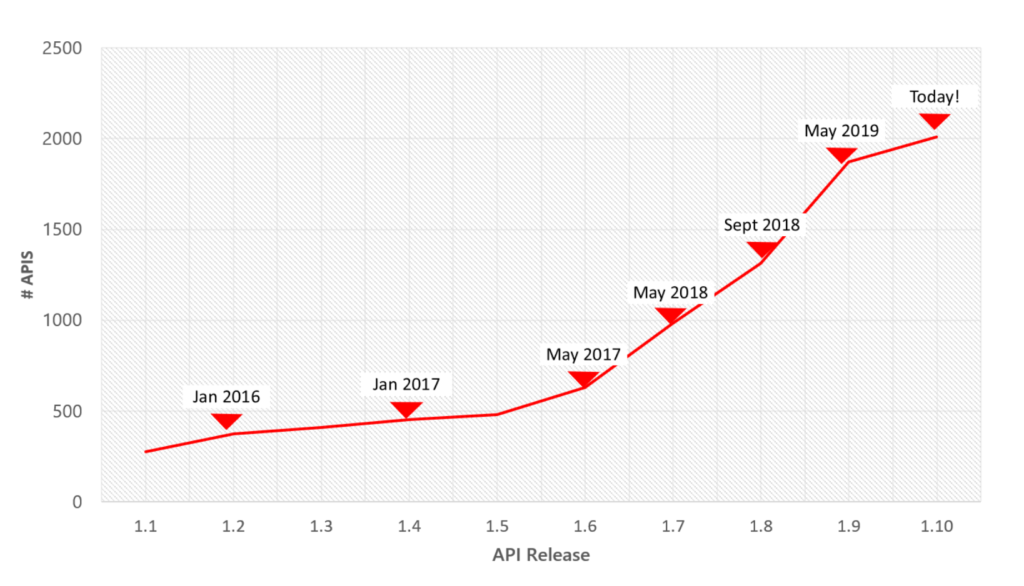
New platform capabilities for custom functions
Custom functions, which became generally available at Microsoft Build 2019, has some new capabilities in preview to try out. When creating custom functions you can now return built in errors with custom messages, for example: “#N/A”, “Please sign in to access this resource.” Excel will display “Please sign in to access this resource” in a tooltip to let the users of your custom function understand how to easily fix the error that occurred. There are also updates that introduce the ability to share state between a taskpane and a custom function, which enables full CORS support. To learn more about creating custom functions for Excel, see our documentation in the Office Dev Center.
Office Scripts – automation for Excel on the web
We announced a new feature coming to public preview by the end of 2019: Office Scripts for Excel on the web, which you can read more about it on the Excel blog. One exciting part of the announcement is that Office Scripts uses the same technology and platform tools that Office Add-ins uses. We will continue to work to enable the best experience possible across the platform and look forward to seeing how you use Office Scripts to accomplish automation in Excel on the web.
![a screenshot of Excel on the web, showing the Automate tab with the Office Scripts feature, showing JavaScript in a code editor.]](https://devblogs.microsoft.com/microsoft365dev/wp-content/uploads/sites/73/2019/11/Excel-1024x576.png)
Outlook Actionable Messages – always up to date, available everywhere
Outlook Actionable Messages continues to expand platform support, with Mac support rolling out starting at the end of 2019. Actionable Messages will now deliver productivity enhancing email on any platform – web, mobile, Windows, and Mac. Developers also now have the ability to auto-invoke a refresh of the Adaptive Card when an Actionable Message is first opened. This allows the most up to date content, no matter what platform you are on or how long it took to open the message by the recipient.
A new tool you can use is the Actionable Messages Designer. The designer is a new experience that lets you choose how you want to start designing your Adaptive Card to use in the Actionable Message.
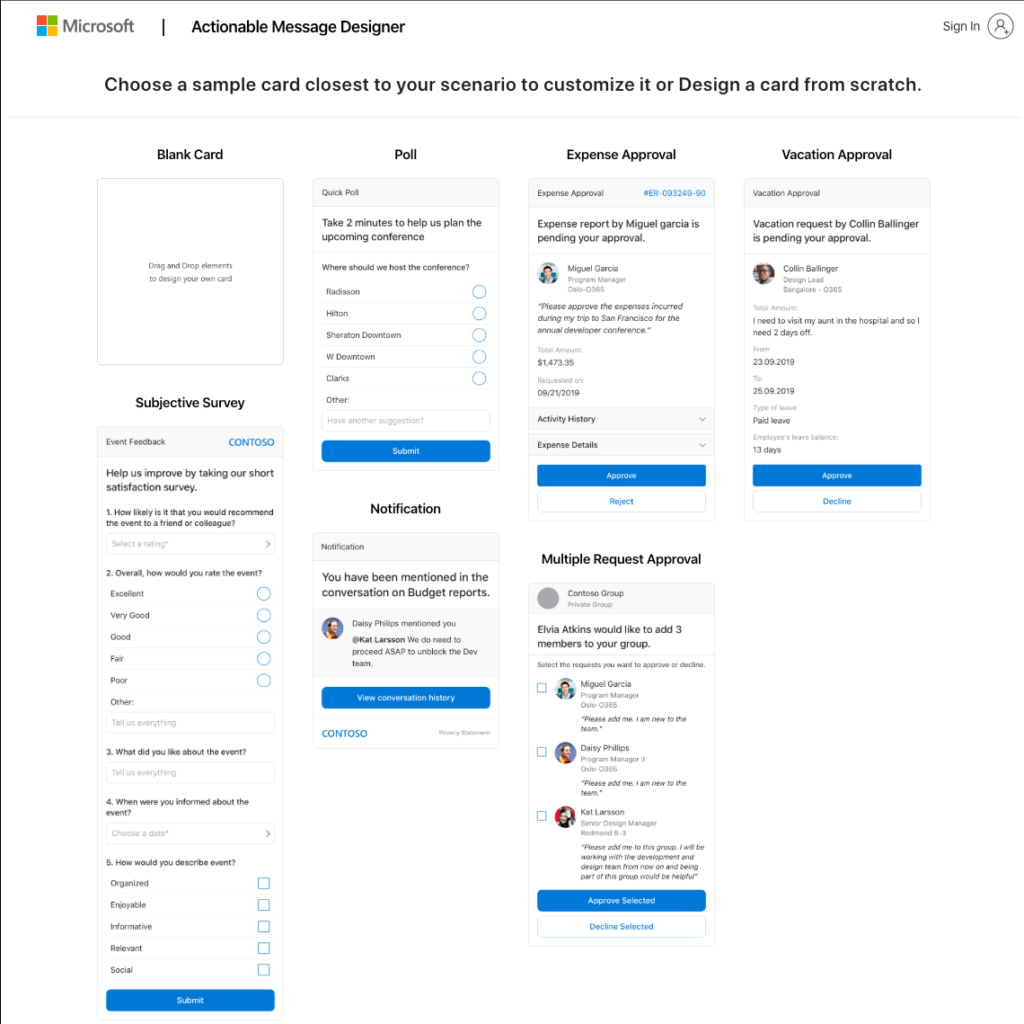
You start by choosing a template or a blank card. Editing your choice is accomplished using the visual editor to drag and drop elements to where they are needed and updating their properties, seeing the updates to the content as you make them. The designer has a view function with a rendering of the content in both standard and mobile forms, letting you make design decisions with confidence. You can also send the message you created to yourself, making getting started on your Actionable Message journey simple. Learn more about Actionable Messages and start designing them today using the Actionable Message Designer.
Finishing up
If you missed Microsoft Ignite 2019, there’s always next year! Please stop at the Office Extensibility booth in the Microsoft 365 Developer Platform area of the Hub and say hello to some of the people who work on these features. We’d love to hear from you!
The Office Extensibility team

0 comments