You can use add-in commands in your Office Web Add-ins to extend the Office UI. For example, you can add buttons for your add-ins on the ribbon or on selected contextual menus. We recommend that you watch this Channel9 video for a deeper overview of the feature. When added to the UI, add-in commands look and feel pretty much like native Office UI, according to the version of Office where they are running. Pretty cool, huh? This allows you to create add-ins that are easily accessible and efficient to use.

Figure 1. Add-in with commands running in Excel Desktop
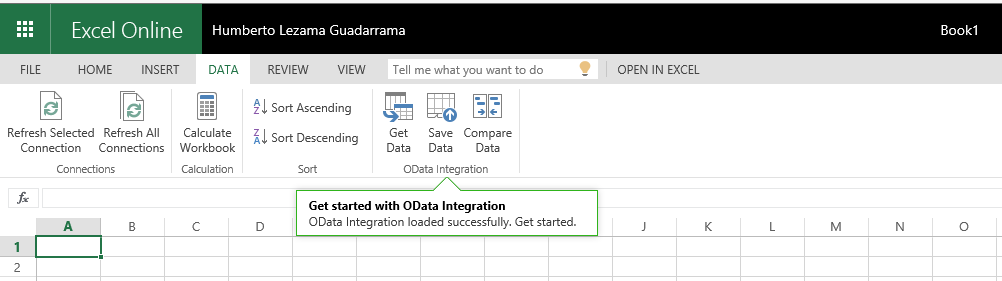
Figure 2. Same add-in but loaded in Excel Online
Defining commands is easy. All you have to do is declare your commands in your add-in manifest and our platform takes care of interpreting them into native UI. You also use the manifest to declare what happens when your command is triggered. For example, you can show a task pane or execute JavaScript code that interacts with the document via Office.js.
To get started with the preview, see our samples site on GitHub, which has quick instructions to get you going. We also have documentation on MSDN that explains the preview in detail as well as a complete reference for the add-in manifest with commands.
What are you waiting for? Head to the samples site and try this feature. If you have any feedback or comments, please log them as issues on the GitHub samples site.
~ The Office Extensibility Team

0 comments