Welcome to Ignite 2021. This blog is a summary of the news for the Microsoft 365 developer platform. If you watched our on-demand session, OD105, it’s a companion to that session. But it’s also got news that we couldn’t fit into the video, so be sure to read the entire thing!
It’s a hybrid world now
It’s fair to say that this year, the world of work has undergone some radical changes – changes that continue to ripple through every aspect of our jobs. While some of us have started working from offices again, many of us remain fully remote. We are emerging into a hybrid world, and Microsoft Teams is now the place where hundreds of millions of people connect, collaborate and stay in the flow of work. Organizations now need to tailor their workspaces to address the new, hybrid way we work. To do this, they need new tools – collaborative apps, built for Teams and powered by the Microsoft 365 developer platform.
Viva Connections Toolkit is generally available
Hybrid work requires a new emphasis on employee engagement and effectiveness. Microsoft Viva is designed to help people and teams to be their best from anywhere. Its focus is on strengthening the relationship between employees and their company, regardless of where or how you choose to work. It is built right into Microsoft Teams and integrates directly with other Microsoft 365 apps, so that people can find everything they need right in the flow of their work.
At Ignite 2021, we’re pleased to announce that Viva Connections Toolkit is now generally available. Using Adaptive Cards and SharePoint Framework (SPFx) V1.13 – including out-of-the box and custom web parts and extensions, you can now create modern, customized employee dashboard experiences, optimized for mobile devices, that show up in Teams and SharePoint.
Get started with Viva Connections
Get the training you need to get started with Viva Connections extensibility by visiting our new learning path on Microsoft Learn.
Teams SDK updates in public preview
Teams is essential to hybrid work, but we also know that people spend significant amounts of time working with other apps in Microsoft 365. If you joined us for Build 2021, you’ll recall that we showed you how Adaptive Cards can extend seamlessly across both Teams and Outlook. We’re extending that concept, and here at Ignite 2021, we are happy to announce the public preview of a new Teams JavaScript SDK.
A new Teams manifest
As most readers of this blog probably know, a manifest is a file that describes how your web application should present itself within the Teams UI. Teams then displays your app using an app package with that manifest file. With this new manifest and SDK, you can make a few minor changes and your app will launch and work seamlessly across Teams, Outlook, and Office.com. From an admin perspective, these apps can launch from new convenient locations, and are still managed through Teams Admin Center with the same security and access policies applied.
Personal tabs in Outlook and Office.com
One of the primary capabilities of this new SDK – and the new manifest we just discussed – is that it enables the Microsoft 365 developer platform to extend their Teams apps to personal tabs that can now exist in Outlook and Office.com, displaying the same app and functionality in all three locations.
Message extensions
The other cross-application capability we’ve introduced with this new preview SDK and manifest is message extensions, which allow users to interact with your web app – for example to search for and retrieve data and share it in a conversation as a card. Message extensions now work in Outlook in addition to Teams.
We’ll start rolling out the first set of resources you need to get started working with this new functionality – the Teams JS SDK, the new manifest, and the accompanying documentation – on November 15th. We’ll continue pushing out additional functionality through the end of the calendar year. So, continue to watch this blog space for updates. We can’t wait to see what you build.
Building all these future-facing experiences available in this new SDK is no small task. So, we don’t work alone. We’ve had great support from a core set of partners who’ve helped us on this journey, offering us perspective and feedback that is reflected in what we’re sharing. We’ve listed them below – and we thank them!
Build Teams apps faster with the Teams Toolkit
In addition to the new Teams SDK we’re previewing, we’re continuing to enhance the Teams Toolkit – which provides the fastest way to get started building Teams apps with Microsoft 365 and Azure integrations. The Teams Toolkit is packed with many features that improve you and your team’s velocity, so we’ll hit some highlights and let you explore the full list on your own.
First, Teams Toolkit provides single-line authentication. You can obtain a user’s profile with a single-line statement that works on the client and server. It also only takes a single-line statement to obtain an authenticated Microsoft Graph client – giving you access to the rich organizational data behind those APIs. While we’re on the subject of single lines, the Teams Toolkit lets you deploy all components with a single command from CLI, CD, or IDE.
Switching gears a bit, with Azure Functions integration in the toolkit, you can write front-end and back-end code in the same project. And last but not least – you can build Microsoft Teams apps with Blazor!
Get started with the Teams Toolkit
Learn how to get started with the Teams Toolkit or install from the Visual Studio Marketplace to try it out today. There’s a lot to try out and we’re always looking for feedback to help us improve.
Azure Communication Services interoperability into Teams generally available
Azure Communication Services is a set of SDKs and APIs for adding communication capabilities into any application, built from the same secure platform used by Microsoft Teams. With Azure Communication Services interoperability into Teams, Microsoft 365 developers can streamline voice, video, and chat interactions between users on a custom-built app or website and users on Microsoft Teams.
We’re announcing that we are making the bits for the first of several planned scenarios – enabling an Azure Communication Services user to join a scheduled Teams meeting – generally available in December 2021. We will make additional scenarios available for preview later this year and early next year.
Get started with new Teams interop
To learn more about how to start working with Azure Communications Services’ new Teams interop capabilities, see the Azure Communication Services blog.
Share to stage features for Teams meeting apps
Earlier this fall, we showcased how our ISV partners were using the new share-to-stage feature that enables app content from the side panel to be shared onto the main stage of a Teams meeting – allowing meeting participants to not only view but also interact and co-author together. After Ignite 2021, we’ll further build on this capability by providing new APIs into the Teams Client SDK to enable sharing of specific content of apps to the meeting stage. This allows developers to configure their meeting app so that users can select specific content within the app to share – useful for scenarios where they may be multiple sets of content to choose from.
Learn more about how to configure your app for shared staged experiences and keep an eye out later this month for our update!
Teams mobile platform updates
Teams apps are designed to meet users where they’re working – whether that’s on a desktop, in a web browser, or on their mobile device. We’re happy to share that coming next month, developers will have a couple new features that will help them build richer mobile experiences for users.
Video recording in app
Video recording has become an increasingly important feature for mobile apps – but until now, users could only video record while in full screen. Coming next month, developers will be able to access new capabilities using the Video Capture API (via Teams JS SDK) which enable developers to record camera in non-full screen mode. This will open scenarios such as educators recording themselves talk through class material.
Enhanced user experience for Teams apps on iPad
Many users use Teams on various devices to get work done – but we understand that there’s notable differences in experience across mobile devices versus tablets. Next month we’ll be releasing updates to our Teams JS SDK which will provide device specific information in the ‘GetContext’ call so developers can optimize their app experience for different form factors.
Microsoft Graph news
As usual there’s a lot going on across Microsoft Graph. We’ve got updates to the Teams APIs, new datasets for Microsoft Graph Data Connect, news on Connectors and Federated Search, and of course, Identity and Security updates. To get a detailed overview of all our announcements, check out the Microsoft Graph @ Ignite 2021 blog post.
Outlook and Excel @ Ignite 2021
Outlook and Excel remain essential work tools, and this year we’ve got some updates for Office Add-in developers building add-in solutions for both. For more details about these announcements, see our Office Add-ins at Ignite 2021 blog post.
Event-based add-ins in Outlook are generally available
Your mailbox is a common starting point for many business processes. It makes sense then, that we offer the ability to integrate business logic into its surface and extend it to the Microsoft 365 developer platform. We’re pleased to announce the general availability of Mailbox 1.11, currently rolling out to production for both Outlook on the web and Win32. Mailbox 1.11 includes developer support for a set of event-based actions. This means that your add-in can react to specific actions taken within a mailbox – for example, a change in an appointment time, the addition of an attachment, or the inclusion of an external recipient. In addition to events, we’re offering a new session data object API to store metadata across different event instances.
Get started with event-based add-ins
We’ve got samples, Patterns and Practices, and a demo video. For everything else you need to know about event-based add-ins, see Configure your Outlook add-in for event-based activation.
Smart Alerts is in public preview
One of the best ways to help employees stay engaged is to acknowledge that there are new, unfamiliar, unpredictable distractions in the hybrid workplace. Dogs. Kids. Loud neighbors. Did your cat walk across your keyboard and accidentally hit “Reply All”? We’ve got an intelligent new way to help: Smart Alerts. With Smart Alerts enabled, Outlook can quickly analyze an email’s content just after it’s sent, halt or delay its delivery, and give the sender either recommendations or mandatory updates.
The Smart Alerts public preview starts in after Ignite 2021. To learn more about Smart Alerts, see Use Smart Alerts and the OnMessageSend event in your Outlook add-in (preview):
What’s next in Outlook add-ins capabilities
The Teams SDK update mentioned earlier enables you to use capabilities from Teams apps, like tabs and message extensions, inside of Outlook. We’re excited to light up these new capabilities, along with deeper integrations with mail and calendar enabled by Outlook add-ins.
Over the coming months, we will continue to bring these capabilities closer together, enabling you to build deeper and more powerful solutions across all of Microsoft 365. Evolving and enhancing add-ins is a core part of our Office developer offering, and the work we’ve announced here for Ignite is our next step toward ensuring that you have all the tools you need to fully integrate with mail and calendar within Outlook.
Excel custom data types API is in public preview
For some time now, we’ve offered tools to create custom functions in Excel. We haven’t had the ability to bring custom types to those functions – until now. We’re pleased to announce the public preview of a new JavaScript API that enable you to create your own custom data types – images, entities, formatted number values – backed by your own custom data sources. The Microsoft 365 developer platform can extend these new data types into new or existing Excel add-ins.
Read our documentation to learn more and get started with the custom data types API.
Azure Fluid Relay is in public preview
Azure Fluid Relay accelerates app development with the Fluid Framework by simplifying the process of standing up a Fluid server – helping you quickly stand up prototypes of real-time collaborative experiences. We’ve got a blog on Azure Fluid Relay with additional details – and a link to a demo video. Check out the details here.
Microsoft 365 Developer Program Ignite 2021 updates
Finally, we’ve got some great updates to the Microsoft 365 Developer Program. If you’re using one of our developer subscriptions, there are a couple of updates you’ll want to know about.
First, we’ve created an instant sandbox – meaning that you can get a developer sandbox that comes pre-provisioned and preconfigured with expanded sample data so you can dive in and start learning and building instantly. It allows you to be your own administrator and prototype apps and solutions with minimal configuration.
And second, we’ve added a new Teams sample data pack and developer environment. This includes five sample teams, channels, tabs, and chats built around 16 sample users. We’ve also pre-installed and pinned the Developer Portal (formerly App Studio) to help you streamline the creation of your Teams app manifest and app package. It also includes a card editor and React Control library. Oh – and Teams app sideloading is pre-configured. Read the details.
New Microsoft 365 Developer Program members can get an instant sandbox today, while existing members can get an instant sandbox at the end of November!
In conclusion, you’ve made it to the end of the Microsoft 365 platform blog. We hope that you’ve found something here that inspires you to build an app that makes the hybrid world more productive, more engaging, more collaborative. We hope to see you at our next event – in person, or online. Until then, happy coding!

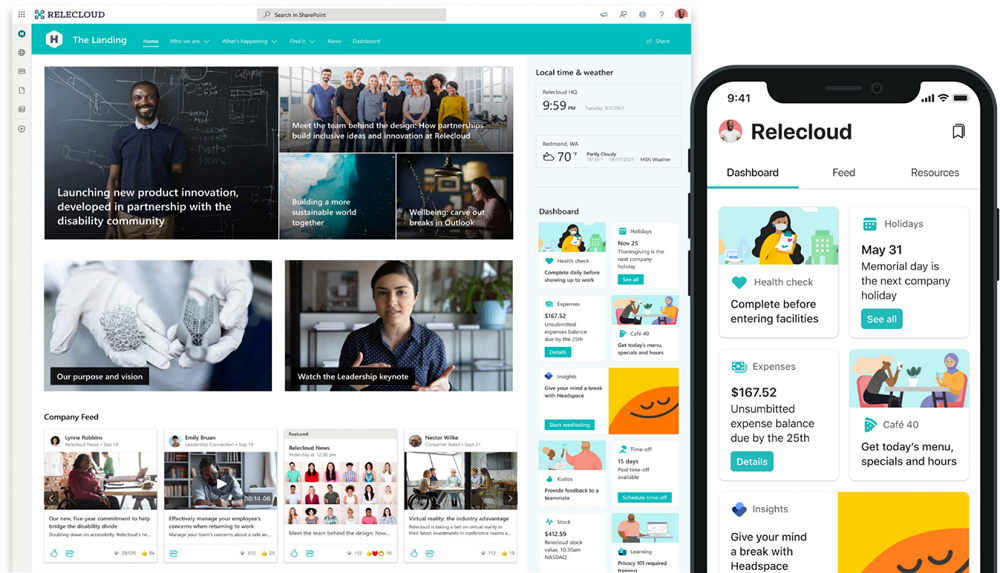
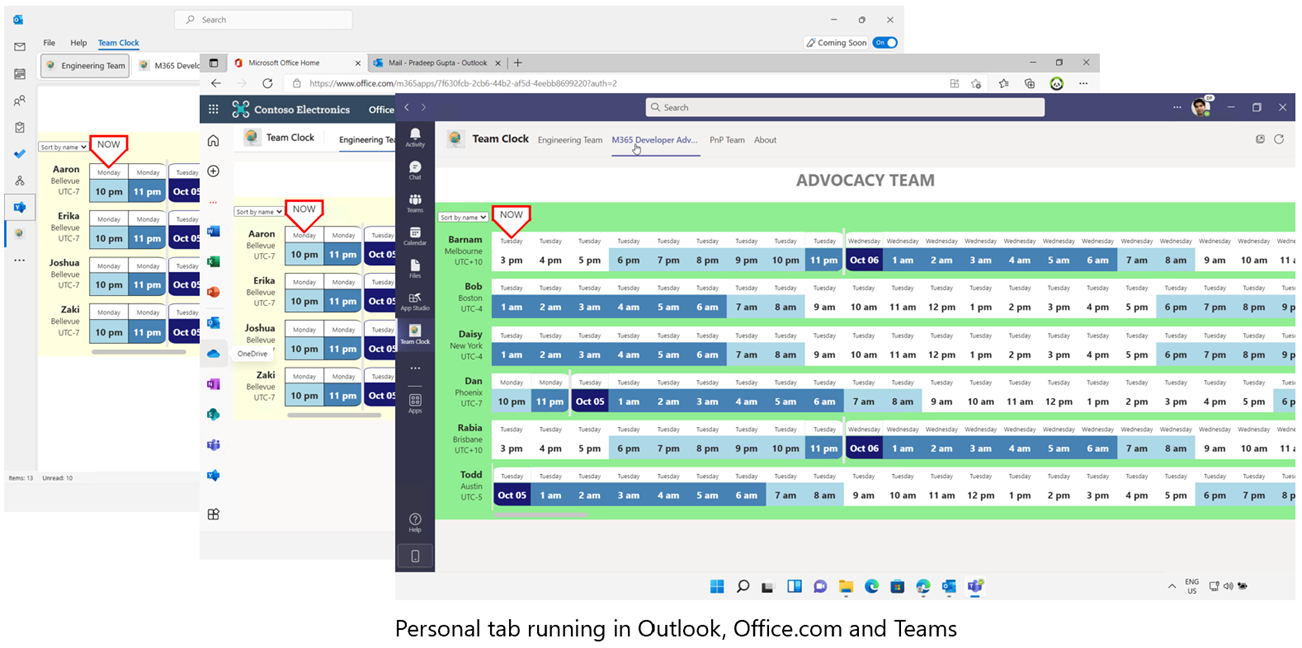

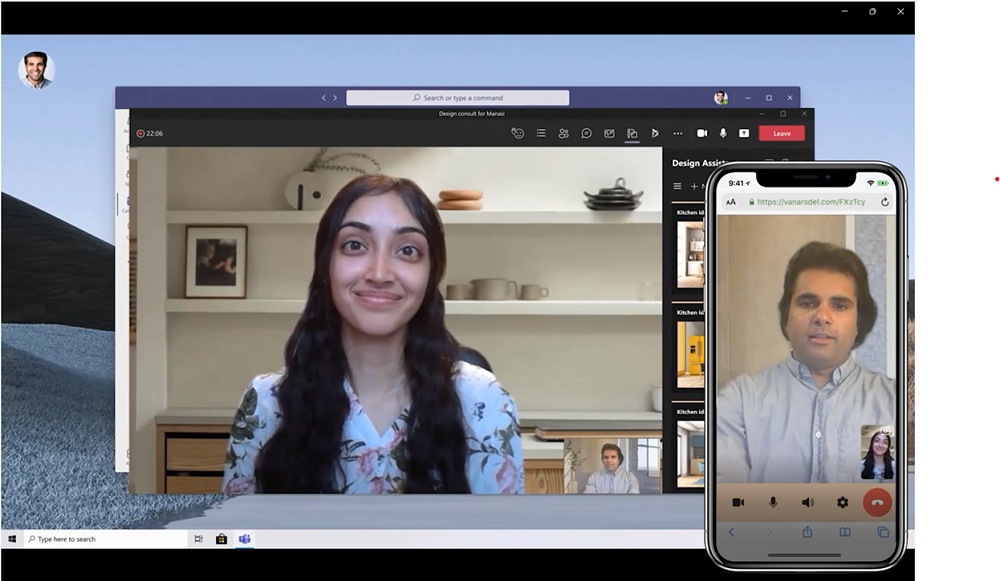
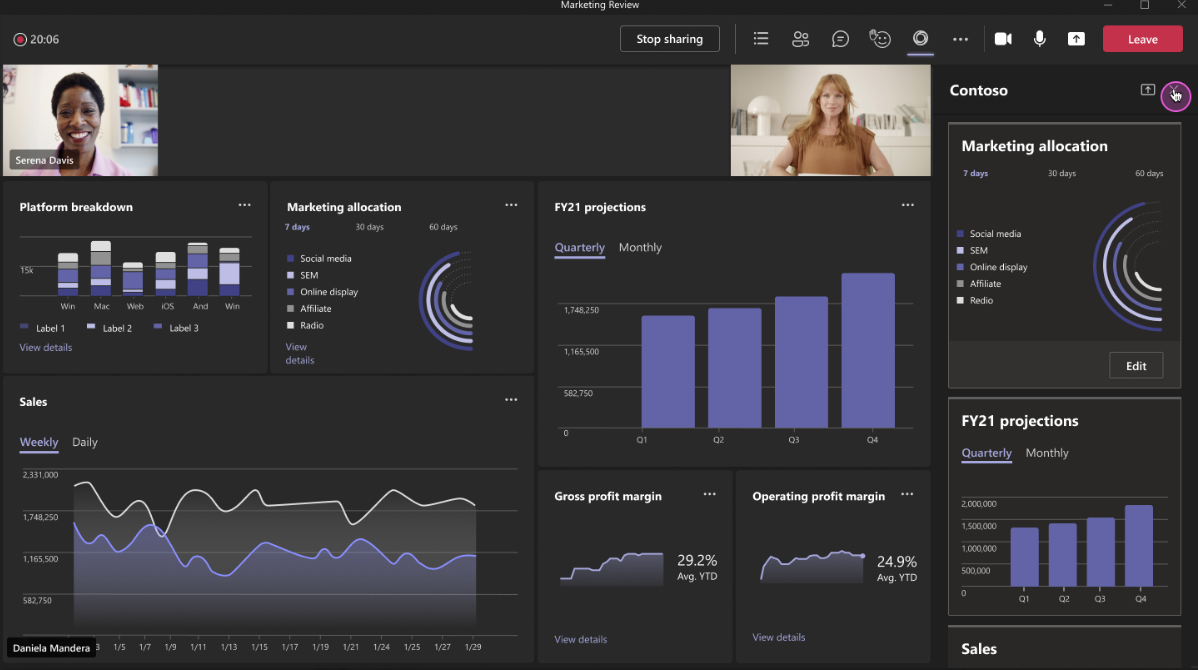
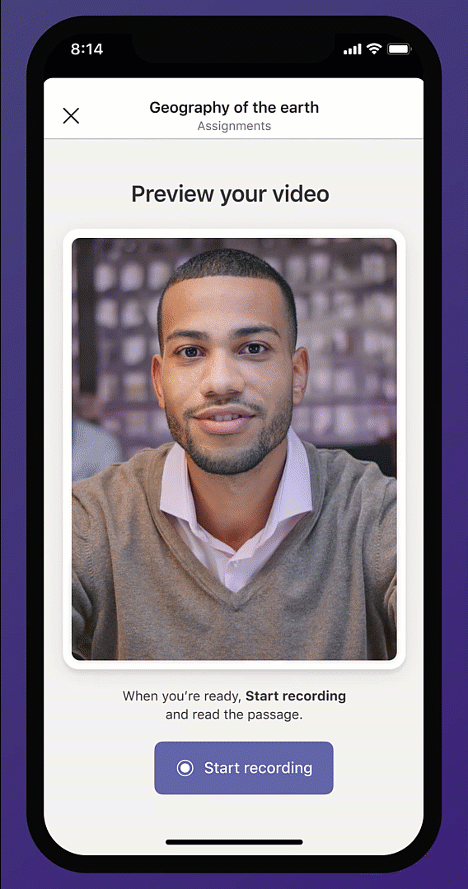
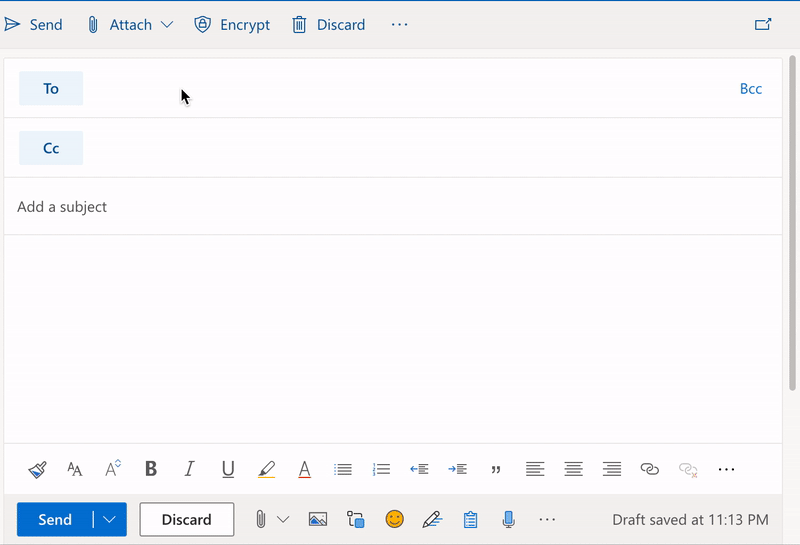
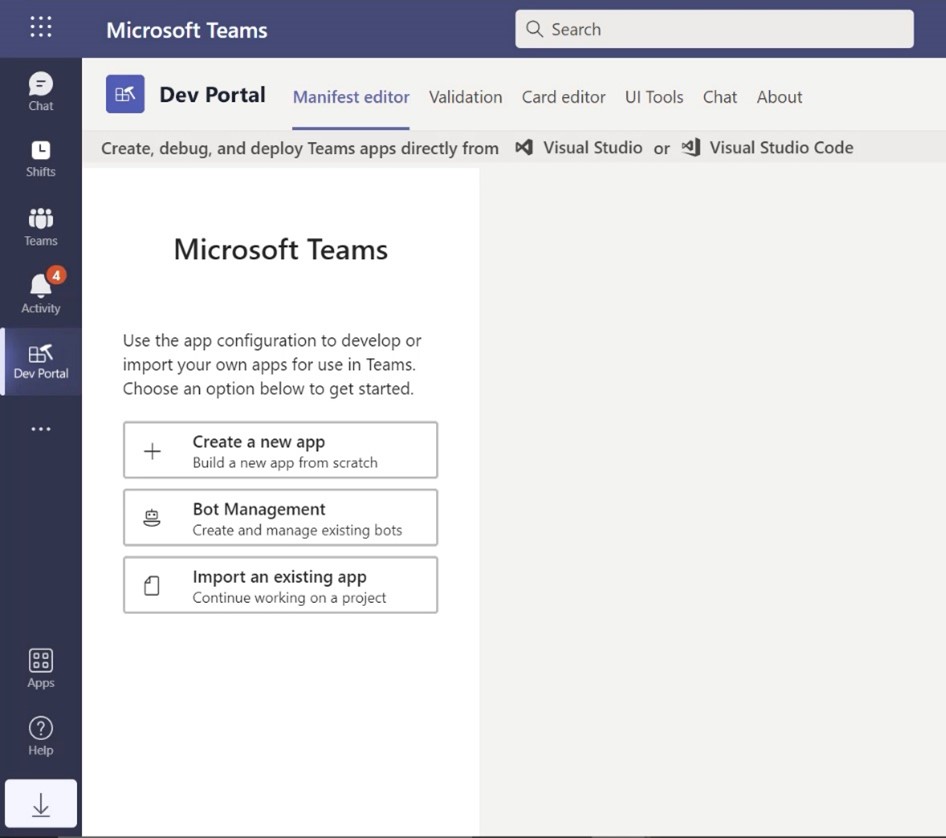
0 comments