In the hybrid work era, people need to co-create and collaborate on documents from wherever they are. With more than 270 million monthly active users, Microsoft Teams and Office have become fundamental to the way people work. So, we want to ensure our customers can collaborate on documents no matter where they are stored. Since 2015, hundreds of partners have built integrations with Office through the Cloud Storage Partner Program (CSPP). Today we’re announcing several new ways for Cloud Storage Partners to integrate their services with Office and Teams.
Real-time co-authoring in Office on desktop, web, and mobile
We’re introducing the ability for select CSPP partners to enable real-time co-authoring on Office desktop and mobile apps, in addition to our existing integration with Office for the web. This enables users to co-author Word, Excel, and PowerPoint documents simultaneously whether they are working in Office on desktop, web, or mobile, with all edits automatically saving to the specified third–party storage service.
This capability is now available in the Current Channel for Microsoft 365 to cloud storage providers who qualify for the CSPP+ program tier, including Box, Citrix, Egnyte, OpenText, and others. Partners who are interested in deeper integration with Microsoft 365 can reach out to their account manager for additional information about the CSPP+ program.
Integration capabilities in Teams
Microsoft Teams provides a customizable workspace for bringing apps and workflows into chat, meetings, and channel collaboration spaces. As part of Microsoft 365, Teams uses OneDrive and SharePoint as its default cloud storage option. We’re updating Teams to allow customers to choose any participating Cloud storage partner like Box, Citrix, Dropbox, Egnyte, and OpenText, as the default file storage location for Teams. Once enabled, Teams users can access, upload, and share files in Teams channels and chats directly from their primary file storage app.
Finally, users will also be able to access and view all their files in one place, right within Teams.
The integration also allows users to open, create and edit Microsoft 365 files stored in their default storage solution, directly in Office desktop or web apps, from Teams.
Like the real-time co-authoring capability mentioned above, this capability is in public preview right now. We anticipate that it will become generally available this Fall.

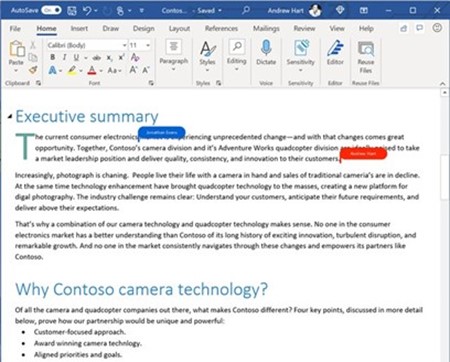
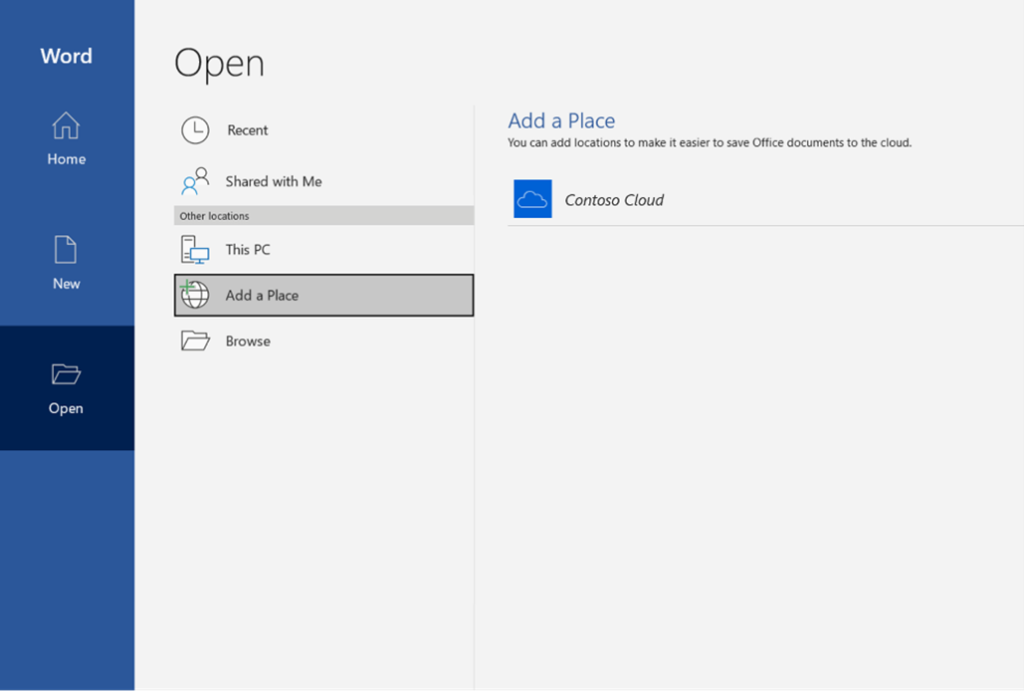
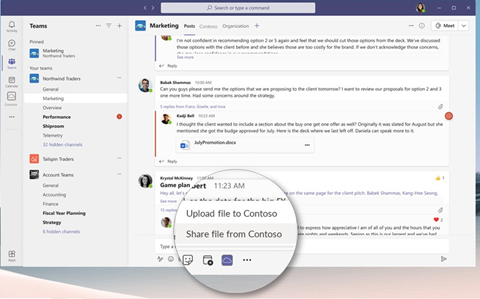
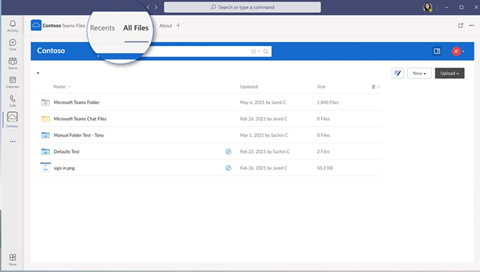
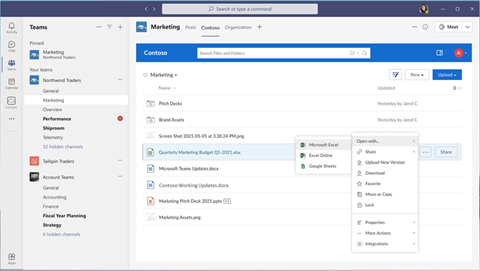
I don’t know who to contact – we are a large company (Palwintec sys ltd.) that markets the TEAMS in Israel – we also supply(as exclusive importers) SIP intercom and SIP IP telephony equipment from the manufacturer AKUVOX in Israel.
We want our equipment(Akuvox) to interface directly with TEAMS so that we can provide a total solution to our customers(like Yealink prducts can support).
Please advise…
What’s the reasoning behind the restricted access for these APIs?
It seems like it would be broadly useful to embed document collaboration into a broad range of applications.